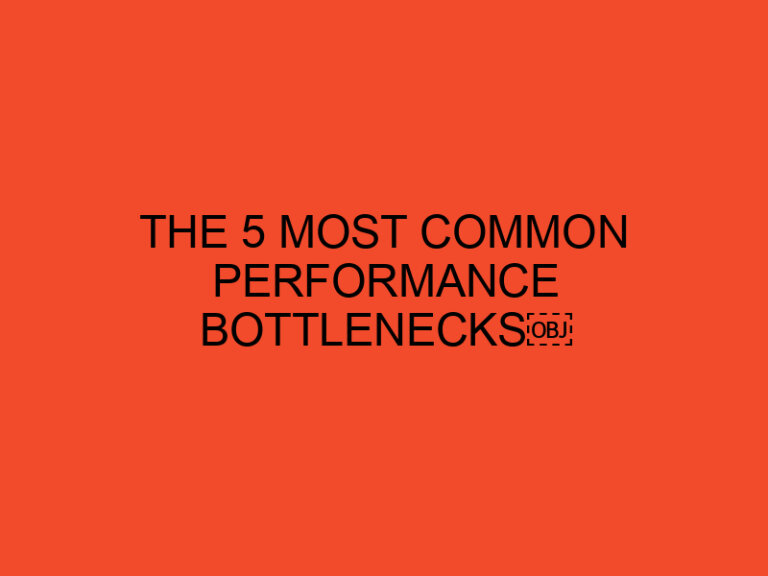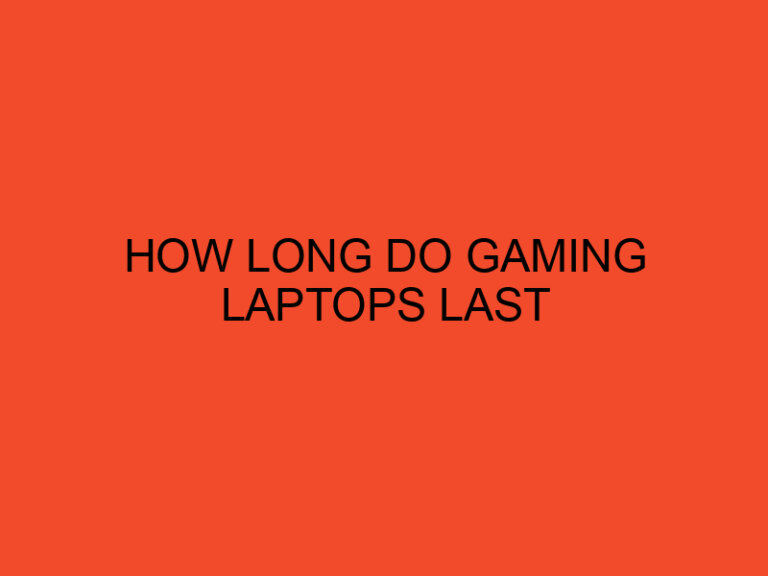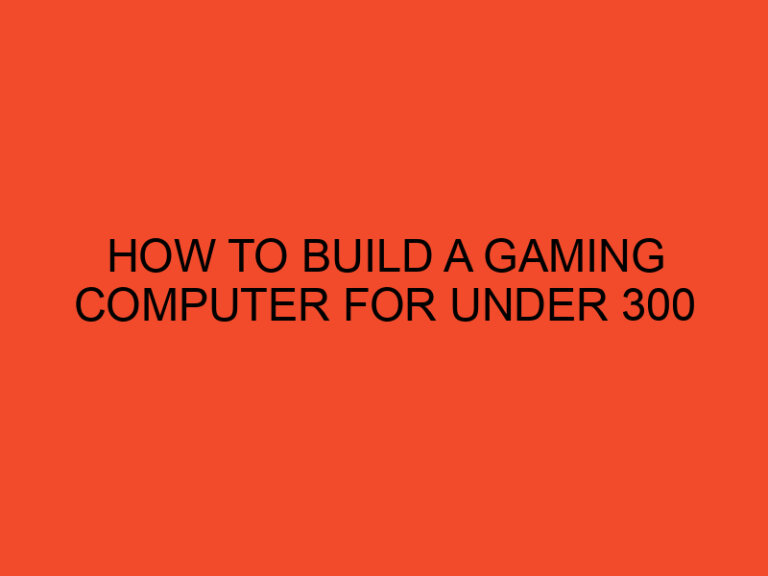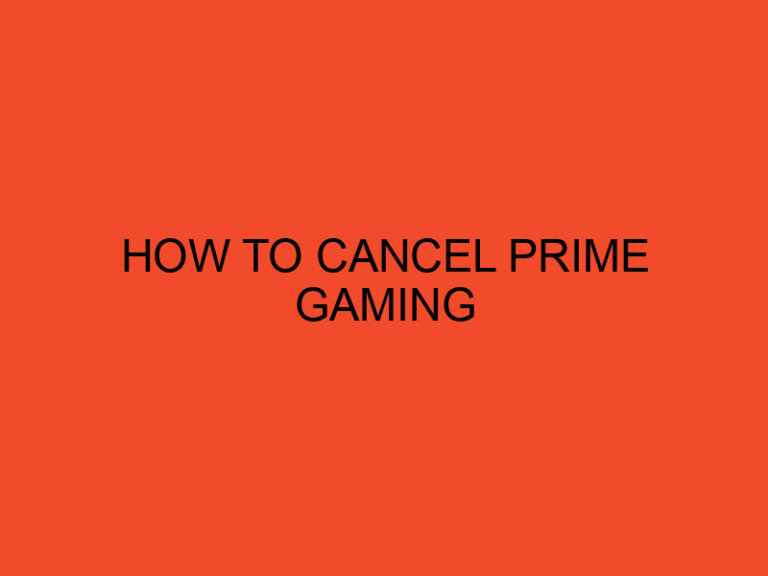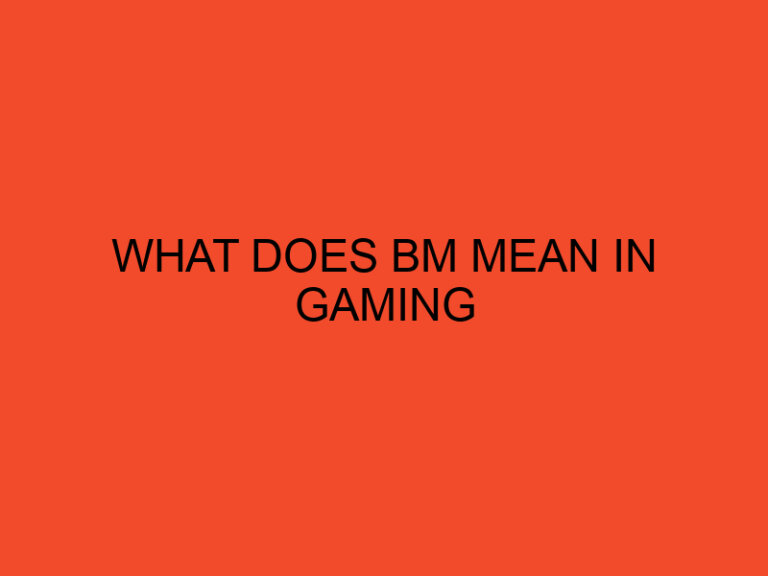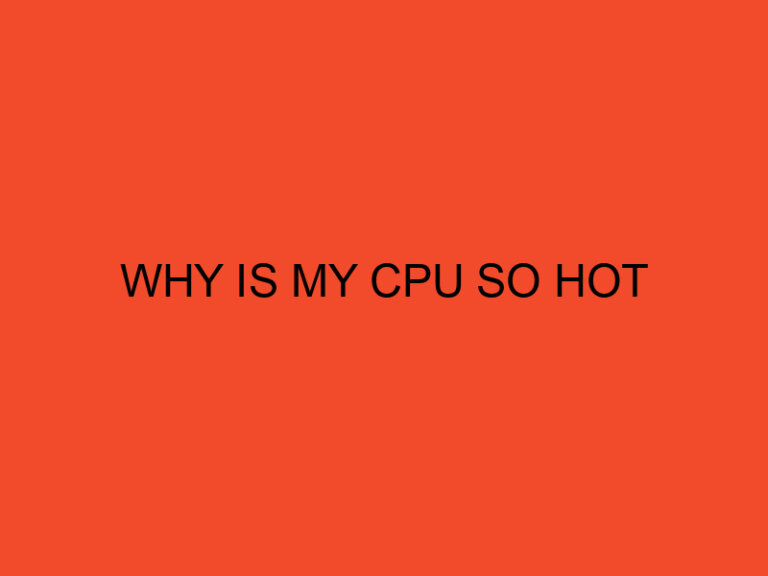When it comes to the performance of a computer’s Central Processing Unit (CPU), the temperature at which it operates is a critical factor. High temperatures can cause the CPU to overheat, which can lead to performance degradation, instability, or even permanent damage. This is why many people are concerned about the temperature of their CPU and wonder if 100 degrees Celsius is too hot for their CPU.
In this article, we will explore the optimal operating temperature for a CPU, what happens when a CPU gets too hot, and how to keep your CPU cool.
Table of Contents
What is the optimal temperature for a CPU?
The optimal temperature for a CPU depends on the manufacturer and model of the CPU. For example, Intel CPUs generally have a maximum operating temperature of around 100 degrees Celsius, while AMD CPUs can operate at slightly higher temperatures.
However, it’s important to note that these maximum operating temperatures are only meant for short-term use, such as during a stress test. For everyday use, it’s recommended to keep the temperature of your CPU well below its maximum operating temperature.
In general, a CPU temperature of around 60-70 degrees Celsius is considered optimal for most CPUs during normal use. Higher temperatures may not cause immediate damage, but can lead to decreased performance and reduced lifespan of the CPU over time.
What happens when a CPU gets too hot?
When a CPU gets too hot, several things can happen:
Thermal throttling
Most modern CPUs have a built-in thermal throttling mechanism that reduces the clock speed of the CPU when it gets too hot. This is a safety measure designed to prevent the CPU from overheating and causing damage. While thermal throttling can prevent damage to the CPU, it can also significantly reduce performance.
Instability
When a CPU gets too hot, it can become unstable and crash or freeze. This can lead to data loss or corruption, and can be frustrating for users.
Permanent damage
In extreme cases, overheating can cause permanent damage to the CPU, such as melting or warping of the internal components. This can render the CPU unusable and require replacement.
How to keep your CPU cool
To prevent your CPU from getting too hot, there are several steps you can take:
Use a good quality CPU cooler
A good quality CPU cooler is essential for keeping your CPU cool. There are several types of CPU coolers available, including air coolers and liquid coolers. Air coolers are generally more affordable and easier to install, while liquid coolers can provide better cooling performance.
Apply thermal paste correctly
Thermal paste is a compound that is used to fill the tiny gaps between the CPU and the heatsink to improve heat transfer. Applying thermal paste correctly is essential for good cooling performance. Too much or too little thermal paste can lead to poor cooling performance and increased temperatures.
Ensure proper airflow
Good airflow is essential for keeping your CPU cool. Make sure your computer case has adequate airflow, with fans positioned to provide good circulation. Keep your computer case clean and free of dust, as dust can reduce airflow and increase temperatures.
Monitor temperatures
Monitoring the temperature of your CPU is essential for ensuring it stays cool. There are several software tools available that can monitor CPU temperatures in real-time, allowing you to adjust cooling settings as needed.
Conclusion
In conclusion, 100 degrees Celsius is too hot for most CPUs, and can cause thermal throttling, instability, and even permanent damage in extreme cases. To keep your CPU cool, it’s important to use a good quality CPU cooler, apply thermal paste correctly, ensure proper airflow, and monitor temperatures regularly. By taking these steps, you can ensure your CPU stays cool and performs optimally for years to come.
FAQs
- Q: What should I do if my CPU is consistently running at high temperatures?
A: If your CPU is consistently running at high temperatures, you may need to take more aggressive cooling measures, such as upgrading your CPU cooler or improving airflow in your computer case. You should also check for any software issues that may be causing your CPU to work harder than necessary.
- Q: Can overclocking cause a CPU to overheat?
A: Yes, overclocking can cause a CPU to overheat if it’s not done properly. Overclocking involves increasing the clock speed of the CPU, which can increase its performance but also generate more heat. It’s important to use a good quality CPU cooler and monitor temperatures carefully when overclocking.
- Q: Can a CPU be damaged by low temperatures?
A: Yes, low temperatures can also cause damage to a CPU. When a CPU is exposed to very low temperatures, condensation can form, which can cause damage to the internal components. It’s important to maintain a stable and moderate temperature for your CPU.
- Q: Is it safe to use liquid cooling for my CPU?
A: Yes, liquid cooling can be safe and effective for keeping your CPU cool. However, it’s important to use a high-quality liquid cooler and monitor temperatures carefully. Leaks or other issues with liquid cooling can cause damage to your CPU and other components.
- Q: How often should I replace my CPU cooler?
A: The lifespan of a CPU cooler can vary depending on the quality of the cooler and how often it’s used. In general, it’s a good idea to replace your CPU cooler every 3-5 years to ensure good cooling performance and prevent damage to your CPU.