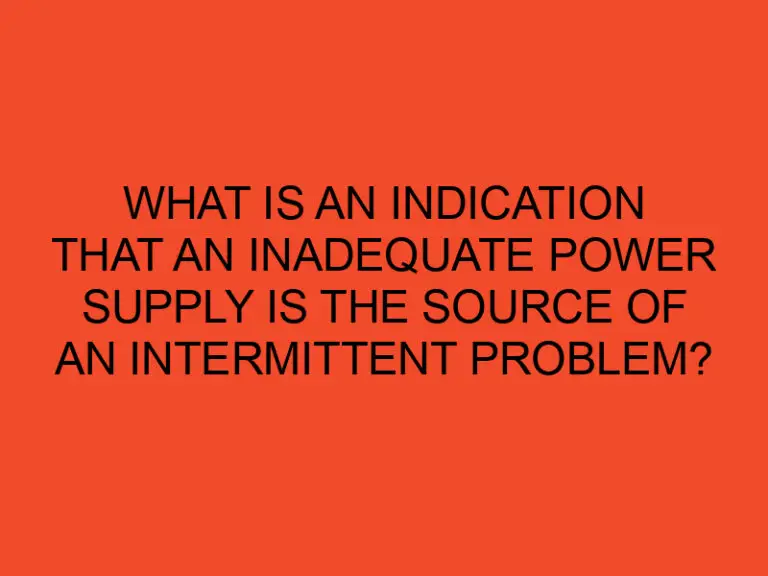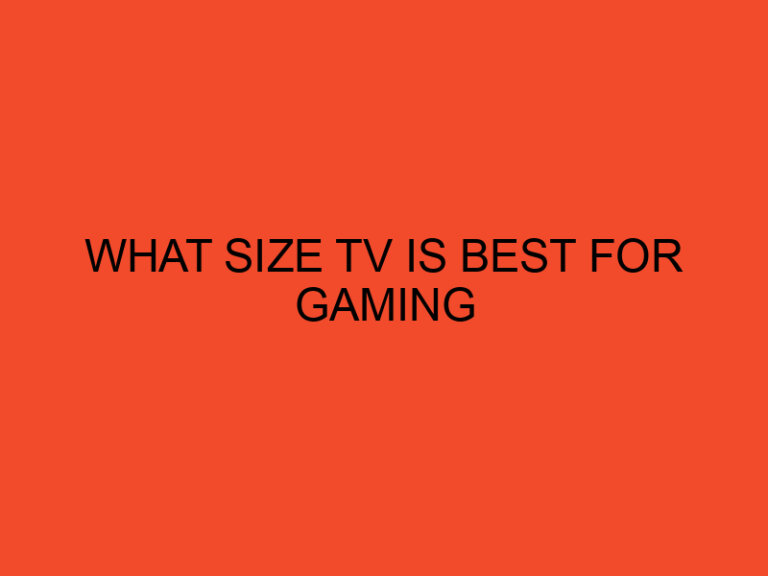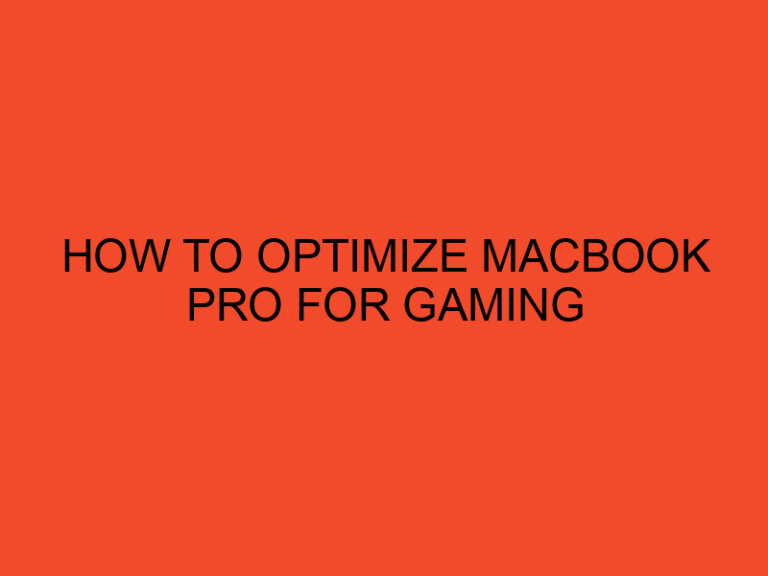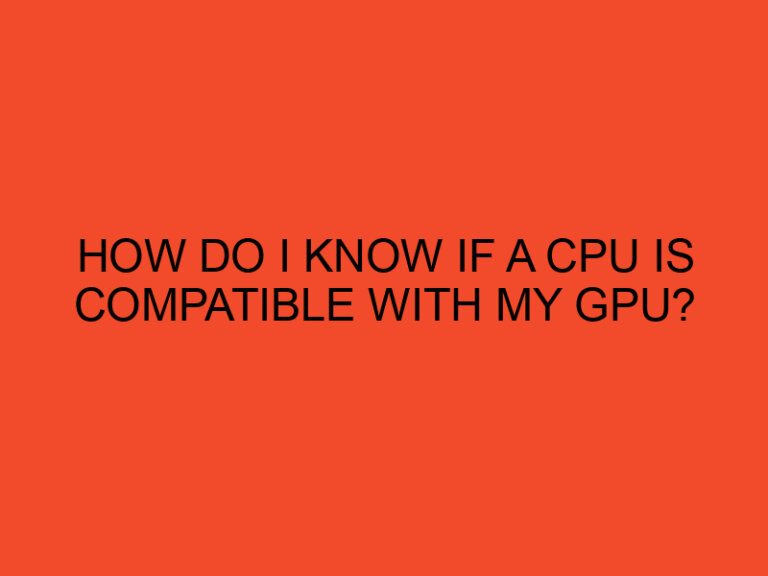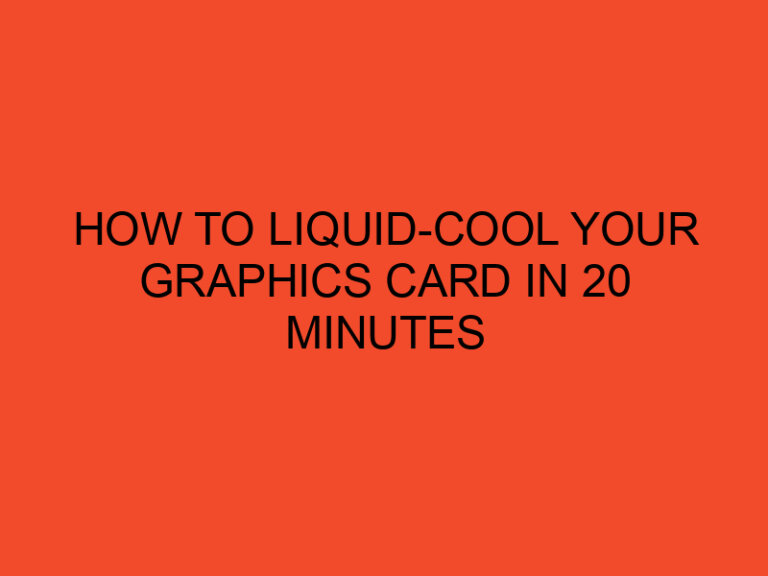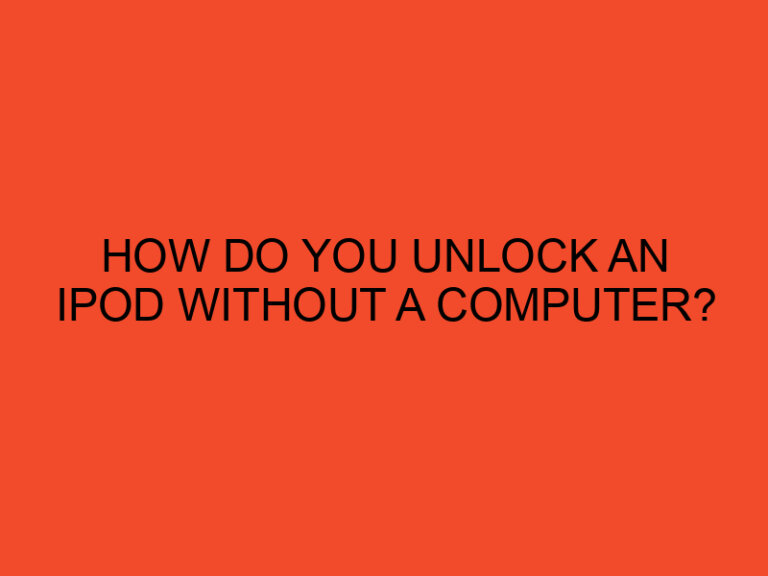If you have a PlayStation 5 (PS5) console, you know the importance of a functional controller. The PS5 controller, also known as the DualSense controller, is a crucial tool for gaming and navigating the console’s interface. However, like any electronic device, it may encounter issues that require troubleshooting. One common solution to various controller problems is resetting it. In this article, we’ll explore how to reset a PS5 controller effectively.
Table of Contents
Common Issues with PS5 Controller
Before delving into the reset methods, it’s essential to understand the common issues that users may encounter with their PS5 controllers. These issues include drift problems, connection issues, and button malfunctions. Drift issues occur when the controller’s analog sticks register movement without user input. Connection problems may arise due to interference or faulty hardware, leading to issues with wireless connectivity. Additionally, button malfunctions can hinder gameplay and overall usability.
Reasons to Reset PS5 Controller
Resetting the PS5 controller can be a viable solution for various issues. It helps recalibrate the controller, resolves software glitches, and restores default settings. If you’re experiencing persistent problems with your controller, a reset may offer a quick and effective solution.
Methods to Reset PS5 Controller
There are two primary methods to reset a PS5 controller: soft reset and hard reset. Each method serves a specific purpose and can address different types of issues.
Soft Reset
A soft reset is a simple and non-invasive way to reset the PS5 controller. It involves restarting the controller without affecting its settings or data.
Step-by-Step Guide for Soft Reset:
- Locate the Reset Button: On the back of the controller, you’ll find a small hole near the L2 trigger button.
- Insert a Paperclip or Similar Tool: Gently insert a paperclip or a similar tool into the reset hole.
- Press and Hold: Press and hold the reset button for about 5 seconds.
- Release the Button: After holding the button for a few seconds, release it.
- Wait for the Controller to Restart: Allow the controller a few moments to restart.
Hard Reset
A hard reset is a more thorough method that resets the controller to its factory defaults. It erases all settings and configurations, returning the controller to its original state.
Step-by-Step Guide for Hard Reset:
- Turn off the PS5 Console: Ensure that your PS5 console is turned off to avoid any interference.
- Press and Hold Buttons: Simultaneously press and hold the PS button and the Create button on the controller.
- Wait for the Light Bar to Blink: Continue holding the buttons until the light bar on the controller begins to blink.
- Release the Buttons: Once the light bar starts blinking, release the PS and Create buttons.
- Connect the Controller: Use a USB cable to connect the controller to the PS5 console.
- Press the PS Button: After connecting the controller, press the PS button to pair it with the console.
Alternative Solutions
If resetting the PS5 controller doesn’t resolve the issues you’re experiencing, there are alternative solutions to consider. These may include updating the controller’s firmware, checking for software updates on the console, or contacting Sony support for further assistance.
Conclusion
Resetting a PS5 controller can be an effective troubleshooting method for addressing various issues, including drift problems, connection issues, and button malfunctions. By following the steps outlined in this article, you can reset your PS5 controller with ease and get back to enjoying your gaming experience.
Unique FAQs
- Q: Will resetting my PS5 controller delete any saved data or profiles?
- A: No, resetting the controller will not affect any saved data or profiles on your console.
- Q: How often should I reset my PS5 controller?
- A: Resetting the controller should only be done when necessary to troubleshoot specific issues.
- Q: Can I reset my PS5 controller without a USB cable?
- A: While a USB cable is recommended for hard resets, a soft reset can be performed without one using the reset button on the back of the controller.
- Q: Will resetting my PS5 controller void its warranty?
- A: No, resetting the controller does not void its warranty. However, if you encounter persistent issues, it’s advisable to contact Sony support for assistance.
- Q: Are there any risks associated with resetting my PS5 controller?
- A: Resetting the controller poses minimal risk, as it is a standard troubleshooting procedure recommended by Sony for resolving various issues.