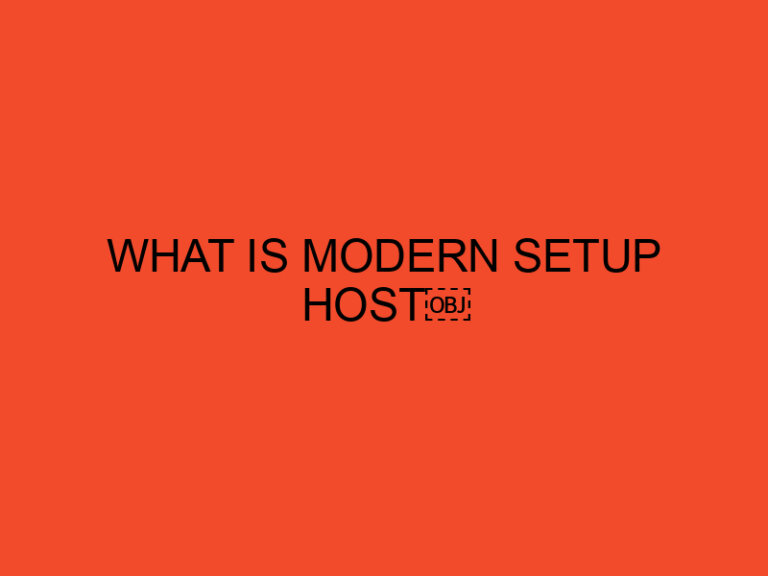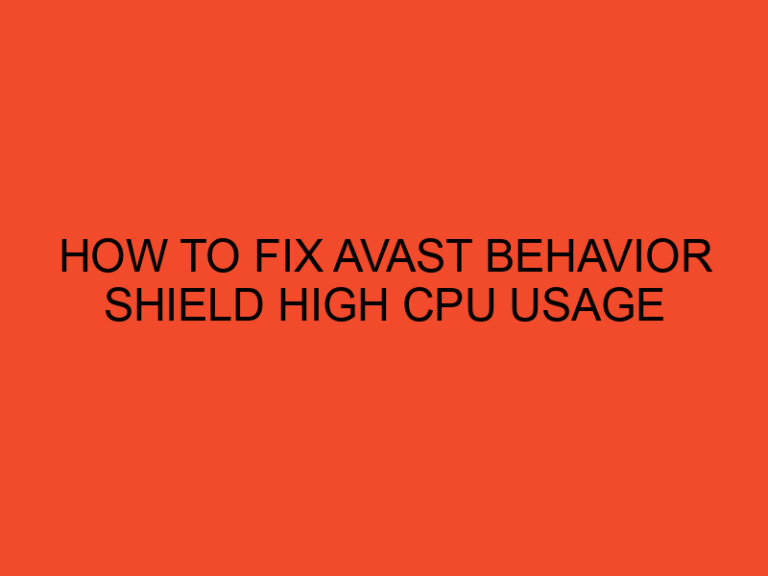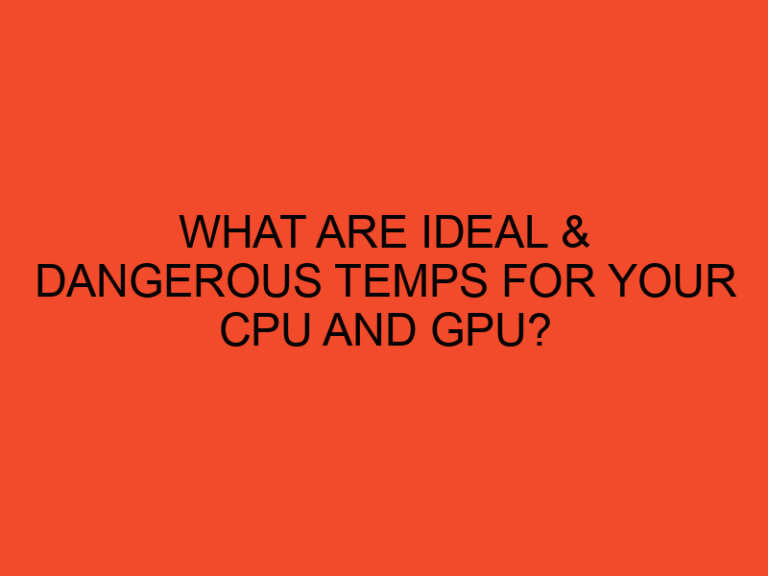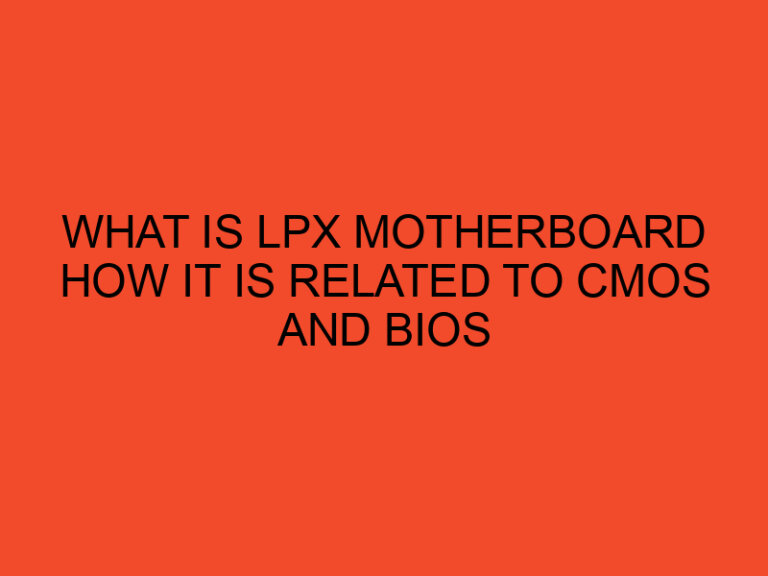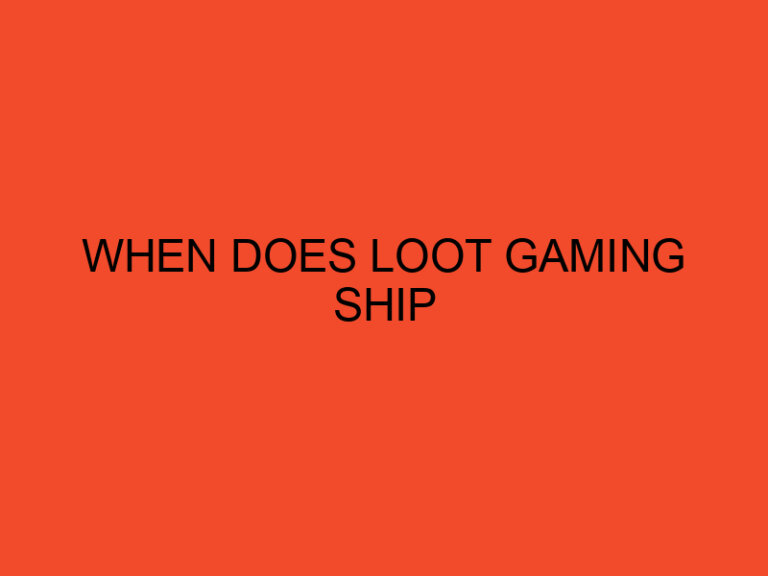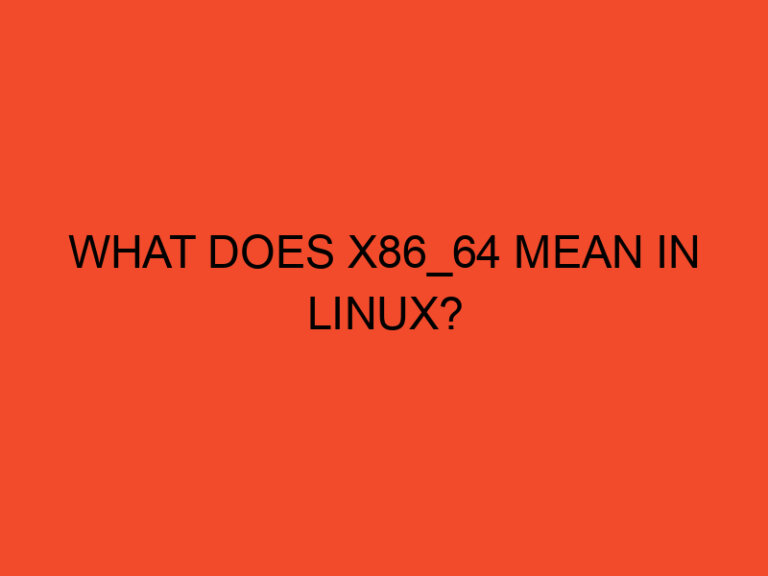Are you an avid gamer who loves playing on your Xbox 360? Do you want to capture and share your gaming moments with friends or create gaming content for platforms like YouTube or Twitch? Recording your gameplay on Xbox 360 is easier than you might think. In this article, we will guide you through the process of recording gaming on Xbox 360, from setting up the necessary equipment to capturing and editing your gameplay footage. Let’s dive in!
Table of Contents
How to Record Gaming on Xbox 360
Recording gaming on Xbox 360 allows you to showcase your gaming skills, create walkthroughs, or simply relive your favorite gaming moments. With the right equipment and knowledge, you can capture and share your gameplay with others. Let’s explore the steps involved in recording gaming on Xbox 360.
Equipment Setup
Before you begin recording, make sure you have the necessary equipment. Here’s what you’ll need:
- Xbox 360 console
- TV or monitor
- Capture device (such as a game capture card)
- HDMI cables
- USB storage device (for saving your recorded footage)
Choosing a Capture Device
To record gaming on Xbox 360, you’ll need a capture device that can capture the gameplay and transfer it to your computer for editing. There are several capture devices available in the market, so choose one that fits your budget and requirements. Popular capture devices for Xbox 360 include Elgato Game Capture HD and AVerMedia Live Gamer HD.
Connecting the Capture Device
Once you have your capture device, connect it to your Xbox 360 and your TV or monitor. Follow the manufacturer’s instructions to set up the device properly. Generally, you will need to connect the HDMI output from your Xbox 360 to the input of the capture device, and then connect the capture device’s output to your TV or monitor.
Configuring Capture Settings
After connecting the capture device, you’ll need to configure its settings. This typically involves installing the necessary software on your computer and adjusting the capture device’s settings according to your preferences. You can usually customize options like resolution, frame rate, and audio settings.
Recording Gameplay
With your capture device and settings in place, it’s time to start recording your gameplay. Launch the capture software on your computer and make sure it recognizes the capture device. On your Xbox 360, play the game you want to record. When you’re ready to start recording, press the designated button on the capture software or the capture device itself. The software will start recording the gameplay footage in real-time.
Editing Your Gameplay Footage
Once you’ve recorded your gameplay, it’s time to edit the footage to enhance its quality and make it more engaging. Transfer the recorded footage from your capture device to your computer. You can use video editing software like Adobe Premiere Pro or Sony Vegas to trim, merge, add effects, and incorporate overlays or voice-overs to your gameplay footage.
Exporting and Sharing Your Videos
After editing your gameplay footage, export the final video in a format suitable for sharing on platforms like YouTube or Twitch. Consider compressing the video to reduce file size without compromising quality. Once exported, you can upload your gaming videos to your preferred platform and share them with your friends or the gaming community.
Tips for High-Quality Recording
To ensure high-quality recordings, consider the following tips:
- Play in a well-lit room to avoid dark or grainy footage.
- Keep your Xbox 360 and capture device firmware updated.
- Close unnecessary background applications on your computer to optimize performance.
- Use a high-speed USB storage device for recording to avoid dropped frames.
- Experiment with different capture settings to find the optimal balance between video quality and file size.
Troubleshooting
If you encounter any issues while recording gaming on Xbox 360, here are some common troubleshooting steps:
- Ensure all cables are properly connected.
- Update your capture device drivers and software.
- Check if your computer meets the system requirements for the capture software.
- Restart your Xbox 360 and capture device.
- Refer to the manufacturer’s website or support resources for specific troubleshooting guides.
Conclusion
Recording gaming on Xbox 360 opens up a world of possibilities for sharing your gaming experiences with others. With the right equipment, software, and know-how, you can create captivating gameplay videos that engage and entertain your audience. Follow the steps outlined in this article to start recording your gaming adventures on Xbox 360 and share them with the world.
FAQs
Can I record gameplay on Xbox 360 without a capture device?
No, you’ll need a capture device to record gameplay on Xbox 360. Capture devices allow you to capture and transfer gameplay footage to your computer for editing.
How much storage space do I need for recording gameplay?
The amount of storage space required depends on the length and quality of your recordings. It’s recommended to use a high-speed USB storage device with ample capacity to avoid running out of space.
Can I record voice commentary along with gameplay on Xbox 360?
Yes, you can record voice commentary by connecting a microphone to your capture device or using the built-in microphone in some capture devices.
Are there any free video editing software options available?
Yes, there are free video editing software options available, such as Shotcut, OpenShot, and DaVinci Resolve. These software provide basic editing capabilities and are suitable for beginners.
How can I promote my gaming videos to reach a larger audience?
To promote your gaming videos, utilize social media platforms, engage with the gaming community, collaborate with other content creators, optimize your video titles and descriptions for SEO, and consistently upload high-quality content.