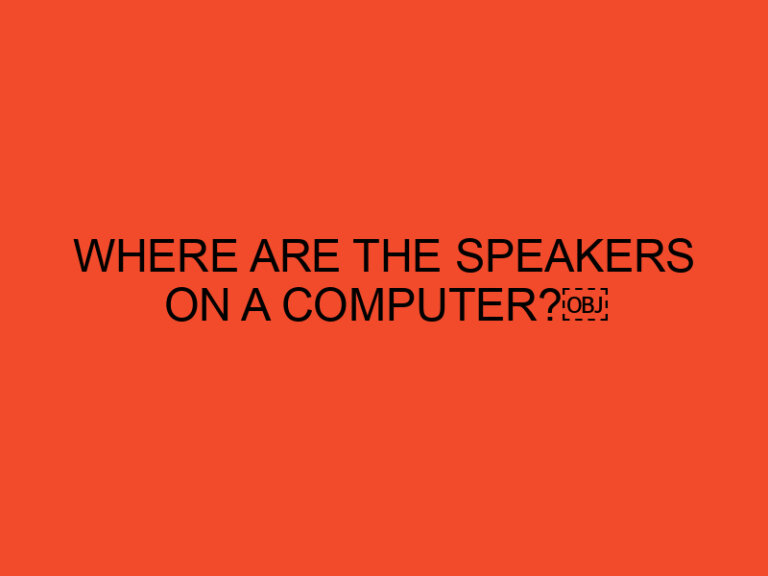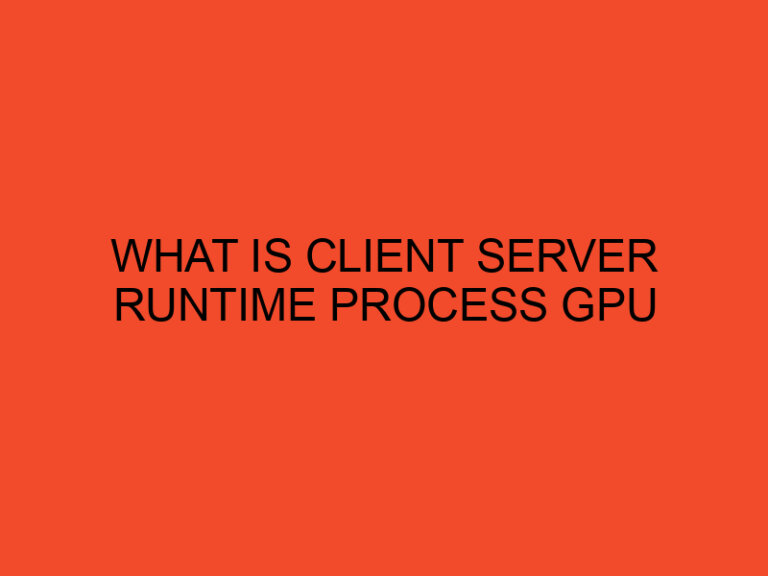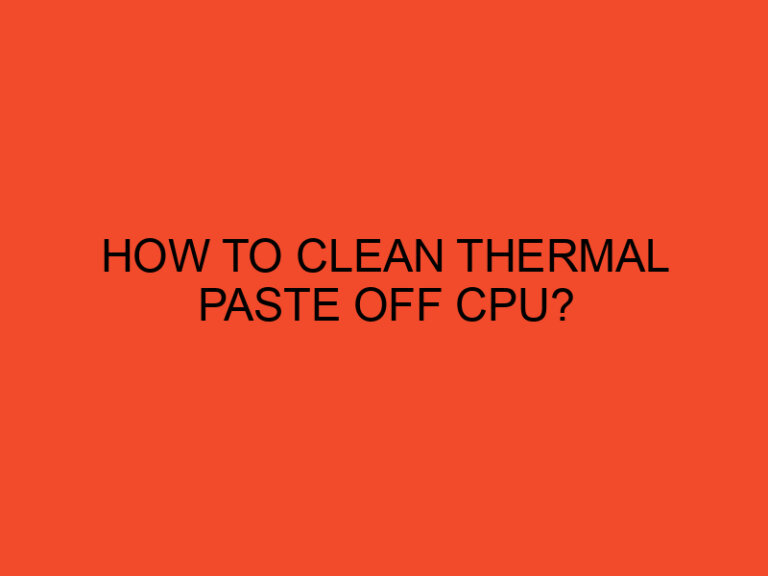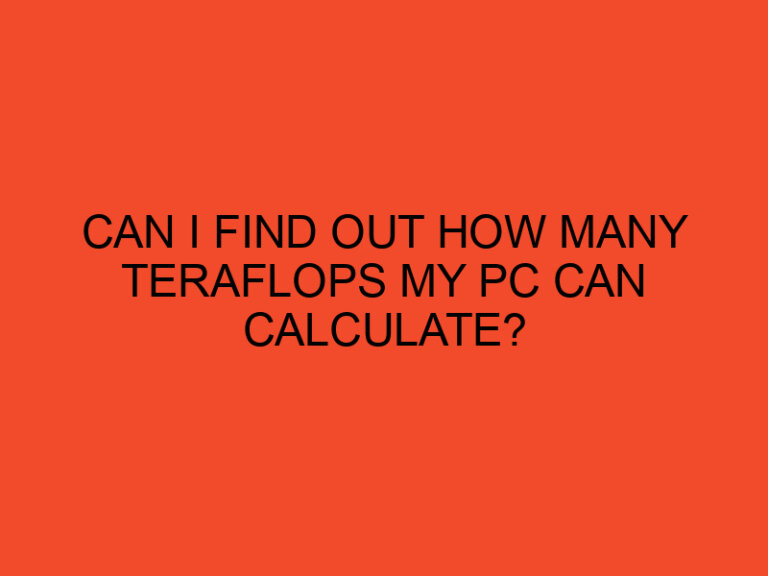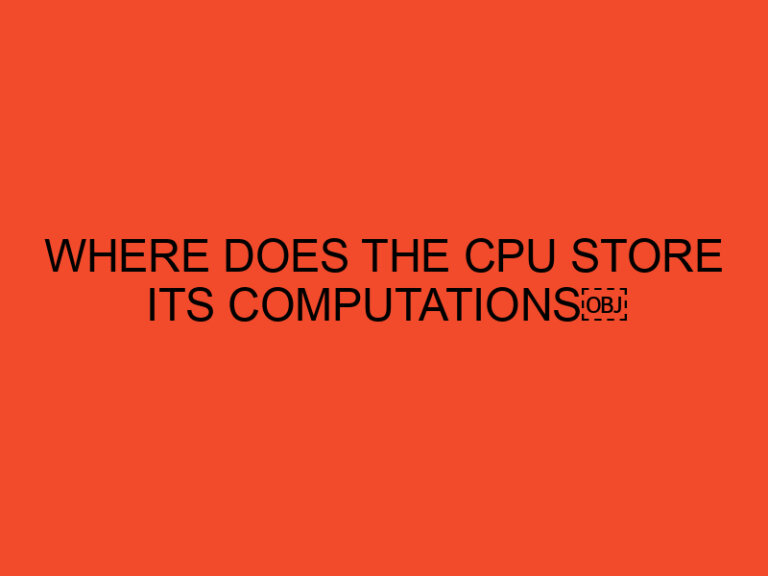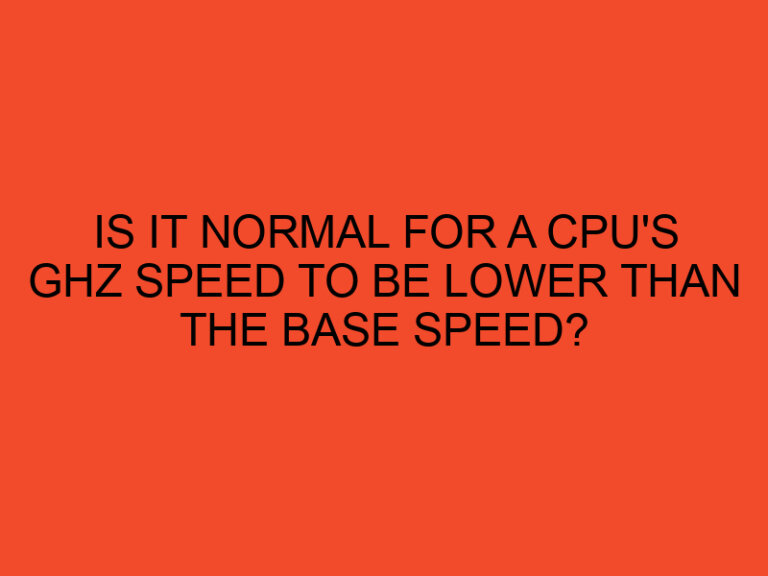Are you an avid gamer? Do you find yourself lost in the immersive worlds of video games, battling fierce enemies and exploring vast landscapes? If so, you might be considering investing in a gaming PC. However, one question that often arises is, “How much should I spend on a gaming PC?” In this article, we will delve into this query and provide you with insights to make an informed decision. Whether you’re a casual gamer or a hardcore enthusiast, we’ll guide you through the factors to consider when determining your budget for a gaming PC.
Table of Contents
- How Much Should I Spend on a Gaming PC
- Assess Your Gaming Needs
- Determine Your Budget
- Prioritize Key Components
- Research and Compare
- Consider Future Upgrades
- Evaluate Pre-Built vs. Custom-Built PCs
- Optimize Performance per Dollar
- Don’t Forget the Peripherals
- Choose the Right Retailer
- Check for Warranty and Customer Support
- Building vs. Buying
- Conclusion
- FAQs
How Much Should I Spend on a Gaming PC
In this digital age, gaming has become a popular pastime for millions of people around the world. With the constant evolution of graphics and gameplay, owning a capable gaming PC has become essential for an optimal gaming experience. However, determining the right budget for your gaming PC can be a daunting task. Let’s explore the factors that will help you make an informed decision.
Assess Your Gaming Needs
Before deciding on a budget, it’s crucial to assess your gaming needs. Consider the types of games you play, their system requirements, and the level of performance you desire. Are you into graphically demanding AAA titles or more casual indie games? Understanding your gaming preferences will help you determine the necessary specifications for your gaming PC.
Determine Your Budget
Your budget for a gaming PC will depend on various factors such as your financial capabilities, the level of performance you seek, and the longevity of the system. As a general guideline, allocate a budget that ensures your PC can handle your current gaming needs while being future-proof to some extent.
Prioritize Key Components
When allocating your budget, it’s essential to prioritize key components that significantly impact gaming performance. These components include the processor (CPU), graphics card (GPU), random-access memory (RAM), and storage devices. Allocate a higher portion of your budget to these components to ensure smooth gameplay and optimal visual quality.
Research and Compare
Researching and comparing different hardware options is crucial to find the best value for your money. Read reviews, benchmarks, and user feedback to gather insights into the performance and reliability of various components. Compare prices from different manufacturers and retailers to ensure you’re getting the most competitive deal.
Consider Future Upgrades
Technology advances rapidly, and games become more demanding over time. Consider the potential for future upgrades when planning your gaming PC budget. Investing in a system with upgradeable components will allow you to extend its lifespan and adapt to future gaming requirements without having to build an entirely new PC.
Evaluate Pre-Built vs. Custom-Built PCs
When deciding on a gaming PC, you have the choice between pre-built and custom-built options. Pre-built PCs offer convenience and ease of use, but they often come at a higher price. On the other hand, custom-built PCs allow you to tailor the components to your exact needs and can provide better value for your budget. Consider your technical expertise, time availability, and personal preferences when making this decision.
Optimize Performance per Dollar
To make the most of your budget, aim for the best performance per dollar spent. Compare the price-performance ratios of different components and choose the ones that offer the best balance between cost and performance. Sometimes, spending a little more upfront can save you money in the long run by ensuring longevity and minimizing the need for frequent upgrades.
Don’t Forget the Peripherals
When budgeting for a gaming PC, it’s important to consider the peripherals as well. Items such as gaming keyboards, mice, headsets, and monitors can enhance your gaming experience. Allocate a portion of your budget to these peripherals based on your personal preferences and requirements.
Choose the Right Retailer
Selecting the right retailer is crucial when purchasing a gaming PC. Look for reputable retailers that offer competitive prices, reliable customer support, and warranty coverage. Reading customer reviews and seeking recommendations can help you find a trustworthy retailer that meets your expectations.
Check for Warranty and Customer Support
Warranty coverage and customer support are essential factors to consider when buying a gaming PC. Ensure that the components and the system as a whole are covered by a warranty, and check the terms and duration of the warranty. Additionally, reliable customer support can provide assistance in case you encounter any technical issues with your PC.
Building vs. Buying
Building a gaming PC can be a rewarding experience, allowing you to handpick every component and customize your system. However, it requires technical knowledge and time for assembly. If you’re not confident in your abilities or prefer a hassle-free option, buying a pre-built PC might be the better choice. Consider your skills, available time, and personal preferences before deciding on building or buying.
Conclusion
In conclusion, determining how much to spend on a gaming PC involves assessing your gaming needs, allocating a budget, prioritizing key components, and considering factors such as future upgrades, pre-built vs. custom-built options, and peripheral requirements. By following these guidelines, you can make an informed decision that provides you with an optimal gaming experience while staying within your budget.
FAQs
Is it necessary to spend a lot of money on a gaming PC?
Not necessarily. The amount you should spend depends on your gaming needs and budget. By considering the factors mentioned in this article, you can find a suitable gaming PC at different price points.
Can I upgrade my gaming PC in the future?
Yes, if you choose components that allow for upgrades, you can extend the lifespan and adaptability of your gaming PC as technology advances and new games are released.
Should I build my own gaming PC or buy a pre-built one?
This depends on your technical expertise and personal preferences. Building a PC allows for customization, while buying a pre-built one offers convenience. Consider your skills and time availability before making a decision.
Are peripherals important for a gaming PC?
Peripherals such as keyboards, mice, headsets, and monitors can greatly enhance your gaming experience. Allocate a portion of your budget to these peripherals based on your preferences.
Where can I find reliable retailers for gaming PCs?
Research reputable retailers, read customer reviews, and seek recommendations from other gamers to find reliable sources for purchasing your gaming PC.