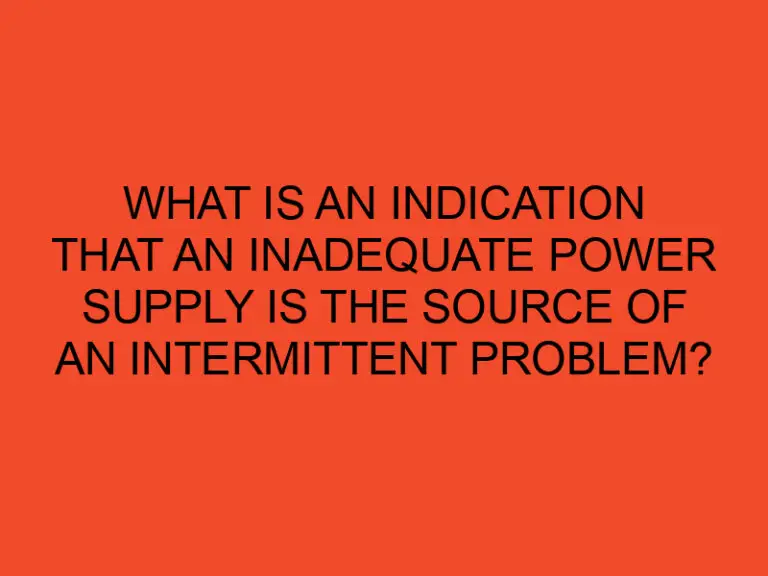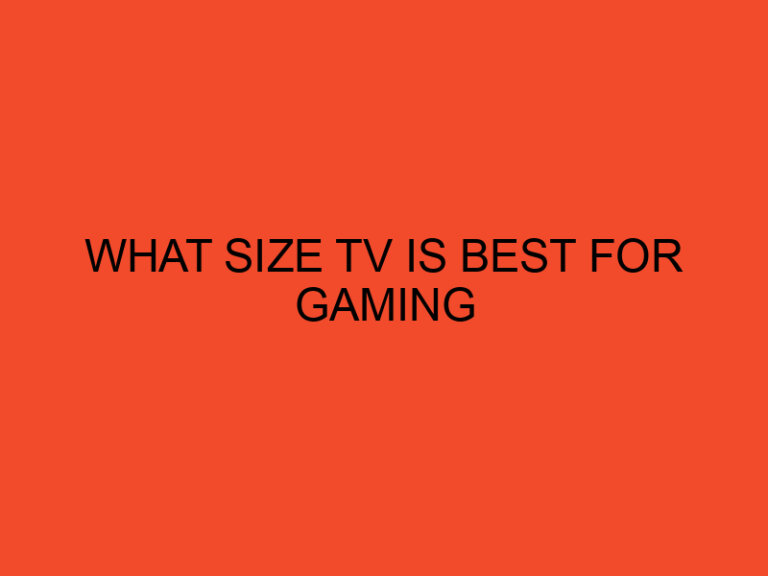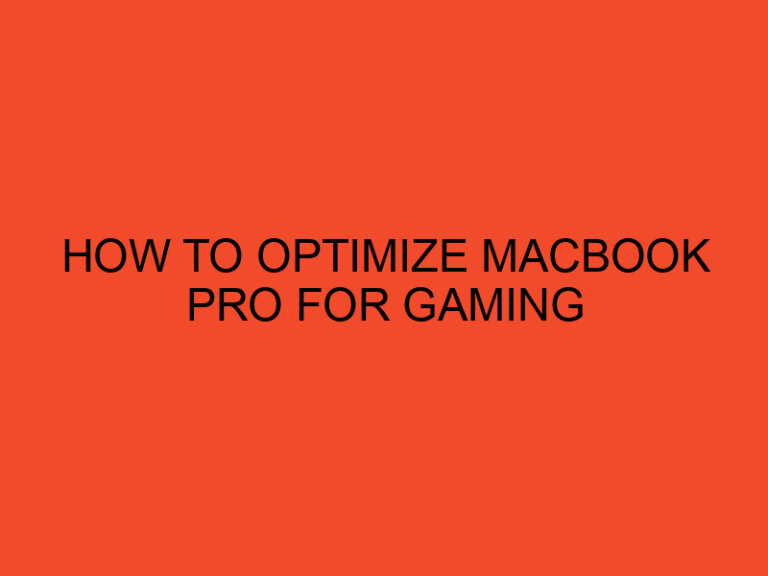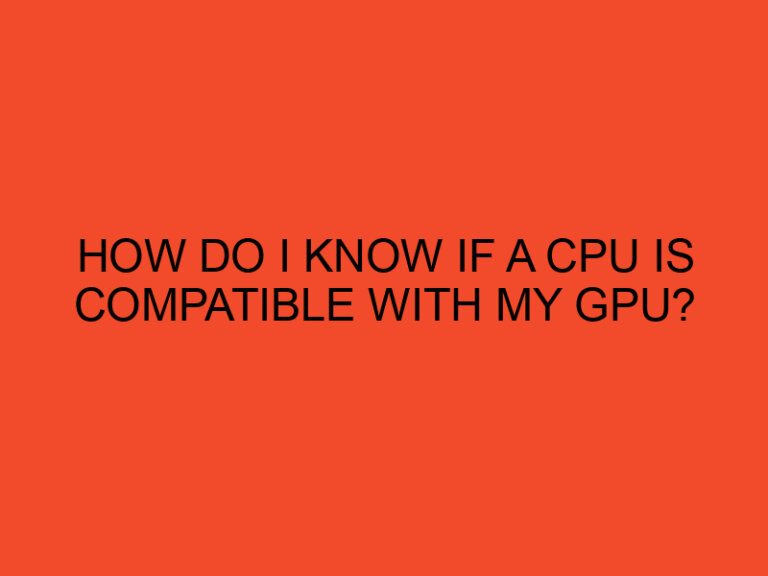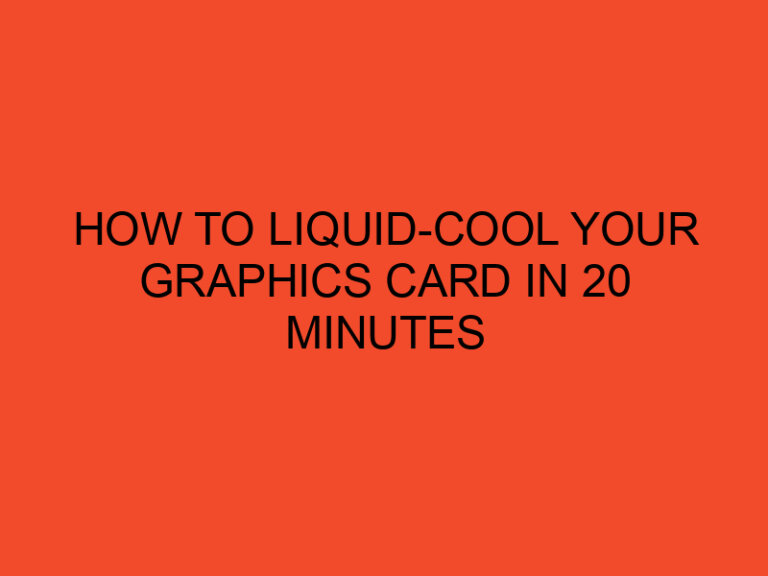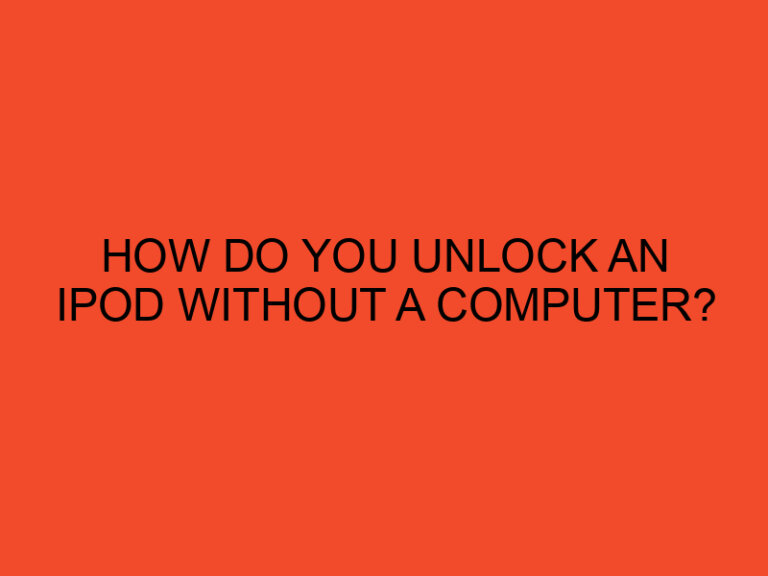In the world of modern technology, computers have become an essential part of our daily lives. They are used for various purposes, including work, entertainment, and communication. When it comes to computers, one crucial component that significantly enhances the user experience is the speaker system. Speakers allow us to enjoy multimedia content, participate in video conferences, and listen to music. But where are the speakers located on a computer? Let’s explore the different speaker placements commonly found in computer systems.
Table of Contents
Where Are the Speakers on a Computer?
Speakers are responsible for producing audio output on a computer. They convert digital signals into sound waves that we can hear. Depending on the type of computer and personal preferences, speakers can be found in various locations. In this article, we will discuss different speaker placements and their advantages.
Internal Speakers
Most modern computers come with built-in speakers. These internal speakers are usually located within the computer casing. They are connected to the motherboard and offer a convenient audio solution. Internal speakers are compact and provide decent sound quality for everyday tasks. However, they may not deliver the same level of audio performance as dedicated external speakers.
External Speakers
External speakers are separate audio devices that can be connected to a computer. They come in various shapes and sizes, ranging from small desktop speakers to larger, more powerful setups. External speakers offer better sound quality and volume compared to internal speakers. They usually connect to the computer through a 3.5mm audio jack or USB port.
Built-in Monitor Speakers
Many computer monitors nowadays come with built-in speakers. These speakers are integrated into the monitor’s frame and provide a space-saving audio solution. Built-in monitor speakers are suitable for casual use, but they may lack the power and depth of sound that external speakers offer.
USB-Powered Speakers
USB-powered speakers have gained popularity due to their convenience. These speakers draw power from the computer’s USB port, eliminating the need for an external power source. USB-powered speakers are often compact and portable, making them an excellent choice for laptops and small desktop setups.
Wireless Speakers
Wireless speakers have revolutionized the way we enjoy audio content. They connect to a computer or other devices using Bluetooth or Wi-Fi technology. Wireless speakers offer flexibility and freedom of movement since they are not physically connected to the computer. They are a great option for creating a wire-free environment and can be placed anywhere within the speaker’s range.
Soundbar Speakers
Soundbars are long, narrow speakers designed to improve the audio experience, particularly for multimedia content. They are usually placed beneath a computer monitor or on a desk. Soundbars provide better sound quality and enhanced bass response compared to built-in monitor speakers.
Headphones and Earphones
When privacy is required or to avoid disturbing others, headphones or earphones are the go-to choice. They deliver audio output directly to the listener’s ears, providing an immersive experience. Headphones come in various types, including over-ear, on-ear, and in-ear, catering to different comfort preferences.
Surround Sound Systems
For a truly immersive audio experience, surround sound systems are an excellent choice. These systems consist of multiple speakers strategically placed around the room, including a subwoofer for deep bass. Surround sound systems are commonly used for gaming, watching movies, and enjoying virtual reality.
Conclusion
Speakers are an integral part of a computer system, enhancing our audio experience and adding depth to multimedia content. Depending on personal preferences and requirements, speakers can be found in various locations. Internal speakers, external speakers, built-in monitor speakers, USB-powered speakers, wireless speakers, soundbar speakers, headphones, earphones, and surround sound systems all offer different features and advantages. Choose the speaker setup that best suits your needs and enjoy high-quality audio on your computer.
FAQs
Can I use external speakers with a laptop?
Yes, most laptops have an audio output port that allows you to connect external speakers for an enhanced audio experience.
Are wireless speakers easy to set up?
Wireless speakers are generally straightforward to set up. You need to pair them with your computer or other devices using Bluetooth or Wi-Fi connectivity.
Can I use headphones instead of speakers on a computer?
Absolutely! Headphones are a popular choice for personal listening, providing high-quality audio and privacy.
Do built-in monitor speakers produce good sound quality?
Built-in monitor speakers offer decent sound quality for basic use. However, for a more immersive experience, external speakers are recommended.
How do I choose the right speakers for my computer?
Consider factors such as sound quality, budget, available space, and personal preferences when choosing speakers for your computer.