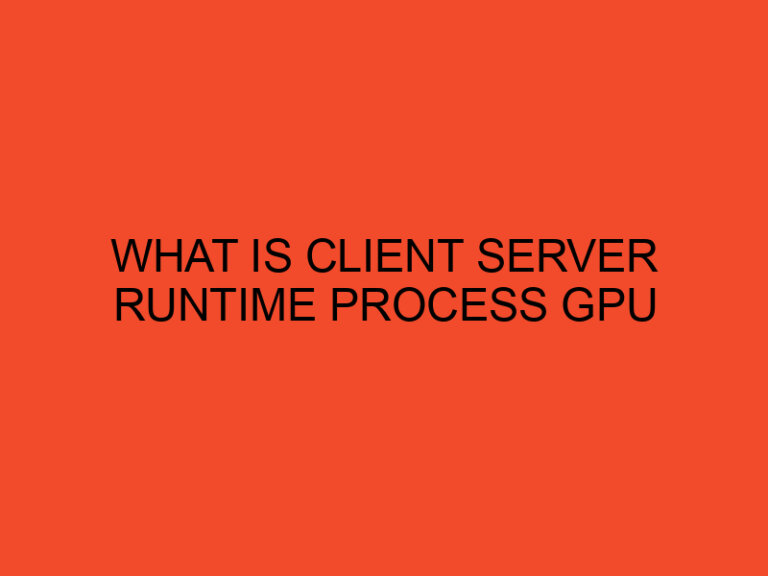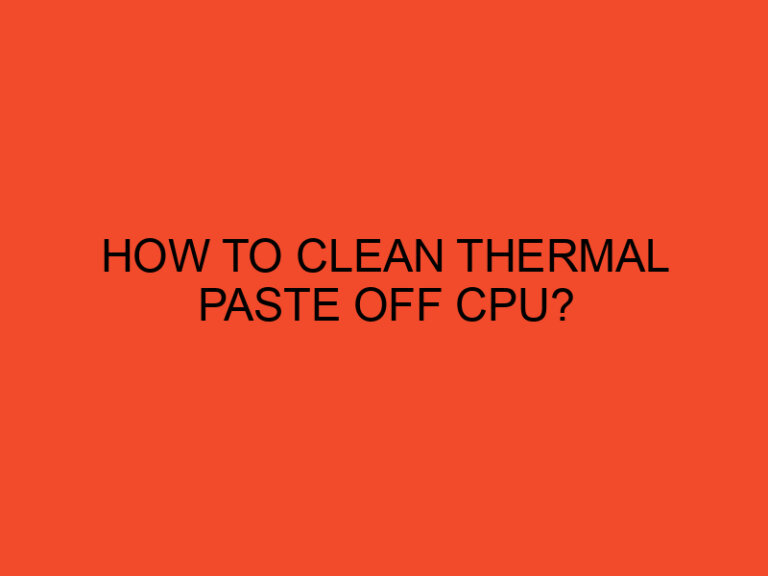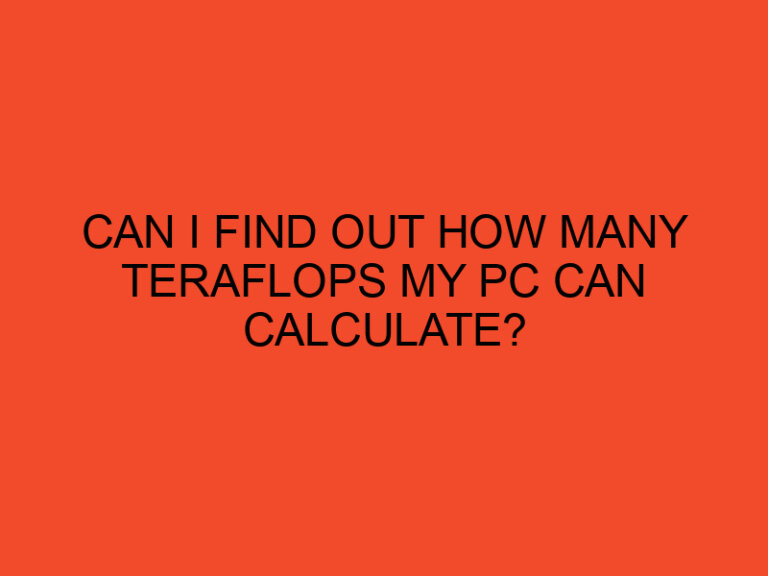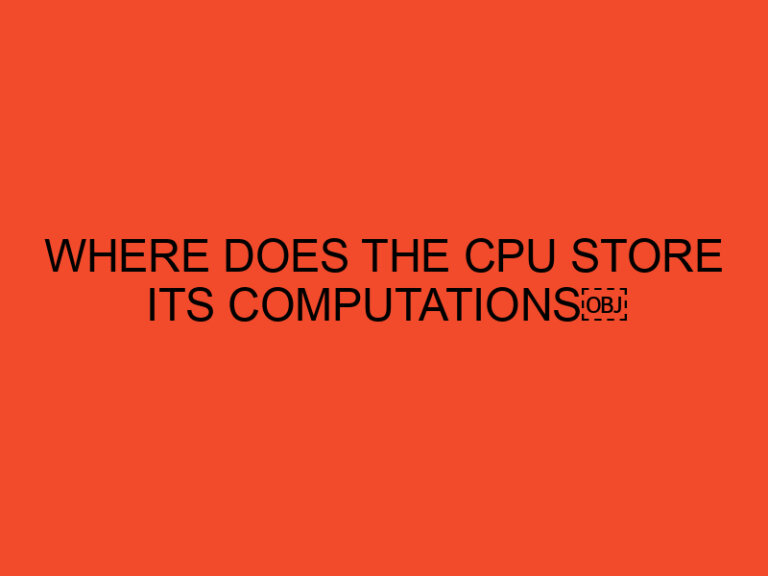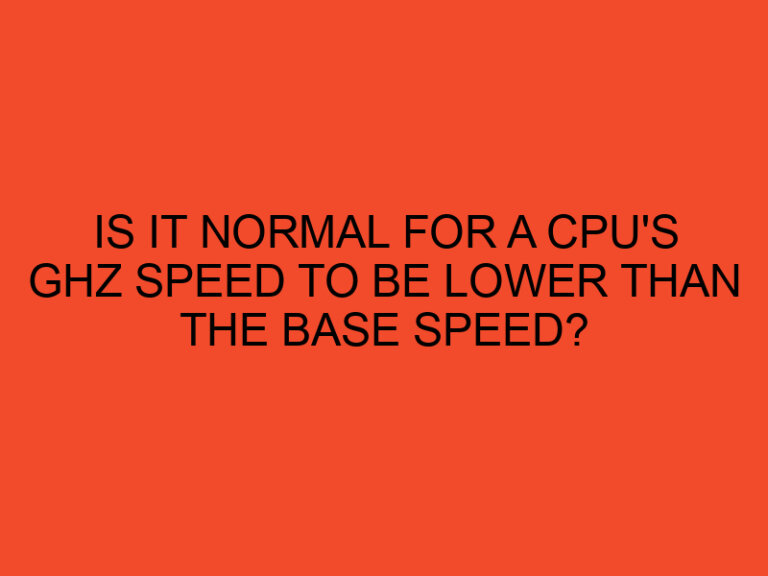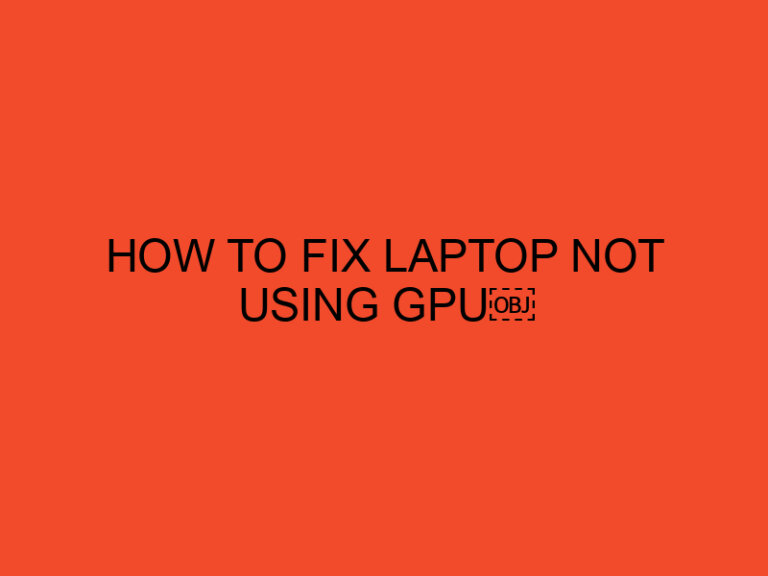If you’re a passionate gamer, you know how important it is to have a powerful and reliable computer system to enjoy your favorite games to the fullest. One crucial component that plays a significant role in gaming performance is the CPU (Central Processing Unit). The CPU is responsible for executing instructions and calculations that allow games to run smoothly. However, when your CPU operates for extended periods under heavy load, it generates heat. This raises an important question: How hot should your CPU get while gaming? In this article, we will explore the optimal CPU temperatures for gaming, the risks of excessive heat, and how to keep your CPU cool.
Table of Contents
Understanding CPU Temperature
Before we delve into the recommended CPU temperatures for gaming, it’s essential to understand how CPU temperature is measured. CPU temperature is typically measured in degrees Celsius (°C) or Fahrenheit (°F) and is a vital metric to monitor the health and performance of your processor. CPUs come with built-in temperature sensors that provide real-time temperature readings.
Ideal CPU Temperatures for Gaming
When it comes to CPU temperatures during gaming, there is no one-size-fits-all answer. The optimal CPU temperature can vary depending on several factors, including the specific CPU model, cooling solution, and gaming workload. However, as a general guideline, it is recommended to keep your CPU temperatures below 85°C (185°F) under load. Operating within this temperature range ensures that your CPU performs optimally without any risk of overheating.
Risks of Excessive Heat
Allowing your CPU to run at excessively high temperatures can have detrimental effects on its performance and longevity. Here are some risks associated with prolonged exposure to high CPU temperatures:
- Thermal Throttling: When a CPU reaches its maximum temperature threshold, it may activate thermal throttling. This feature reduces the CPU’s clock speed to prevent further temperature rise, resulting in decreased performance.
- System Instability: Excessive heat can lead to system instability, causing crashes, freezes, and unexpected shutdowns during gameplay.
- Reduced Lifespan: Continuous exposure to high temperatures can shorten the lifespan of your CPU, potentially leading to premature failure.
Causes of High CPU Temperatures
Several factors can contribute to high CPU temperatures while gaming. Understanding these causes can help you identify and address potential issues. Here are some common causes:
- Inadequate Cooling: Insufficient cooling solutions, such as a poorly functioning CPU fan or inadequate airflow in the computer case, can cause heat buildup.
- Dust and Dirt: Accumulation of dust and dirt on cooling components, such as the CPU heatsink or fan, can impede heat dissipation and raise temperatures.
- Overclocking: Overclocking your CPU beyond its recommended limits can significantly increase heat generation and require more robust cooling solutions.
- Poor Thermal Paste Application: Improper application of thermal paste between the CPU and its heatsink can hinder heat transfer and result in higher temperatures.
Tips for Keeping Your CPU Cool
To ensure your CPU stays within safe temperature limits while gaming, here are some tips to keep it cool:
- Clean Regularly: Regularly clean your computer system, especially the CPU heatsink, fans, and air vents, to remove dust and dirt buildup that hampers cooling.
- Optimize Airflow: Ensure proper airflow in your computer case by organizing cables, using case fans, and positioning components for efficient heat dissipation.
- Apply Quality Thermal Paste: When installing or reseating your CPU cooler, use high-quality thermal paste to facilitate effective heat transfer between the CPU and heatsink.
- Avoid Overclocking: Unless you have adequate cooling solutions, avoid overclocking your CPU beyond manufacturer-recommended limits to prevent excessive heat generation.
- Monitor Temperatures: Utilize temperature monitoring software to keep track of your CPU temperatures during gaming sessions and identify any potential overheating issues.
Cooling Solutions for Gamers
For gamers who want to ensure optimal CPU temperatures, various cooling solutions are available. These include:
- Air Cooling: Air coolers consist of heatsinks and fans that dissipate heat from the CPU. They are cost-effective and generally sufficient for most gaming setups.
- Liquid Cooling: Liquid cooling systems use a pump and radiator to transfer heat away from the CPU. They provide efficient cooling and are ideal for high-performance gaming rigs.
- Heat Pipe Cooling: Heat pipe coolers use heat pipes filled with a working fluid to transport heat away from the CPU to a radiator, where it is dissipated.
- Thermal Electric Cooling: This advanced cooling method utilizes the Peltier effect to absorb and dissipate heat, offering excellent cooling performance.
Conclusion
In conclusion, maintaining optimal CPU temperatures while gaming is crucial for the performance and longevity of your computer system. Aim to keep your CPU temperatures below 85°C (185°F) under load to prevent thermal throttling, system instability, and premature component failure. Remember to clean your system regularly, optimize airflow, use quality thermal paste, and avoid excessive overclocking. Consider investing in suitable cooling solutions based on your gaming needs.
FAQs
Is it normal for my CPU to get hot while gaming?
Yes, it is normal for your CPU to generate heat during intensive gaming sessions. However, it is important to ensure that the temperatures stay within safe limits to prevent potential damage.
What happens if my CPU gets too hot?
If your CPU gets too hot, it can activate thermal throttling, resulting in decreased performance. It can also lead to system instability, crashes, and potentially shorten the lifespan of your CPU.
How can I check my CPU temperature while gaming?
You can use various software utilities, such as Core Temp, HWMonitor, or MSI Afterburner, to monitor your CPU temperature in real-time while gaming.
Should I overclock my CPU for better gaming performance?
Overclocking can increase gaming performance, but it also generates more heat. If you choose to overclock, ensure you have adequate cooling solutions to handle the increased heat output.
Do liquid cooling systems require maintenance?
While liquid cooling systems offer excellent cooling performance, they require regular maintenance, such as checking coolant levels and cleaning the system to prevent clogs or leaks.