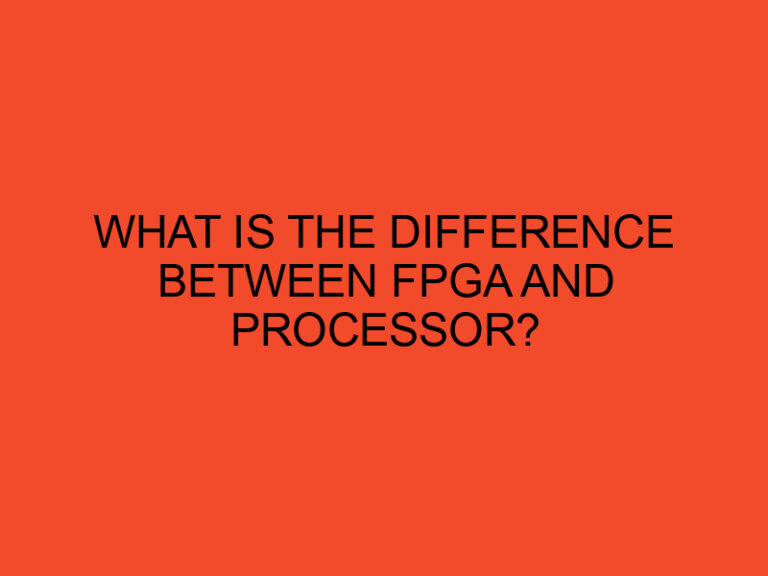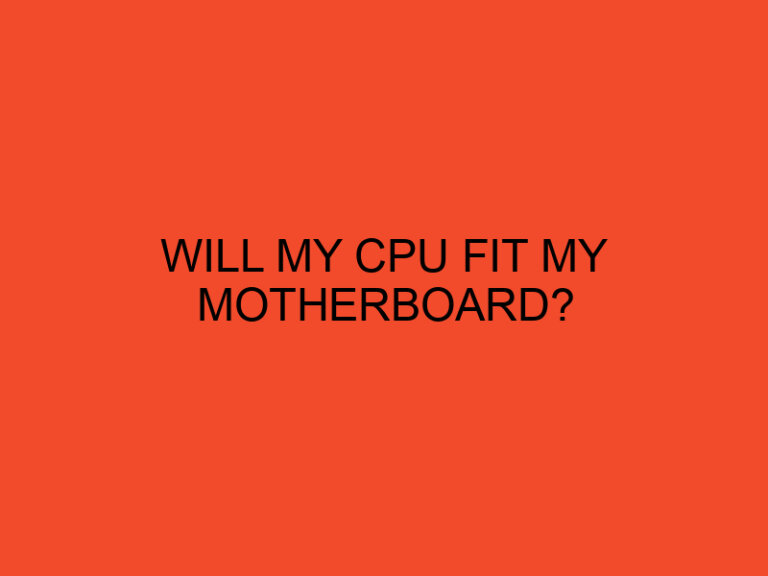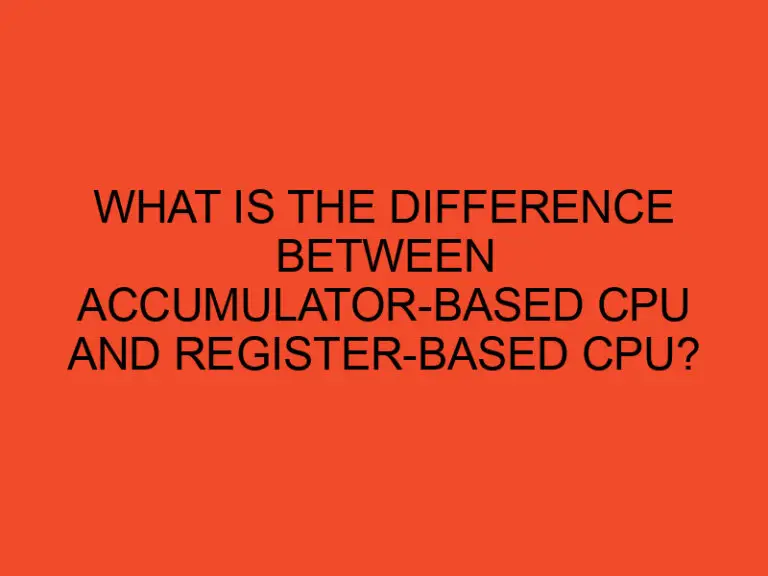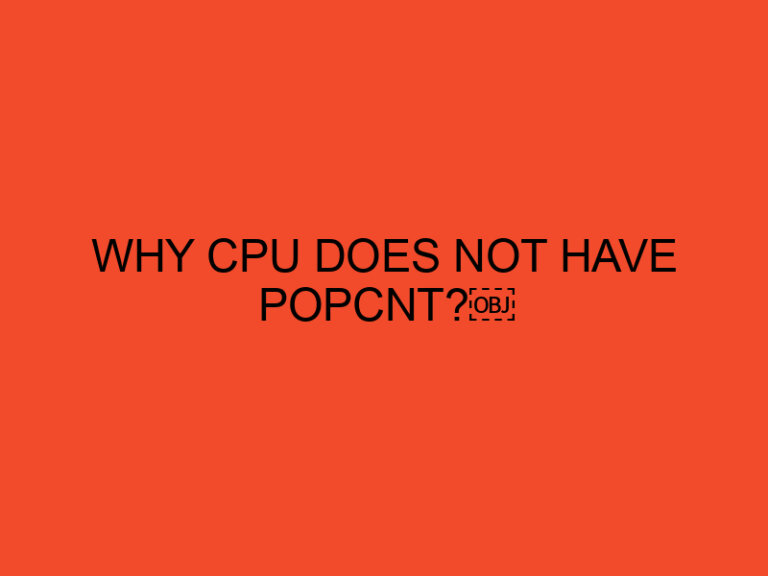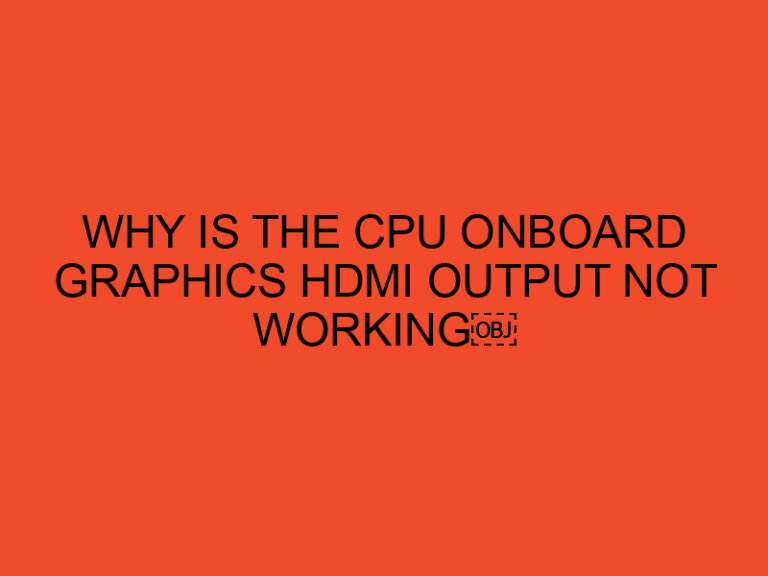If you’re an avid gamer or someone who uses a computer for extended periods, you might have noticed that your computer’s temperature rises when you’re playing or performing intensive tasks.
The CPU is the main component responsible for processing all the data on your computer, and as such, it’s essential to keep it at a stable temperature.
But is it okay to have high CPU temperatures when playing? Let’s find out.
Table of Contents
Understanding CPU Temperatures
Before we dive into the subject, it’s essential to understand what CPU temperatures are and how they work.
The CPU, or central processing unit, is the brain of your computer. It processes all the instructions that your computer receives and executes them.
When the CPU processes data, it generates heat, and this heat needs to be dissipated.
If the heat is not dissipated, the CPU’s temperature will rise, and this can lead to performance issues or even hardware failure.
The temperature of the CPU is measured in degrees Celsius (°C) or Fahrenheit (°F), and it’s essential to keep it within a specific range.
The ideal temperature for a CPU when idle is around 35-45°C (95-113°F), and when under load, it should be between 50-80°C (122-176°F).
However, these temperatures can vary depending on the CPU’s make and model, and it’s essential to check the manufacturer’s specifications for the optimal temperature range.
Causes of High CPU Temperatures
Several factors can contribute to high CPU temperatures when playing, including:
1. Overclocking
Overclocking is the process of increasing the clock speed of a CPU beyond its rated speed.
This can lead to increased performance but also generates more heat, and as such, it’s essential to monitor the CPU temperature when overclocking.
2. Poor Thermal Management
Inadequate thermal management can cause high CPU temperatures.
This can be due to factors such as a poorly designed cooling system, dust buildup on the cooling fans, or using an inadequate thermal paste.
3. High Ambient Temperature
The ambient temperature is the temperature of the surrounding air, and if the ambient temperature is high, it can lead to high CPU temperatures.
4. Running Intensive Applications
Running applications that require high CPU usage can generate more heat, leading to high CPU temperatures.
Is It Okay to Have High CPU Temperatures When Playing?
The short answer is no. While it’s normal for the CPU temperature to increase when playing, it’s essential to keep it within the optimal temperature range.
High CPU temperatures can lead to performance issues and hardware failure, reducing the lifespan of your computer.
If your CPU temperature is consistently above the optimal range, it’s essential to take steps to reduce it.
How to Reduce CPU Temperatures
Several steps can be taken to reduce CPU temperatures, including:
1. Improving Thermal Management
Improving the thermal management of your computer can help reduce CPU temperatures.
This can be achieved by cleaning the cooling fans, applying an adequate thermal paste, or installing a better cooling system.
2. Reducing Ambient Temperature
Reducing the ambient temperature can help reduce CPU temperatures.
This can be achieved by keeping your computer in a well-ventilated area or using an air conditioner.
3. Lowering CPU Usage
Lowering the CPU usage can help reduce CPU temperatures.
This can be achieved by closing any unnecessary applications or reducing the graphic settings of your game.
Conclusion
In conclusion, it’s not okay to have high CPU temperatures when playing. High CPU temperatures can lead to performance issues and hardware failure, reducing the lifespan of your computer.
It’s essential to keep your CPU temperature within the optimal range by improving thermal management and taking steps to reduce the ambient temperature and CPU usage.
Remember that high CPU temperatures can also cause your computer to shut down unexpectedly, leading to data loss and other inconveniences.
Keeping your CPU temperature within the optimal range can help ensure that your computer runs smoothly and efficiently for a longer period.
If you’re not comfortable taking steps to improve your computer’s thermal management or reduce the ambient temperature, consider consulting a professional or a knowledgeable friend.
They can help you identify the best solutions for your specific situation.
In summary, while it’s normal for CPU temperatures to rise when playing or performing intensive tasks, it’s essential to keep them within the optimal range to ensure the longevity and performance of your computer.
By taking the necessary steps to improve thermal management, reduce ambient temperature, and lower CPU usage, you can keep your computer running smoothly and efficiently.
FAQs
What is the optimal CPU temperature for gaming?
The optimal CPU temperature for gaming is between 50-80°C (122-176°F), but this can vary depending on the CPU’s make and model. It’s essential to check the manufacturer’s specifications for the optimal temperature range.
How do I check my CPU temperature?
You can check your CPU temperature using software such as Core Temp, HWMonitor, or SpeedFan. These programs monitor the CPU’s temperature in real-time and can provide alerts if the temperature rises above the optimal range.
Can high CPU temperatures damage my computer?
Yes, high CPU temperatures can damage your computer by reducing its lifespan or causing hardware failure. It’s essential to keep your CPU temperature within the optimal range to prevent these issues.
What is thermal throttling?
Thermal throttling is a process used by CPUs to reduce their performance when they reach a certain temperature. This is done to prevent damage to the CPU and other components.
Can a laptop cooling pad help reduce CPU temperatures?
Yes, a laptop cooling pad can help reduce CPU temperatures by improving thermal management. These pads usually have built-in fans that help dissipate heat and keep your computer cool.