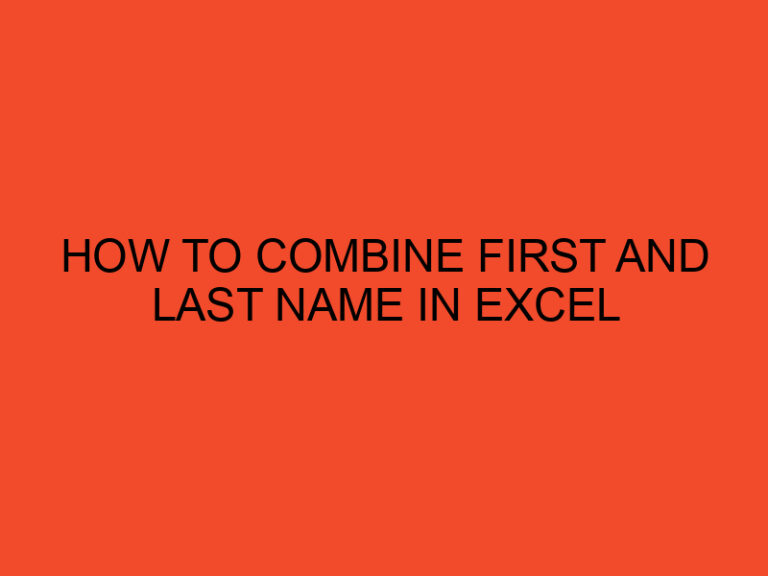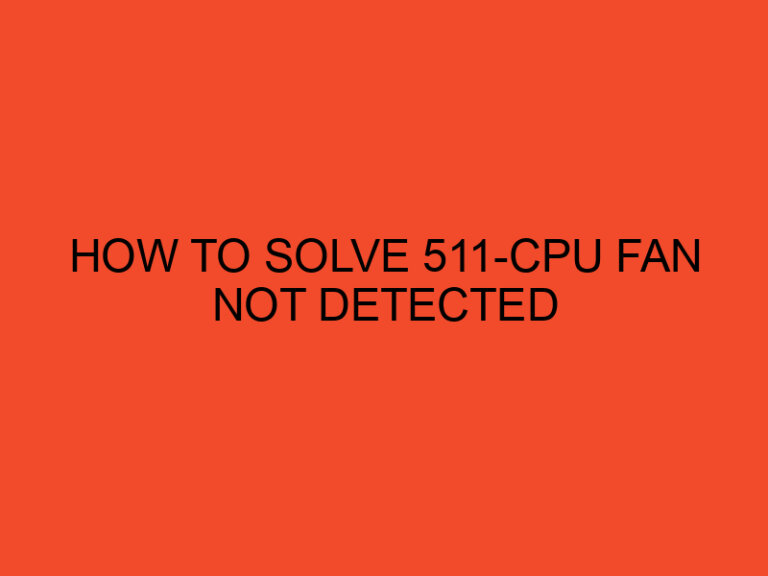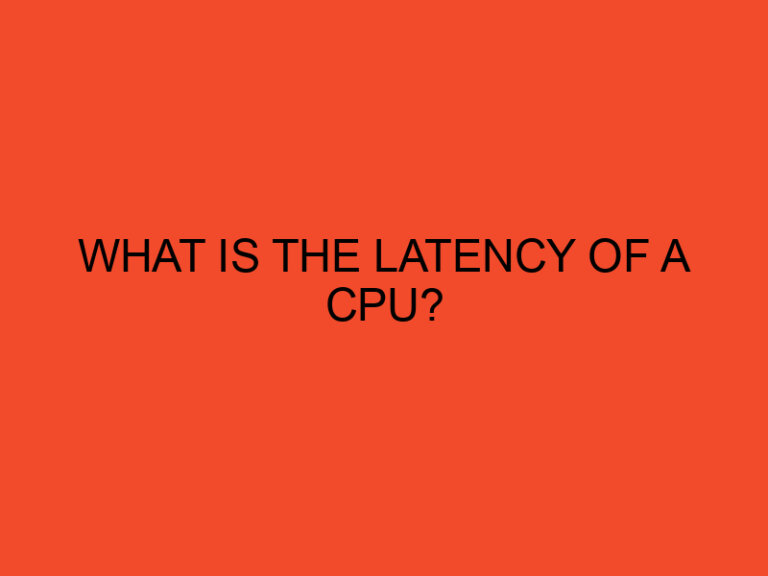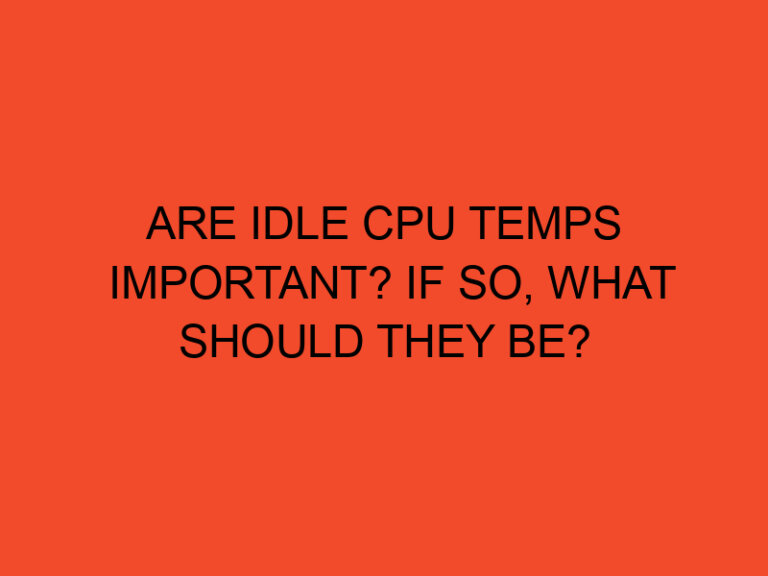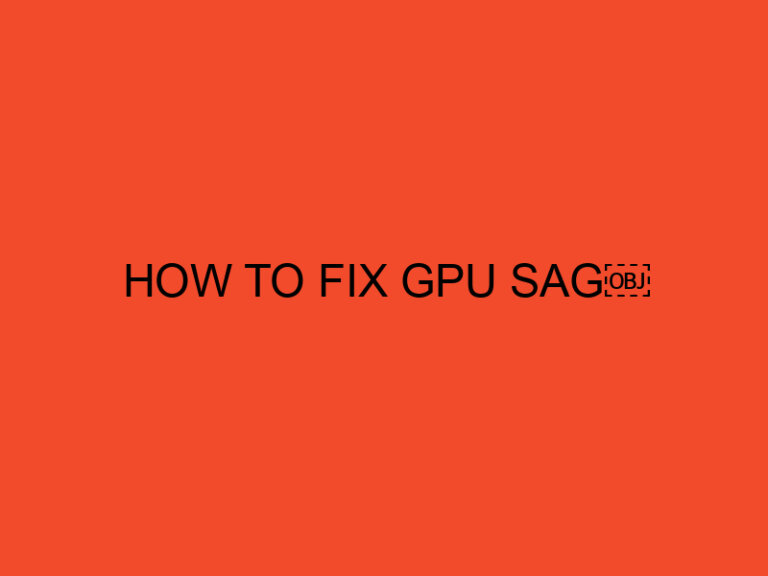If you’re building or upgrading a computer, one of the most important things to consider is cooling. Overheating can cause serious damage to your components, and the CPU is especially vulnerable. A heatsink is a critical component that helps dissipate heat from the CPU, but it needs a fan to work efficiently. However, the question remains: should the CPU fan be blowing air into the heatsink or away from it? Let’s explore the answer in detail.
Table of Contents
Should a CPU fan be blowing air
When building a computer, it’s important to consider the best way to keep your components cool. Overheating can cause permanent damage to your CPU, which can be expensive to replace. One of the most critical components in any cooling system is the heatsink, which is responsible for dissipating heat from the CPU. But to work efficiently, a heatsink needs a fan. The question is, which direction should the fan be blowing air?
What is a Heatsink?
A heatsink is a passive cooling component that attaches to the CPU to dissipate heat. It’s made of metal and has fins that increase the surface area exposed to the air, allowing heat to escape. A heatsink works by transferring heat from the CPU to the fins, which then dissipate the heat into the surrounding air.
What is a CPU Fan?
A CPU fan is an active cooling component that helps to dissipate heat from the heatsink. It blows air over the fins of the heatsink, increasing the rate of heat dissipation. Without a fan, a heatsink would still dissipate heat, but at a much slower rate.
Should a CPU Fan Blow Air Into the Heatsink or Away From It?
The answer to this question is not straightforward, as it depends on several factors. In general, a CPU fan can be mounted to blow air into the heatsink or away from it, depending on the design of the heatsink and the orientation of the fan. Let’s explore the pros and cons of each approach.
Pros and Cons of Blowing Air Into the Heatsink
Mounting a CPU fan to blow air into the heatsink is a common approach. This orientation has several advantages, including:
- Efficient Heat Dissipation: Blowing air into the heatsink allows for efficient heat dissipation, as the air flows over the fins and removes heat from the metal surface.
- Better Cooling: When air is blown into the heatsink, it creates positive air pressure, which helps to force hot air out of the computer case, improving overall cooling.
- Reduced Dust Accumulation: Blowing air into the heatsink can help to reduce dust accumulation, as the positive pressure created by the fan can help to push dust out of the heatsink.
However, there are also some disadvantages to blowing air into the heatsink, including:
- Potential for Airflow Restriction: Depending on the design of the heatsink, blowing air into it can sometimes cause airflow restriction, which can reduce cooling efficiency.
- Increased Noise: Blowing air into the heatsink can sometimes cause increased noise levels, especially if the fan is mounted close to the heatsink.
Pros and Cons of Blowing Air Away From the Heatsink
Mounting a CPU fan to blow air away from the heatsink is another common approach. This orientation also has several advantages, including:
- Reduced Risk of Airflow Restriction: Blowing air away from the heatsink can help to reduce the risk of airflow restriction, as it can help to prevent dust accumulation on the fins.
- Quieter Operation: Blowing air away from the heatsink can sometimes result in quieter operation, especially if the fan is mounted farther away from the heatsink.
- No Impact on Ambient Temperature: Blowing air away from the heatsink doesn’t impact the temperature of the surrounding air, which can be important in certain situations.
However, there are also some disadvantages to blowing air away from the heatsink, including:
- Reduced Cooling Efficiency: Blowing air away from the heatsink can reduce cooling efficiency, as the air doesn’t flow over the fins as effectively.
- Potential for Hot Spots: Blowing air away from the heatsink can sometimes result in hot spots around the CPU, which can be detrimental to its performance.
Conclusion
In conclusion, the orientation of a CPU fan is an important consideration when building or upgrading a computer. While there are advantages and disadvantages to both blowing air into the heatsink and blowing air away from it, ultimately the best approach depends on the specific design of the heatsink and the orientation of the fan. In general, it’s important to ensure that the heatsink is getting sufficient airflow to dissipate heat effectively.
FAQs
- Can I use any CPU fan with any heatsink?
- No, it’s important to ensure that the CPU fan is compatible with the heatsink, both in terms of physical dimensions and mounting mechanism.
- How can I determine which direction my CPU fan is blowing?
- Look for an arrow on the side of the fan that indicates the direction of airflow.
- Is it necessary to use a CPU fan with a heatsink?
- While a heatsink can dissipate heat on its own, a CPU fan can help to increase cooling efficiency.
- Can I mount multiple CPU fans to a heatsink?
- Yes, in some cases it may be beneficial to mount multiple fans to a heatsink to increase airflow and cooling efficiency.
- How often should I clean my CPU fan and heatsink?
- It’s recommended to clean your CPU fan and heatsink at least once every six months to prevent dust accumulation and maintain optimal cooling performance.