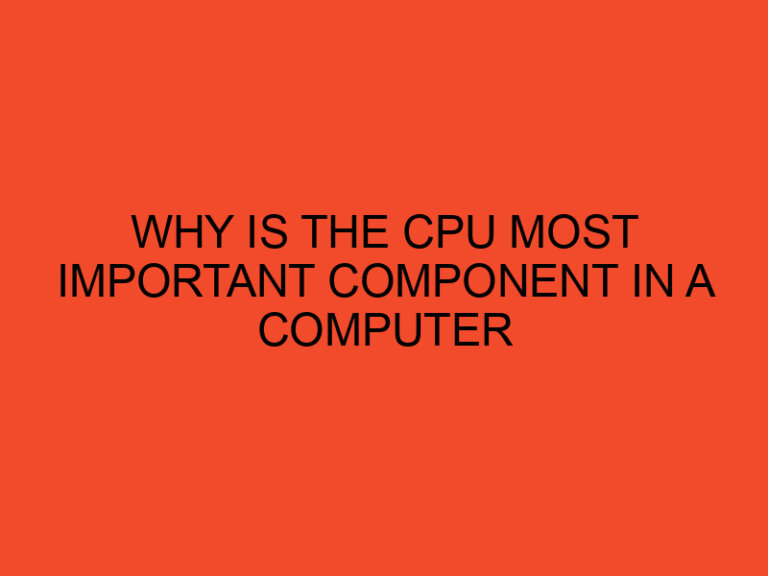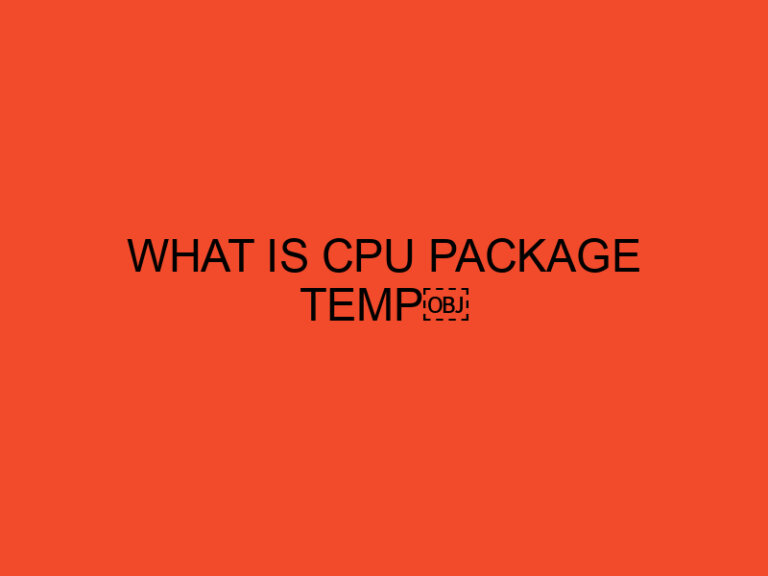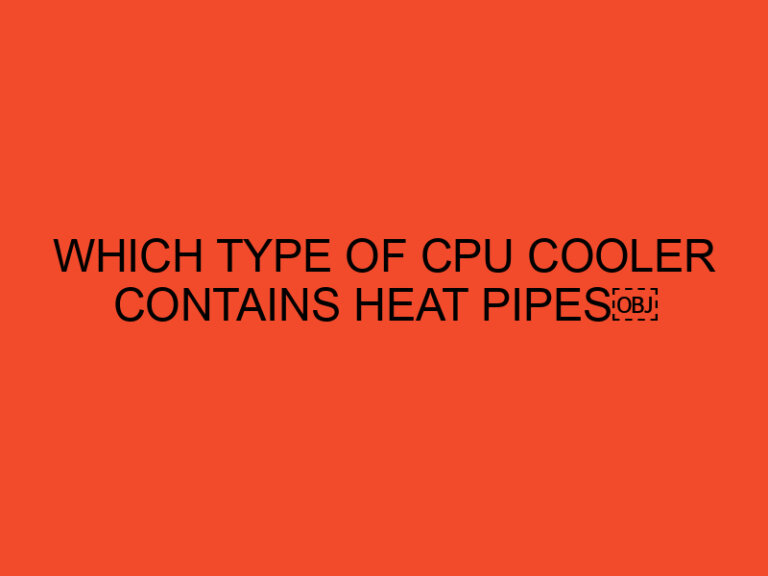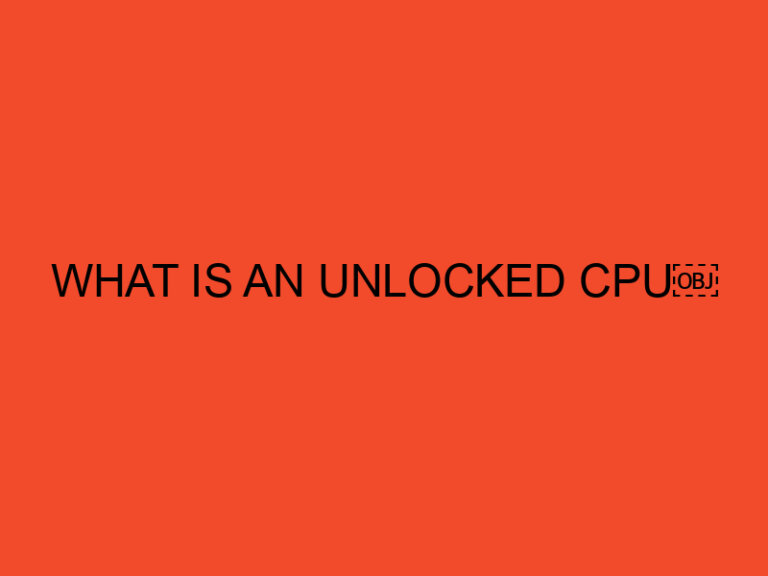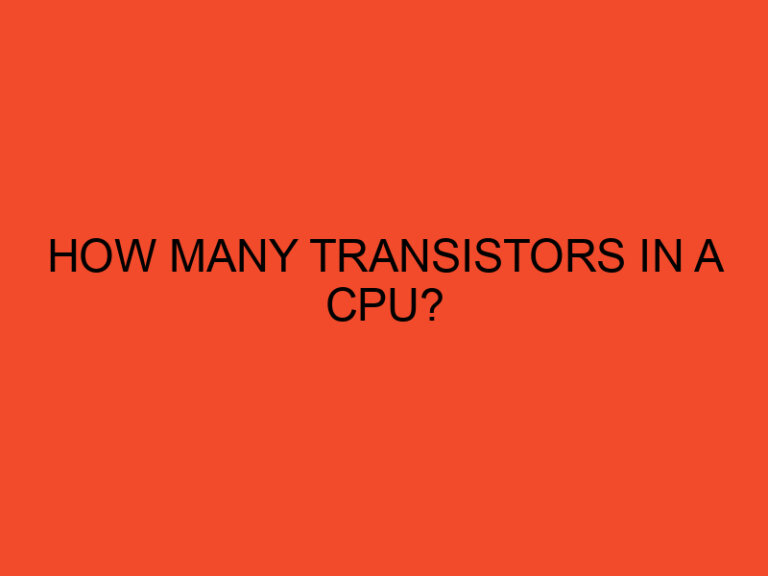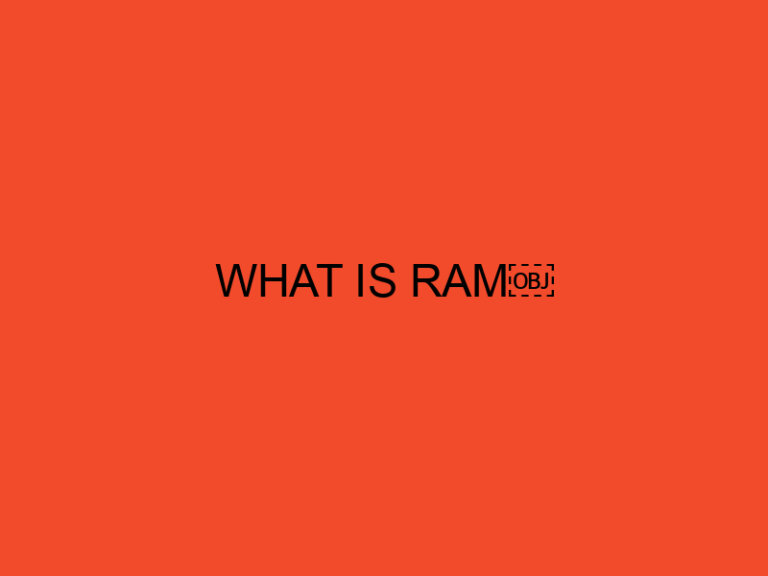Are you planning to upgrade your computer’s processor or motherboard, but not sure what socket your CPU uses? Determining the socket of your CPU is essential when upgrading or building a computer. It helps ensure compatibility and prevents damage to the components. In this article, we’ll guide you through the steps to determine what socket is your CPU.
Table of Contents
- What is a CPU socket?
- Step-by-Step Guide to Determine CPU Socket
- Common CPU Socket Types
- Conclusion
- FAQs
- Can I use a CPU with a different socket type on my motherboard?
- What happens if I use a CPU with a different socket type on my motherboard?
- Can I upgrade my CPU without changing the motherboard?
- How do I know if a CPU is compatible with my motherboard?
- Can I upgrade my motherboard without changing the CPU?
What is a CPU socket?
A CPU socket, also known as a CPU slot, is the physical interface on a motherboard that connects a CPU to the rest of the computer system. It’s a crucial part of a computer, as it allows the CPU to communicate with other components such as the memory, graphics card, and hard drive.
Step-by-Step Guide to Determine CPU Socket
Step 1: Identify the CPU Model
The first step is to identify the model of your CPU. You can usually find this information on the packaging of your CPU or in the system specifications if you have a pre-built computer.
Step 2: Visit the Manufacturer’s Website
Once you have the CPU model, visit the manufacturer’s website to look up the specifications of your CPU. Most CPU manufacturers provide detailed information about their products, including the socket type.
Step 3: Check the Socket Type
After finding your CPU’s specifications, look for the socket type information. This information is usually listed under the CPU’s technical details or specifications. The socket type is typically named with a series of letters and numbers, such as LGA 1151 or AM4.
Step 4: Check the Motherboard Compatibility
Now that you know your CPU’s socket type, you need to make sure it’s compatible with your motherboard. To do this, you can either check your motherboard’s manual or specifications on the manufacturer’s website. Make sure the motherboard has the same socket type as your CPU.
Common CPU Socket Types
Here are some of the most common CPU socket types:
LGA (Land Grid Array)
LGA is a type of socket used by Intel processors. It’s named after the array of pins on the CPU that connect to the motherboard. Some popular LGA sockets include LGA 1151, LGA 1200, and LGA 2066.
PGA (Pin Grid Array)
PGA is a type of socket used by AMD processors. Unlike LGA, the pins are located on the CPU instead of the motherboard. Some popular PGA sockets include AM4, TR4, and FM2+.
BGA (Ball Grid Array)
BGA is a type of socket used by both Intel and AMD processors in some mobile devices and low-power computers. It’s similar to LGA but uses solder balls instead of pins.
Conclusion
Knowing your CPU socket type is essential when upgrading or building a computer. By following the steps we’ve outlined in this article, you can easily determine what socket is your CPU. Make sure to check the compatibility with your motherboard before purchasing any new components.
FAQs
Can I use a CPU with a different socket type on my motherboard?
No, you cannot use a CPU with a different socket type on your motherboard. The socket type must match between the CPU and motherboard for them to be compatible.
What happens if I use a CPU with a different socket type on my motherboard?
If you use a CPU with a different socket type on your motherboard, it will not fit or function properly. Attempting to force a CPU into a socket with a different type can cause irreparable damage to both the CPU and motherboard.
Can I upgrade my CPU without changing the motherboard?
It depends on the compatibility between the CPU and motherboard. If the CPU uses the same socket type as the motherboard and the motherboard supports the CPU’s specifications, then you can upgrade your CPU without changing the motherboard.
How do I know if a CPU is compatible with my motherboard?
To know if a CPU is compatible with your motherboard, you need to check the socket type, chipset, and BIOS version of your motherboard. These specifications determine whether a CPU will work with your motherboard or not.
Can I upgrade my motherboard without changing the CPU?
Yes, you can upgrade your motherboard without changing the CPU. However, you need to make sure that the new motherboard is compatible with your CPU’s socket type and specifications.