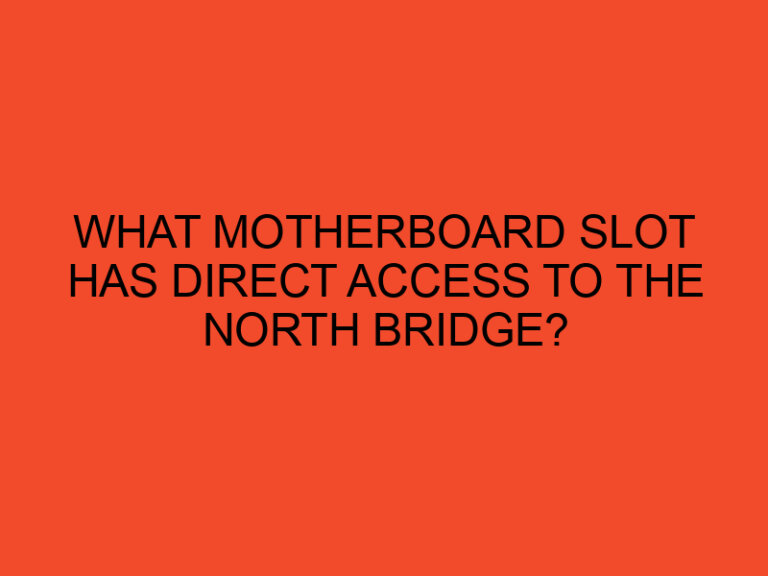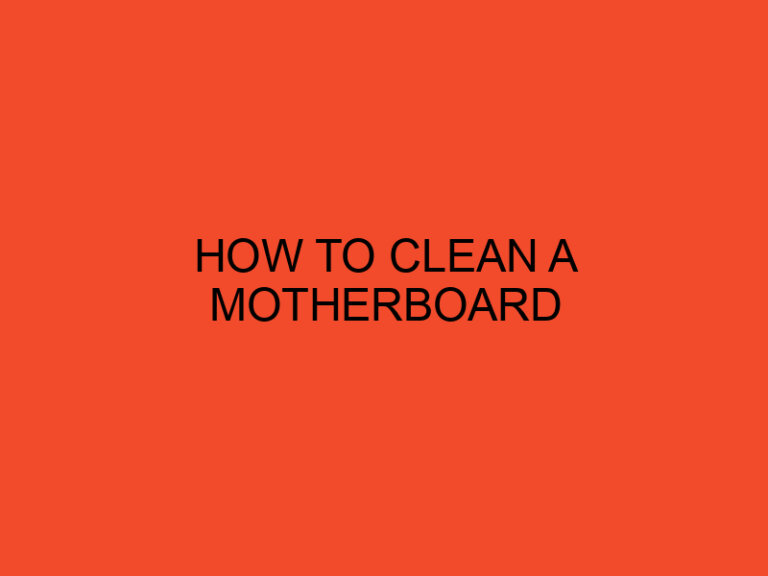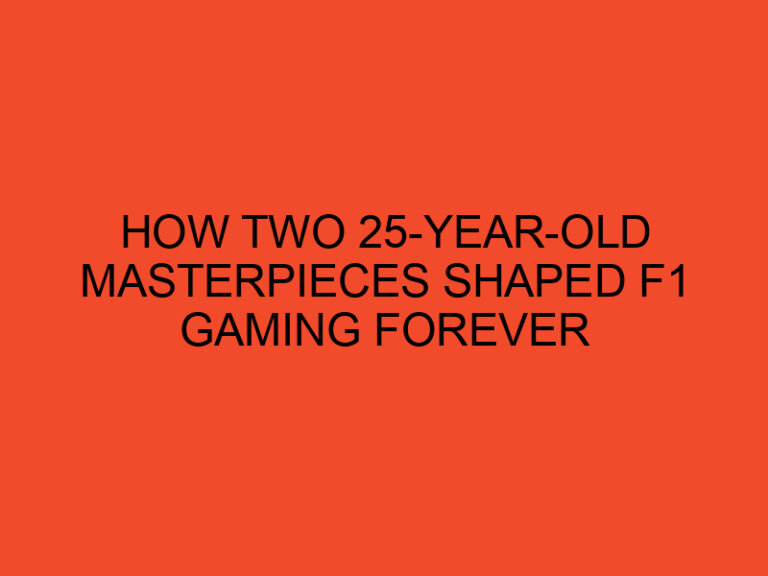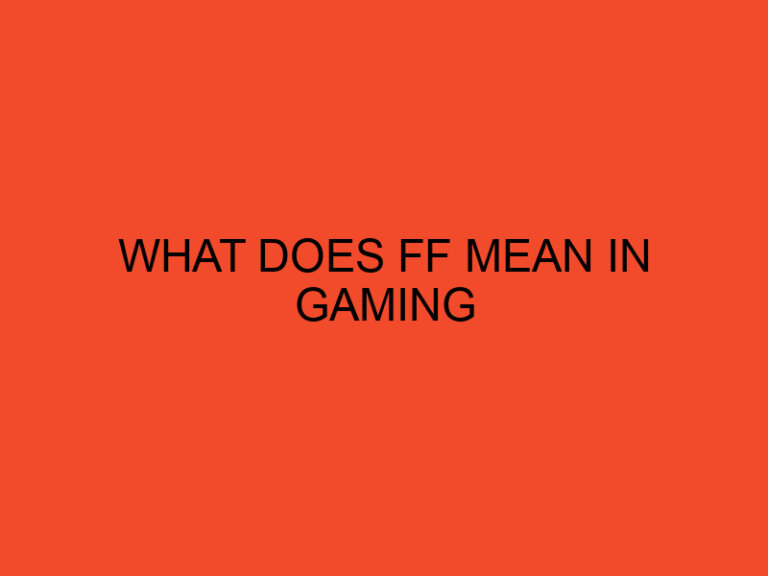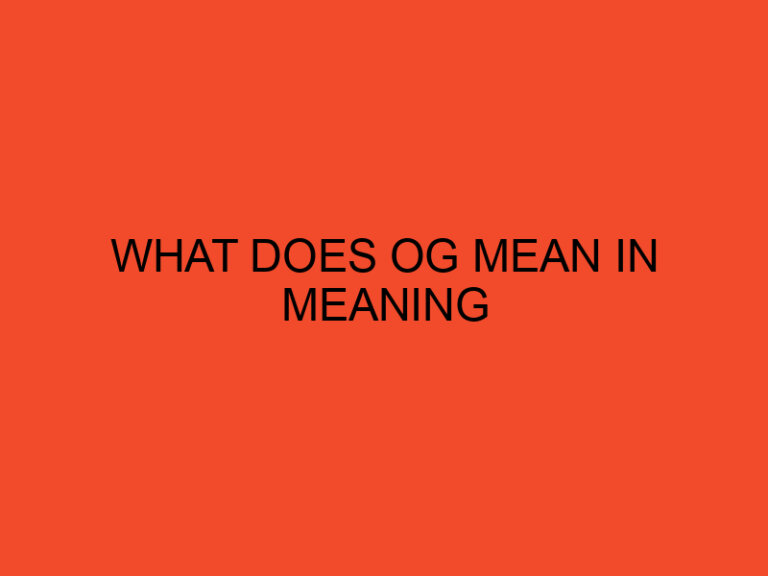When you’re using your laptop, you may notice that the CPU temperature can get quite high. This is especially true if you’re running resource-intensive programs, such as games or video editing software. However, even when your laptop is idle, you may still notice that the CPU temperature is hovering around 70 degrees. In this article, we’ll explore why this might be happening and what you can do to reduce your CPU temperature.
Table of Contents
What is CPU temperature?
Before we dive into the reasons why your CPU temperature may be high, it’s important to understand what CPU temperature is. CPU temperature is the temperature at which your laptop’s processor is running. This temperature can be affected by a number of factors, including the workload that your laptop is handling and the ambient temperature of the room you’re in.
Reasons for high CPU temperature on an idle laptop
There are several reasons why your CPU temperature might be high even when your laptop is idle. Some of these reasons include:
Dust buildup
Over time, dust can accumulate inside your laptop, especially if you don’t regularly clean it out. This dust can block air vents and prevent your laptop’s cooling system from working efficiently. When your laptop’s cooling system isn’t working properly, your CPU temperature can rise.
Background processes
Even when you’re not actively using your laptop, there may still be background processes running that are using up CPU resources. These processes can cause your CPU to work harder than it needs to, which can lead to higher temperatures.
Malware or viruses
If your laptop has been infected with malware or a virus, it may be using up CPU resources without your knowledge. This can cause your CPU temperature to rise, even when you’re not actively using your laptop.
Power settings
Your laptop’s power settings can also affect its CPU temperature. If your laptop is set to use high-performance mode, it will use more CPU resources than if it’s set to power-saving mode. This can cause your CPU temperature to rise, even when your laptop is idle.
How to reduce your CPU temperature
If you’re experiencing high CPU temperatures on your laptop, there are several things you can do to reduce them. Some of these include:
Clean out your laptop
If dust buildup is causing your CPU temperature to rise, you can clean out your laptop to improve its cooling system. This can be done by using compressed air to blow out any dust or debris that has accumulated inside your laptop.
Close background processes
To reduce your CPU temperature, you can close any unnecessary background processes that are running on your laptop. You can do this by opening the Task Manager and ending any processes that you don’t need.
Scan for malware or viruses
If malware or a virus is causing your CPU temperature to rise, you can scan your laptop with antivirus software to remove any malicious software.
Adjust power settings
You can also adjust your laptop’s power settings to reduce your CPU temperature. Setting your laptop to power-saving mode can help reduce the workload on your CPU and lower its temperature.
Use a cooling pad
Finally, you can use a cooling pad to help keep your laptop cool. A cooling pad is a device that sits underneath your laptop and helps improve its cooling system. This can be especially helpful if you use your laptop for resource-intensive tasks.
Conclusion
In conclusion, if you’re noticing high CPU temperatures on your laptop, even when it’s idle, there may be several reasons why. By understanding the causes of high CPU temperatures and taking steps to reduce them, you can help keep your laptop running smoothly and extend its lifespan.
FAQs
What is a safe CPU temperature for a laptop?
The safe CPU temperature for a laptop varies depending on the manufacturer and model of your laptop. However, as a general rule of thumb, it’s recommended that you keep your CPU temperature below 90 degrees Celsius.
How can I check my CPU temperature?
You can check your CPU temperature using various software tools. One popular tool is HWMonitor, which can give you real-time readings of your CPU temperature and other system components.
Can high CPU temperatures damage my laptop?
Yes, high CPU temperatures can damage your laptop over time. Excessive heat can cause your laptop’s components to degrade faster, which can lead to hardware failures and reduced performance.
What should I do if my laptop’s CPU temperature is consistently high?
If your laptop’s CPU temperature is consistently high, even after trying the solutions outlined in this article, you may want to consider taking your laptop to a professional for diagnosis and repair.
How often should I clean out my laptop to prevent dust buildup?
It’s recommended that you clean out your laptop at least once every six months to prevent dust buildup. However, if you use your laptop in dusty or dirty environments, you may need to clean it out more frequently.