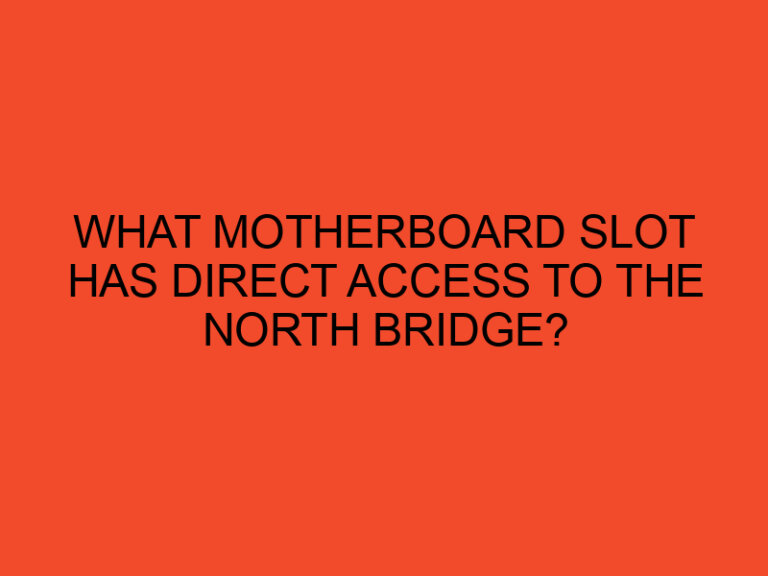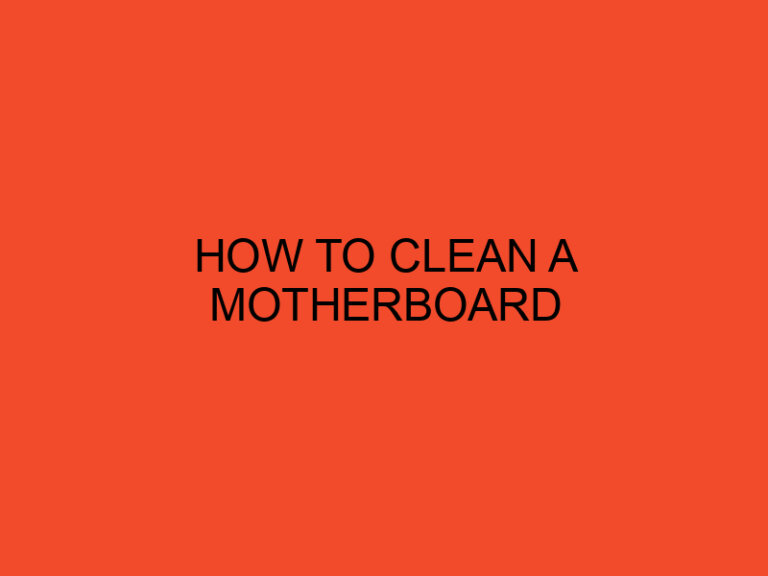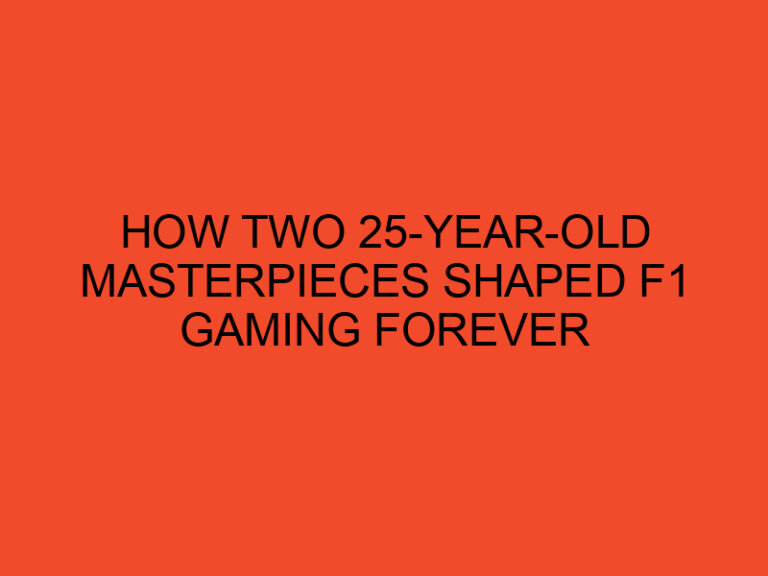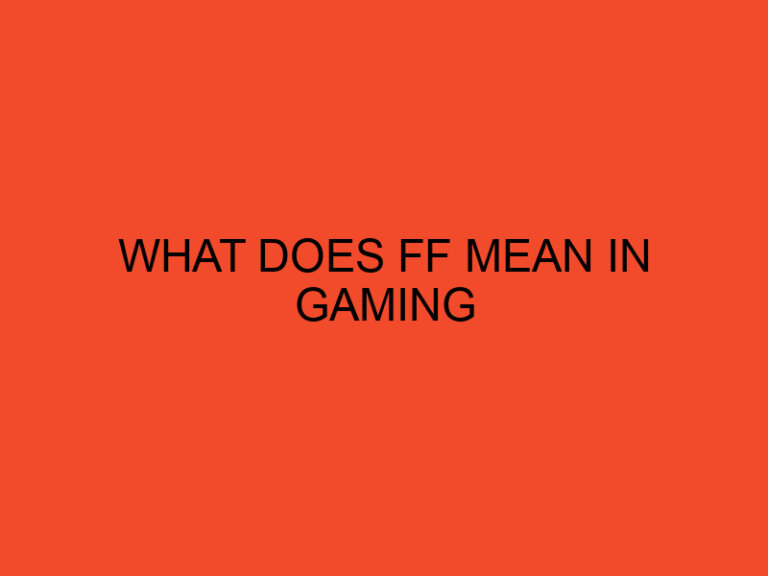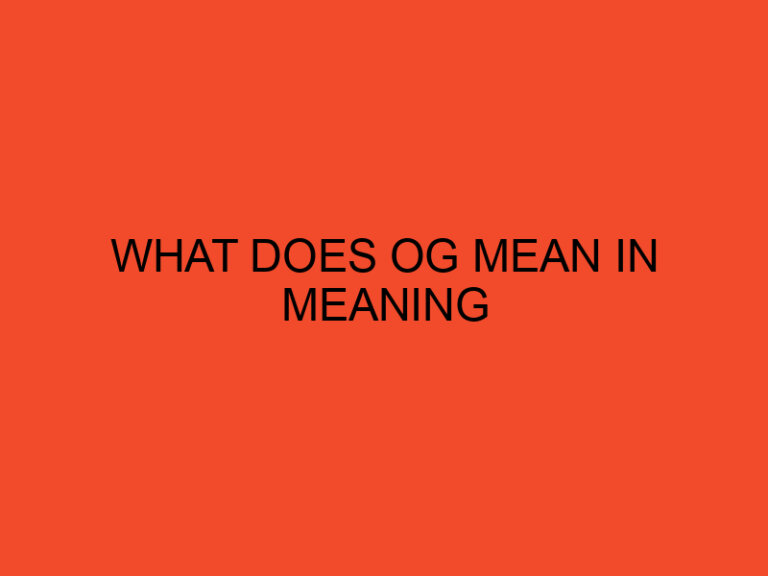In the world of computer hardware, the graphics processing unit (GPU) plays a crucial role in rendering graphics and performing complex calculations. To power these high-performance GPUs, specialized power cables are required. There are different types of power cables available, such as the 6-pin, 8-pin, and 12-pin GPU cables. In this article, we will explore the differences between these cables and understand their importance in powering your GPU effectively.
Modern GPUs are power-hungry components that demand a stable and sufficient power supply. GPU cables serve the purpose of delivering power from the power supply unit (PSU) to the graphics card, ensuring optimal performance and reliability. The 6-pin, 8-pin, and 12-pin GPU cables are widely used in different GPU models and come with their own set of advantages and limitations.
Table of Contents
- The Need for Specialized Power Cables
- Understanding the 6-pin GPU Cable
- Advantages and Limitations of the 6-pin GPU Cable
- Unveiling the 8-pin GPU Cable
- Advantages and Limitations of the 8-pin GPU Cable
- Introducing the 12-pin GPU Cable
- Advantages and Limitations of the 12-pin GPU Cable
- Compatibility and Connector Types
- Factors to Consider When Choosing a GPU Cable
- Best Practices for Connecting GPU Cables
- Overclocking and Power Requirements
- Ensuring Sufficient Power Supply for Your GPU
- Common Misconceptions about GPU Cables
- Conclusion
- FAQs
- Can I use a 6-pin GPU cable with a graphics card that requires an 8-pin cable?
- Can I mix different types of GPU cables for my graphics card?
- Are all GPUs compatible with the 12-pin cable?
- How do I know which GPU cable is compatible with my power supply unit?
- Is it possible to damage my GPU by using the wrong cable?
The Need for Specialized Power Cables
Traditional motherboard connectors, like the 24-pin ATX power connector, provide power to the entire system. However, due to the high power requirements of GPUs, additional power connectors are necessary to ensure the GPU receives adequate power. This is where specialized GPU cables come into play.
Understanding the 6-pin GPU Cable
The 6-pin GPU cable is one of the most common power connectors used for GPUs. It provides a maximum power delivery of 75 watts, making it suitable for mid-range and some lower-end graphics cards. The cable features a 6-pin connector on one end and typically splits into two 3-pin connectors at the other end, which connect to the GPU.
Advantages and Limitations of the 6-pin GPU Cable
The 6-pin GPU cable offers simplicity and compatibility with a wide range of GPUs. It is often found in entry-level and mid-range graphics cards, making it a popular choice among users who do not require excessive power. However, it may not provide enough power for high-end GPUs and can limit their performance potential.
Unveiling the 8-pin GPU Cable
The 8-pin GPU cable is a step up from the 6-pin variant. It provides a maximum power delivery of 150 watts, allowing it to handle more power-hungry graphics cards. The cable features an 8-pin connector on one end and is designed to connect directly to the GPU.
Advantages and Limitations of the 8-pin GPU Cable
The 8-pin GPU cable offers increased power delivery compared to the 6-pin cable, making it suitable for higher-end GPUs. It provides improved stability and efficiency, ensuring the GPU receives the necessary power without any bottlenecks. However, it may not be sufficient for the most demanding graphics cards that require even higher power levels.
Introducing the 12-pin GPU Cable
The 12-pin GPU cable is a relatively new addition to the market. It was introduced with the release of NVIDIA’s RTX 30 series GPUs. This cable provides a maximum power delivery of 300 watts, making it ideal for flagship GPUs and high-performance computing applications. It features a 12-pin connector on one end and is specifically designed for compatible GPUs.
Advantages and Limitations of the 12-pin GPU Cable
The 12-pin GPU cable offers the highest power delivery among the three options, allowing it to meet the demanding power requirements of cutting-edge GPUs. It reduces the need for multiple power connectors and simplifies cable management. However, it is worth noting that not all GPUs are compatible with the 12-pin connector, and adapters may be required in some cases.
Compatibility and Connector Types
When selecting a GPU cable, it is crucial to consider compatibility with your graphics card. Different GPUs have varying power requirements and connector types. While some GPUs come with a specific power cable included in the box, others may require you to purchase a separate cable.
Factors to Consider When Choosing a GPU Cable
Several factors should be taken into account when choosing a GPU cable. These include the power requirements of your GPU, the availability of power connectors on your PSU, cable length, and cable quality. It is essential to select a cable that meets the power needs of your graphics card while ensuring compatibility with your PSU.
Best Practices for Connecting GPU Cables
To ensure a reliable and efficient connection, it is recommended to follow some best practices when connecting GPU cables. These include powering off the system before making any connections, securely attaching the cables to both the PSU and GPU, and managing cables properly to avoid interference with airflow.
Overclocking and Power Requirements
Overclocking a GPU involves pushing its performance beyond the factory settings. When overclocking, it is essential to consider the increased power requirements of the GPU. Overclocking can significantly increase power consumption, and using a cable that can handle the additional power demand is crucial to maintain stability.
Ensuring Sufficient Power Supply for Your GPU
A stable and sufficient power supply is crucial for the smooth operation of your GPU. In addition to using the appropriate GPU cable, it is essential to ensure that your PSU has enough power output to meet the requirements of your graphics card and other system components. Insufficient power supply can lead to performance issues and system instability.
Common Misconceptions about GPU Cables
There are several misconceptions surrounding GPU cables. One common misconception is that using a higher-rated cable will improve GPU performance. In reality, using a cable with a higher power rating than required does not provide any benefits and can potentially damage the GPU or other components. It is always recommended to use the appropriate cable for your specific GPU.
Conclusion
In conclusion, the 6-pin, 8-pin, and 12-pin GPU cables play a vital role in providing power to modern graphics cards. Each cable type has its own advantages and limitations, catering to different power requirements and GPU models. By understanding the differences between these cables and considering factors such as compatibility and power needs, users can make informed decisions when selecting the appropriate cable for their GPUs.
FAQs
Can I use a 6-pin GPU cable with a graphics card that requires an 8-pin cable?
No, it is not recommended to use a lower-rated cable than what is required by your graphics card. Using an insufficient cable can lead to unstable performance and potential damage to your GPU.
Can I mix different types of GPU cables for my graphics card?
It is generally not recommended to mix different types of GPU cables. It is best to use the specific cable recommended for your graphics card to ensure proper power delivery.
Are all GPUs compatible with the 12-pin cable?
No, not all GPUs are compatible with the 12-pin cable. Some GPUs may require adapters or alternative power connectors to connect to the PSU.
How do I know which GPU cable is compatible with my power supply unit?
You should refer to the specifications of your power supply unit to determine which GPU cables are compatible. The PSU documentation will provide information on available connectors and their power ratings.
Is it possible to damage my GPU by using the wrong cable?
Yes, using the wrong cable or a cable with insufficient power rating can potentially damage your GPU or other components. Always ensure that you are using the appropriate cable for your specific graphics card and power requirements.