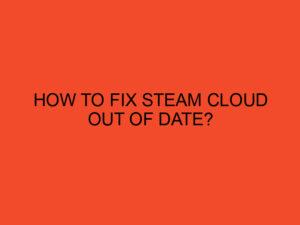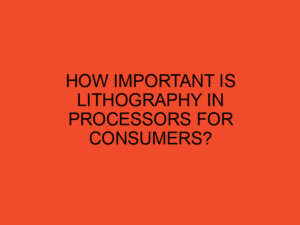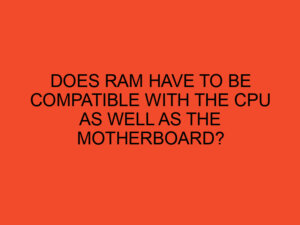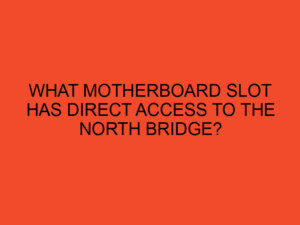As a computer enthusiast or someone who is interested in building their own computer, you may have come across the terms “tray CPUs” and “box CPUs.” These terms refer to the way that CPUs are packaged and sold to consumers. While the difference may seem small, it can have an impact on your purchasing decision. In this article, we will explore the differences between tray and box CPUs, their advantages and disadvantages, and help you make an informed decision on which one to choose.
Table of Contents
1. Introduction
CPUs, or Central Processing Units, are the brains of your computer. They are responsible for processing data and executing instructions. When it comes to purchasing a CPU, you may have come across the terms “tray CPUs” and “box CPUs.” Tray CPUs are sold without any packaging or accessories, while box CPUs are sold in a retail box with all the necessary accessories. In this article, we will explore the differences between tray and box CPUs and help you determine which one is right for you.
2. What are tray CPUs?
Tray CPUs, also known as OEM CPUs, are sold without any packaging or accessories. They are usually shipped in bulk to computer manufacturers or system integrators who use them to build custom computers. Tray CPUs are often sold at a lower price than their boxed counterparts, as they do not come with any packaging or accessories.
3. What are box CPUs?
Box CPUs, on the other hand, are sold in a retail box with all the necessary accessories. These accessories typically include a heatsink/fan, a user manual, and a warranty card. Box CPUs are designed for consumers who are building their own computers or upgrading their existing ones.
4. Packaging and Accessories
One of the main differences between tray and box CPUs is the packaging and accessories that come with them. Tray CPUs are shipped in bulk without any packaging or accessories, while box CPUs are sold in a retail box with all the necessary accessories. The accessories that come with a box CPU can be useful, especially if you are building a computer from scratch. However, if you already have a heatsink/fan and do not need any additional accessories, a tray CPU may be a better option for you.
5. Warranty and Support
Another important factor to consider when purchasing a CPU is the warranty and support that comes with it. Box CPUs usually come with a manufacturer’s warranty and technical support, while tray CPUs may not come with any warranty or support. This means that if your tray CPU fails, you may have to rely on the retailer or distributor for a replacement or repair.
6. Price
Price is often a major consideration when purchasing computer components. Tray CPUs are usually sold at a lower price than their boxed counterparts, as they do not come with any packaging or accessories. If you already have a heatsink/fan and do not need any additional accessories, a tray CPU may be a more cost-effective option for you.
7. Advantages and Disadvantages
Here are the advantages and disadvantages of tray CPUs and box CPUs:
Tray CPUs
Advantages:
- Lower cost
- Ideal for system builders and custom PC enthusiasts
- No unnecessary accessories
Disadvantages:
- No packaging or accessories
Box CPUs
Advantages:
- Comes with necessary accessories
- Warranty and technical support provided
- Ideal for consumers building or upgrading their own computer
Disadvantages:
- Higher cost
- May include unnecessary accessories
When considering the advantages and disadvantages, it is important to consider your individual needs and preferences.
8. How to Choose Between Tray and Box CPUs
When choosing between tray and box CPUs, there are several factors to consider:
Compatibility with Motherboards
One of the most important factors to consider is compatibility with your motherboard. Tray CPUs may not come with the same level of compatibility and may require additional research or effort to ensure they are compatible with your motherboard.
Overclocking Capabilities
If you plan on overclocking your CPU, you may want to consider a box CPU. Box CPUs often come with better cooling solutions, which can improve overclocking performance.
Warranty and Support
If warranty and support are important to you, a box CPU may be the better option. Box CPUs usually come with a manufacturer’s warranty and technical support, while tray CPUs may not come with any warranty or support.
Price
If price is a major consideration, a tray CPU may be a more cost-effective option, especially if you already have a heatsink/fan and do not need any additional accessories.
9. Compatibility with Motherboards
When it comes to compatibility with motherboards, it is important to do your research. Tray CPUs may not come with the same level of compatibility as boxed CPUs, and may require additional effort or research to ensure compatibility.
10. Overclocking Capabilities
If you plan on overclocking your CPU, it is important to consider the cooling solution that comes with it. Boxed CPUs often come with better cooling solutions, which can improve overclocking performance.
11. Final Thoughts
When it comes to choosing between tray and box CPUs, it ultimately comes down to your individual needs and preferences. Tray CPUs may be a more cost-effective option, while boxed CPUs may come with additional accessories and warranty support. It is important to consider factors such as compatibility with your motherboard and overclocking capabilities when making your decision.
12. FAQs
- Can I use a tray CPU with any motherboard?
- No, it is important to do your research and ensure compatibility with your motherboard before purchasing a tray CPU.
- Are box CPUs more expensive than tray CPUs?
- Yes, box CPUs are usually more expensive due to the additional packaging and accessories that come with them.
- Can I overclock a tray CPU?
- Yes, you can overclock a tray CPU, but you may need to purchase a separate cooling solution to improve performance.
- Does a tray CPU come with a warranty?
- It depends on the retailer or distributor. Some may offer a warranty, while others may not.
- Are box CPUs better for gaming?
- Not necessarily. Both tray and box CPUs can be used for gaming, but it is important to consider factors such as compatibility and overclocking capabilities.