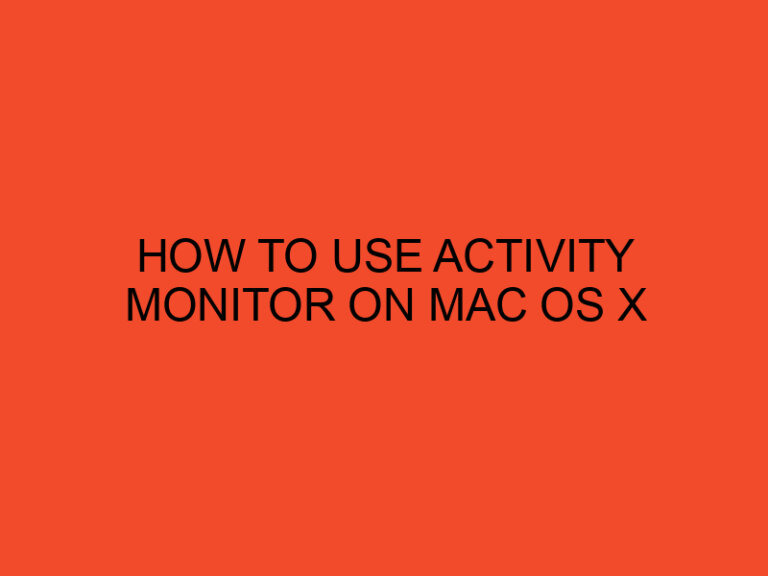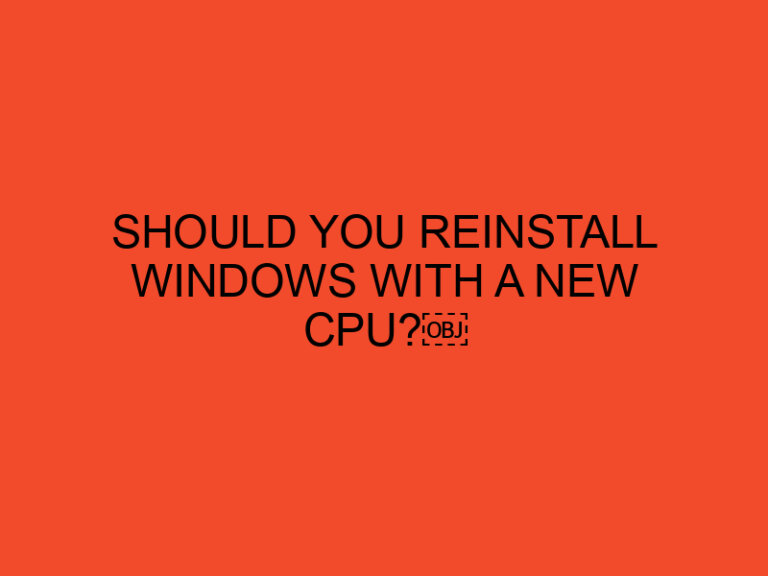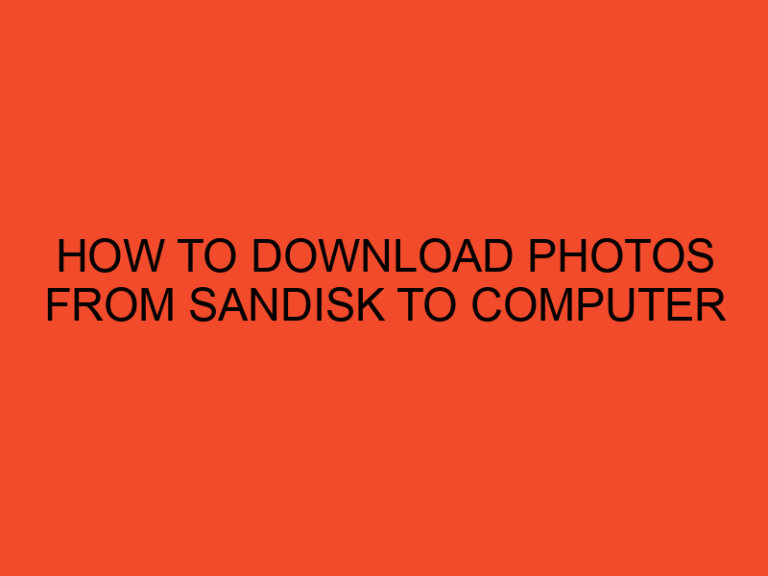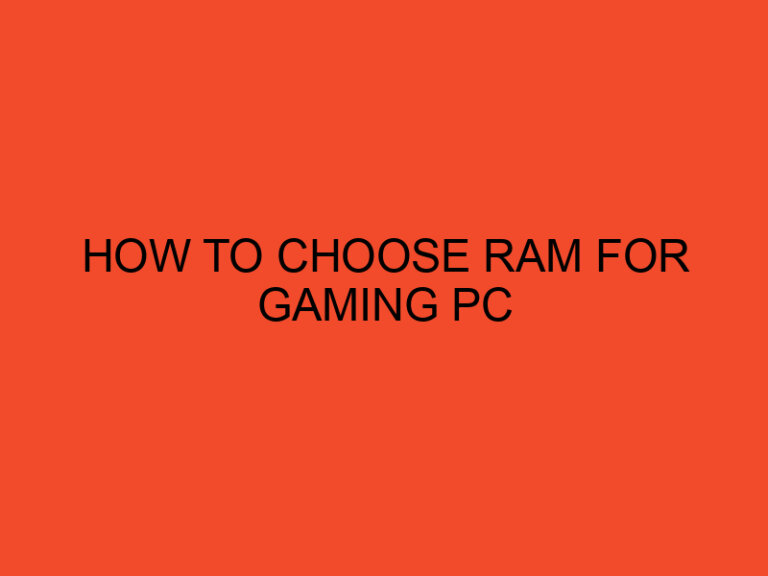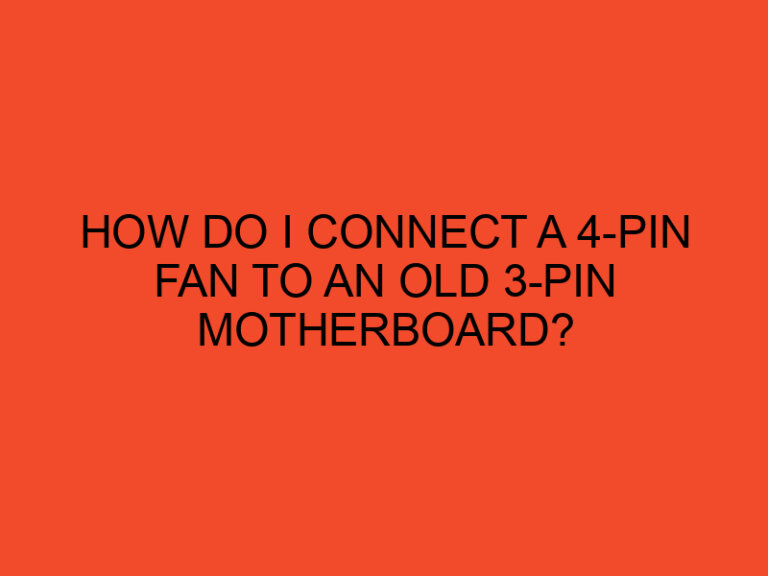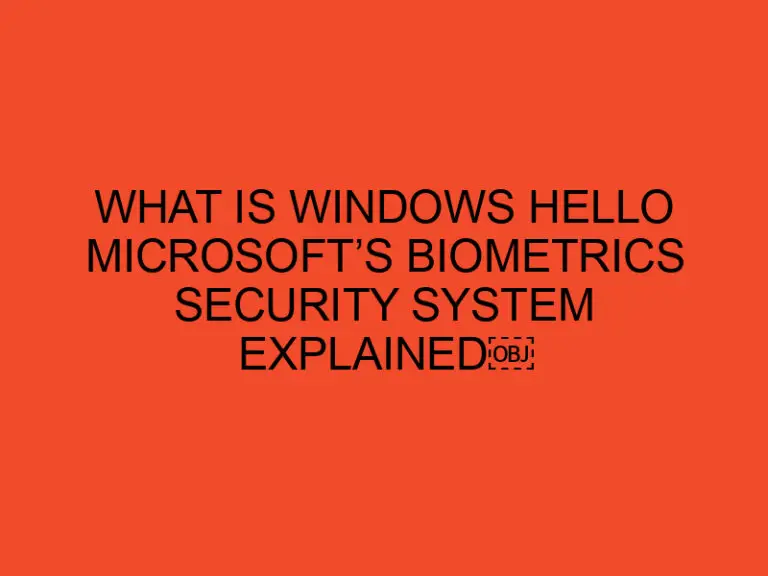When it comes to gaming, having a good monitor can make all the difference in your experience. But what size should you go for?
In this article, we’ll discuss the best monitor sizes for gaming and what factors to consider when choosing one.
Table of Contents
Monitor Size Considerations
Before diving into specific monitor sizes, it’s important to understand the considerations when choosing a monitor for gaming.
Display Resolution
One of the main considerations is display resolution.
Higher resolution monitors, such as 1440p or 4K, can provide a more immersive gaming experience with crisper visuals.
However, they can also be more demanding on your computer’s hardware and can lead to lower frame rates.
Distance from Monitor
Another factor to consider is the distance between you and your monitor.
The closer you sit to your monitor, the smaller the screen size you should choose.
Conversely, if you sit further away, you may want a larger screen size to maintain a good field of view.
Field of View
A larger monitor can provide a wider field of view, allowing you to see more of the game world at once.
This can be particularly important in fast-paced games where you need to be aware of your surroundings.
Screen Space
Finally, consider how much screen space you need for your gaming setup.
If you have multiple applications or windows open while gaming, a larger monitor can provide the necessary screen real estate to have everything visible at once.
Popular Gaming Monitor Sizes
Now that we understand the considerations for choosing a monitor size, let’s dive into the most popular sizes for gaming.
24-Inch Monitors
24-inch monitors are a common choice for gamers, particularly those who sit close to their screens.
They provide a good balance between screen size and resolution, with many models offering 1080p or 1440p resolution.
They are also often more affordable than larger monitors.
27-Inch Monitors
27-inch monitors are another popular choice for gamers, offering a larger screen size while still maintaining a good pixel density.
They often come in 1440p resolution, providing a good balance between visual quality and performance.
They are also a good choice for those who sit slightly further away from their screens.
32-Inch Monitors
32-inch monitors are the largest commonly used size for gaming, providing a truly immersive experience with their wide field of view.
However, they can be more expensive and demand more from your computer’s hardware to maintain good performance.
Ultra-Wide and Curved Monitors
In recent years, ultra-wide and curved monitors have become increasingly popular among gamers.
These monitors provide an even wider field of view, allowing you to see more of the game world at once.
However, they can be even more demanding on your computer’s hardware and can come at a higher price point.
Conclusion
Choosing the best monitor size for gaming ultimately depends on your individual needs and preferences.
Consider factors such as display resolution, distance from the monitor, field of view, and screen space when making your decision.
24-inch and 27-inch monitors are popular choices for their balance between screen size and resolution, while 32-inch monitors and ultra-wide/curved monitors provide a more immersive experience at a higher cost.
FAQs
What resolution is best for gaming?
The best resolution for gaming depends on your individual needs and preferences. Higher resolutions such as 1440p or 4K can provide a more immersive experience, but can also be more demanding on your computer’s hardware.
Can I use a TV as a gaming monitor?
Yes, you can use a TV as a gaming monitor. However, it’s important to consider factors such as input lag, refresh rate, and display resolution to ensure a good gaming experience.
Is a curved monitor better for gaming?
A curved monitor can provide a more immersive gaming experience with its wider field of view. However, it ultimately depends on your individual preferences and whether the cost and potential drawbacks are worth it for you.
Do I need a high refresh rate for gaming?
A higher refresh rate can provide a smoother gaming experience, particularly in fast-paced games. However, it’s not a necessity and ultimately depends on your individual preferences and budget.