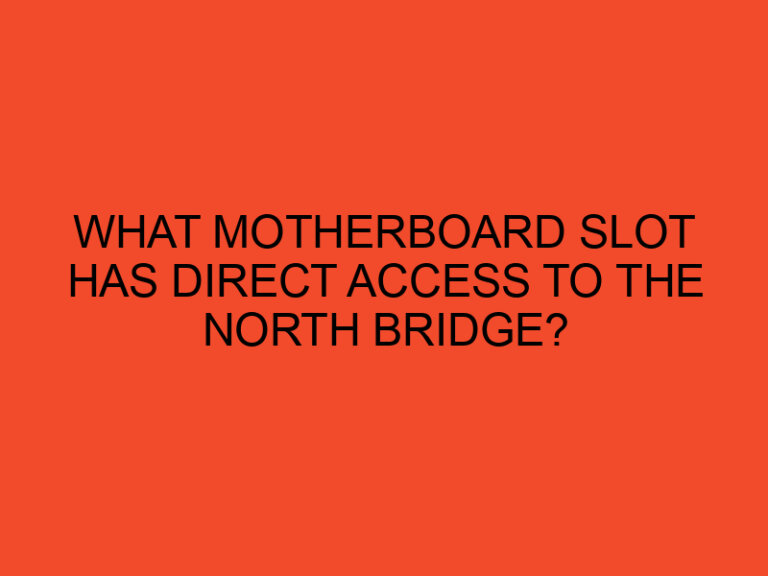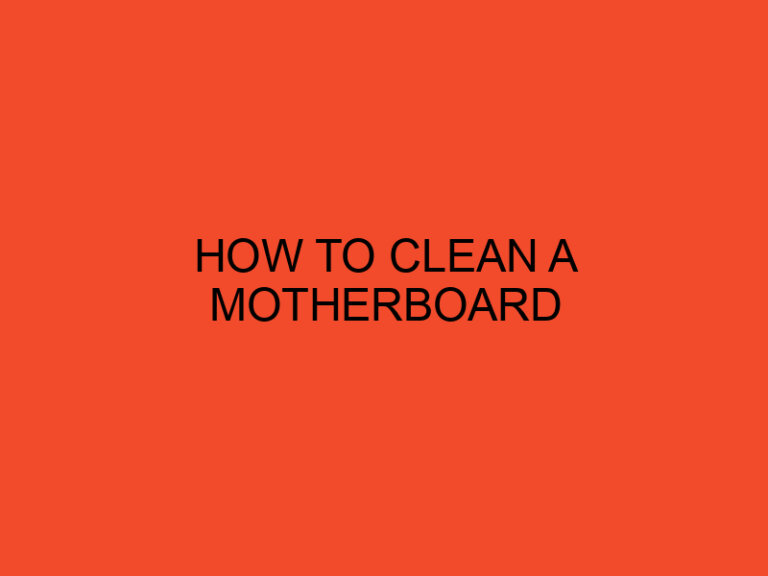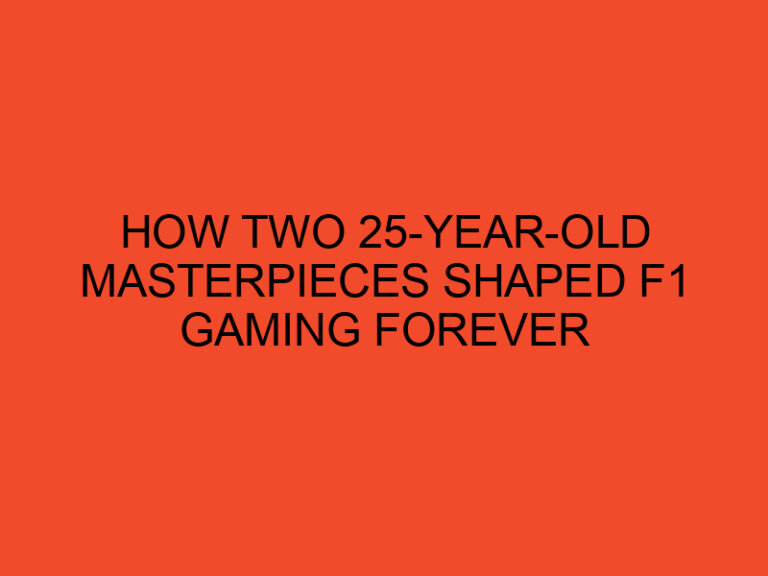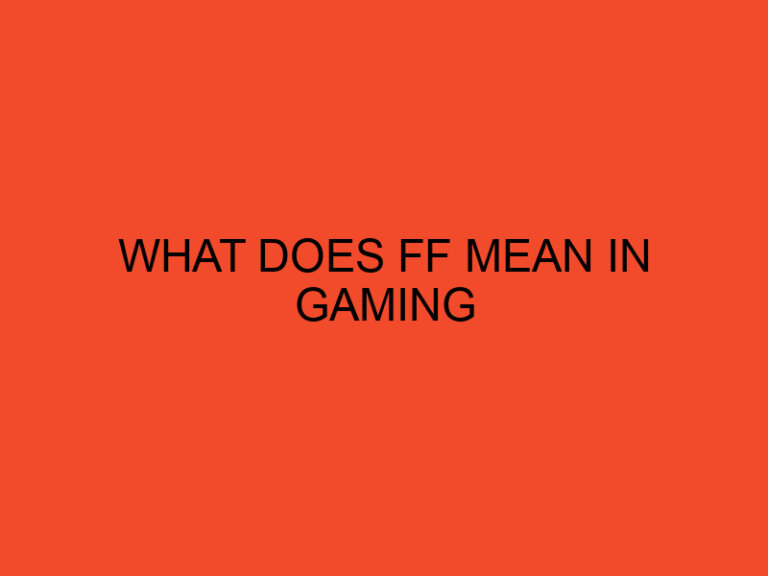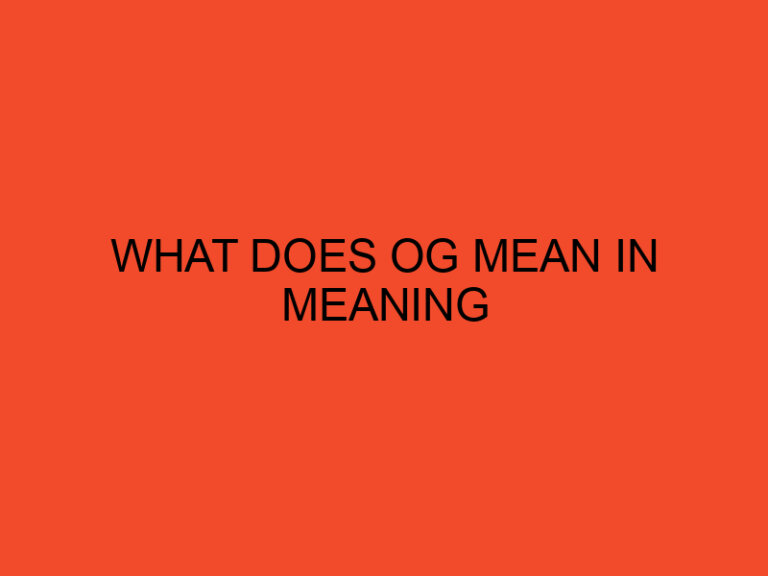Virtual reality (VR) has become a captivating technology that immerses users in virtual worlds and provides an unparalleled gaming experience. One of the prominent platforms in the VR gaming landscape is SteamVR. Developed by Valve Corporation, SteamVR is a virtual reality platform that offers a wide range of games, applications, and experiences for VR enthusiasts. In this comprehensive guide, we will explore what SteamVR is, how it works, and the possibilities it brings to the world of virtual reality gaming.
Table of Contents
What is SteamVR: A Comprehensive Guide to Virtual Reality Gaming
SteamVR is a platform that enables users to experience virtual reality through compatible VR headsets. It serves as a central hub for accessing VR content, managing VR devices, and interacting with VR applications. With SteamVR, users can explore an ever-expanding library of VR games, immerse themselves in captivating experiences, and connect with other VR enthusiasts from around the world.
How SteamVR Works
SteamVR works by acting as a bridge between VR hardware, such as VR headsets, controllers, and sensors, and VR software applications. It provides a seamless integration between the hardware and software components, ensuring a smooth and immersive VR experience.
When a user launches a VR game or application through SteamVR, it communicates with the VR hardware to track the user’s movements and render the virtual environment accordingly. SteamVR handles the tracking data from the sensors and translates it into the user’s movements within the virtual world, creating a sense of presence and immersion.
SteamVR Hardware
SteamVR is compatible with various VR hardware devices, including popular VR headsets such as Valve Index, HTC Vive, Oculus Rift, and Windows Mixed Reality headsets. These headsets offer high-resolution displays, motion tracking, and hand controllers, enabling users to interact with the virtual environment and experience a sense of presence.
In addition to the headsets, SteamVR also supports additional hardware accessories such as base stations, which provide precise tracking of the user’s movements in the physical space, and VR controllers that allow for natural and intuitive interactions within the virtual world.
SteamVR Games and Experiences
SteamVR offers a vast library of VR games and experiences, ranging from immersive story-driven adventures to action-packed multiplayer games. Users can explore virtual worlds, solve puzzles, engage in virtual combat, and even create their own VR experiences using development tools provided by SteamVR.
The platform also hosts a vibrant community of VR developers, who continually contribute new and innovative content to the SteamVR ecosystem. This ensures that users have access to a diverse range of experiences and genres, catering to different preferences and interests.
Setting Up SteamVR
To set up SteamVR, follow these general steps:
- Ensure that your PC meets the minimum system requirements for running VR applications and games.
- Install Steam on your PC and create a Steam account if you don’t have one.
- Connect your VR headset to your PC according to the manufacturer’s instructions.
- Install the necessary drivers and software for your specific VR headset.
- Launch Steam and install the SteamVR software.
- Follow the on-screen prompts to complete the setup process and configure your VR hardware.
SteamVR Tracking
SteamVR utilizes a tracking system that enables precise and responsive movement tracking within the virtual environment. This tracking system relies on external sensors or base stations that emit infrared signals, which are detected by sensors on the VR headset and controllers. By tracking the precise position and orientation of these devices, SteamVR can accurately recreate the user’s movements in the virtual world.
SteamVR Input System
The SteamVR Input System provides developers with a unified interface for designing VR interactions across various VR hardware devices. It allows developers to create flexible and customizable input schemes that adapt to different controllers and play styles. This system ensures that users can seamlessly switch between different VR controllers and have a consistent and intuitive input experience across different VR games and applications.
The Future of SteamVR
As the field of virtual reality continues to evolve, SteamVR is expected to play a significant role in shaping its future. Valve Corporation is dedicated to enhancing the SteamVR platform and expanding its capabilities. This includes improving tracking technology, refining the user interface, and collaborating with developers to create compelling VR experiences.
The introduction of new VR hardware, advancements in display technology, and the integration of emerging technologies like eye-tracking and haptic feedback are likely to enhance the immersion and realism of SteamVR experiences in the future.
Conclusion
SteamVR has established itself as a leading platform for virtual reality gaming, providing users with access to a wide range of VR games, applications, and experiences. With its robust ecosystem, compatibility with various VR hardware devices, and a vibrant community of developers, SteamVR continues to push the boundaries of what is possible in virtual reality.
FAQs
What VR headsets are compatible with SteamVR?
SteamVR is compatible with a range of VR headsets, including Valve Index, HTC Vive, Oculus Rift, and Windows Mixed Reality headsets. Make sure to check the specific compatibility requirements for each headset.
Can I play non-VR games on SteamVR?
Yes, SteamVR supports playing traditional non-VR games on a virtual screen within the VR environment. This allows users to enjoy their favorite games in a simulated theater-like setting.
Can I use SteamVR with wireless VR headsets?
Yes, SteamVR supports wireless VR headsets that utilize wireless technology for data transmission. However, make sure to check the compatibility and requirements of the specific wireless VR headset.
Are there free VR experiences available on SteamVR?
Yes, SteamVR offers a variety of free VR games and experiences. Users can browse the SteamVR store to discover and download these free offerings.
Can I create my own VR experiences with SteamVR?
Yes, SteamVR provides development tools and resources for creating your own VR experiences. Developers can leverage these tools to build interactive VR applications and games using the SteamVR platform.