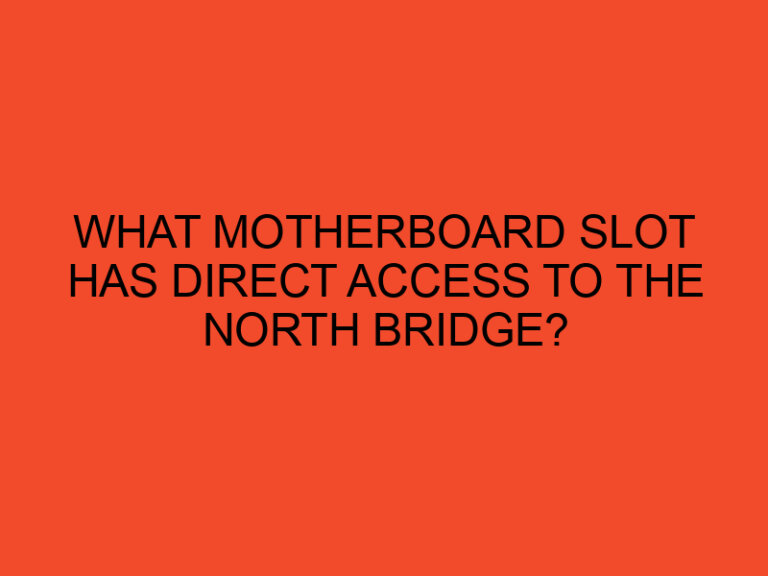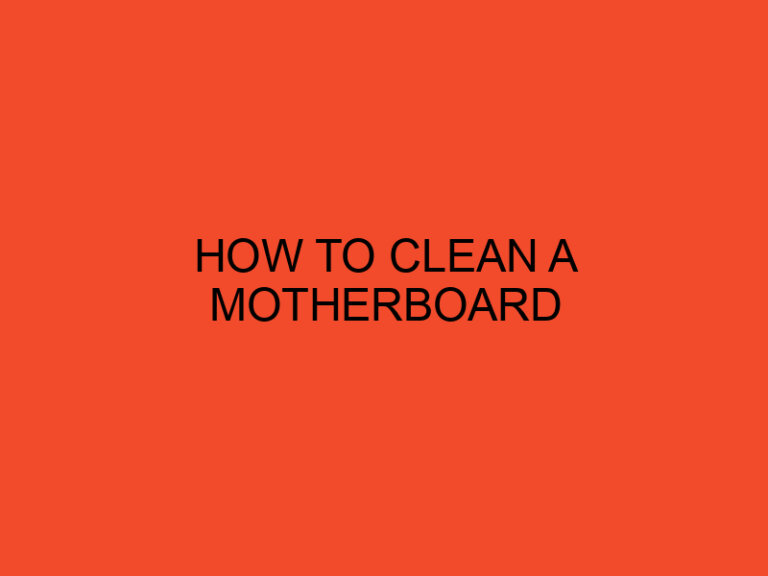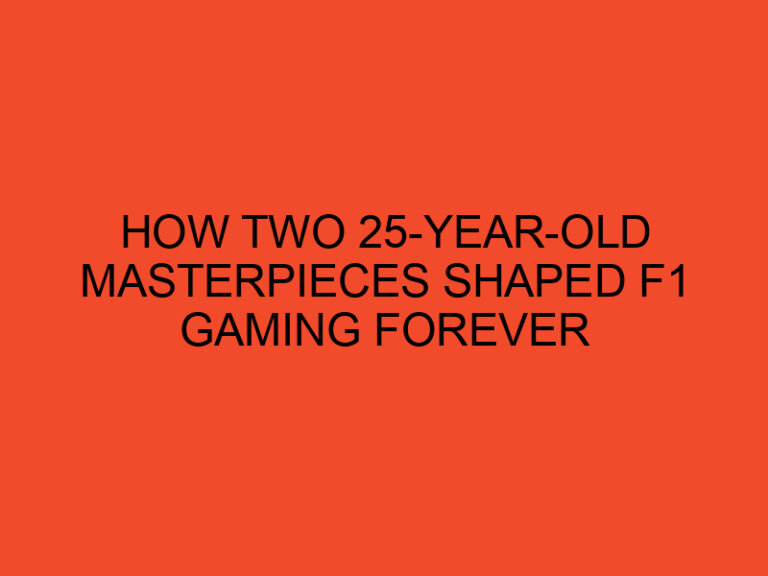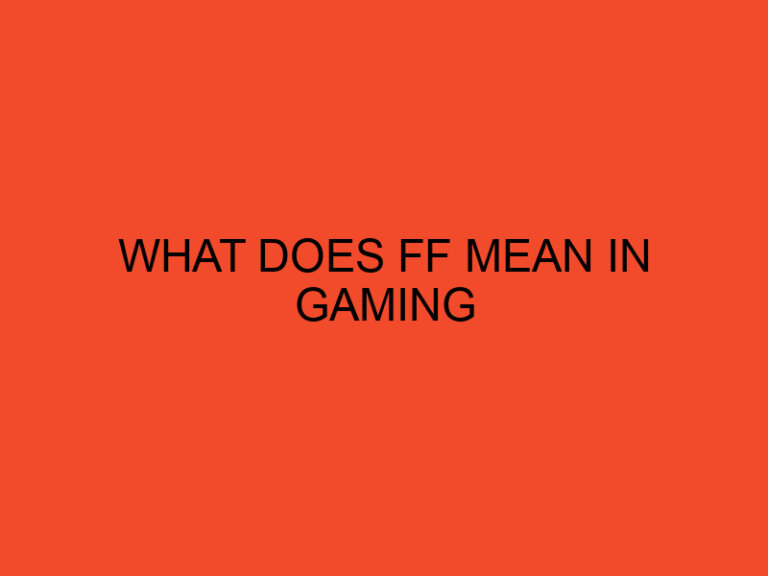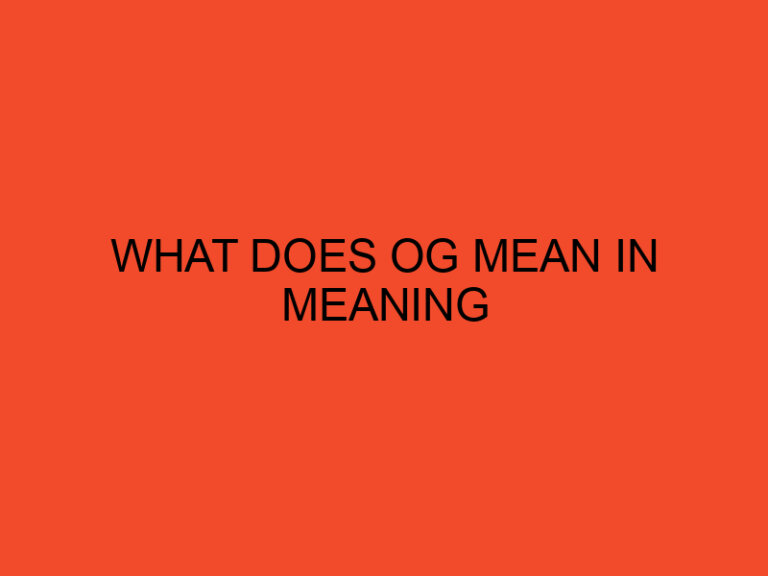When it comes to computers, you may have come across the term “CPU” quite often. But what does CPU stand for, and what is its significance in the world of computing? In this article, we will explore everything you need to know about CPUs, their function, and their importance in modern technology.
Table of Contents
What Does CPU Stand For? Everything You Need to Know
The CPU, or Central Processing Unit, is often referred to as the “brain” of a computer. It is a crucial component that performs most of the calculations and executes instructions necessary for a computer to function. The CPU acts as the primary interface between the hardware and software, enabling the execution of tasks and the overall operation of the computer system.
What Does CPU Stand For?
CPU stands for Central Processing Unit. It is the primary component responsible for processing and executing instructions in a computer system. The CPU receives input from various sources, performs calculations, and delivers output to the appropriate devices or storage.
Function of a CPU
The main function of a CPU is to process instructions and perform calculations required for the operation of a computer. It performs three primary tasks:
- Fetch: The CPU retrieves instructions and data from memory or storage.
- Decode: It decodes the instructions and determines the actions to be taken.
- Execute: The CPU performs the necessary calculations or operations based on the instructions.
The CPU performs these tasks in a continuous cycle, known as the “fetch-decode-execute cycle,” ensuring the smooth execution of programs and operations.
CPU Components
A CPU consists of various components that work together to carry out its functions. The key components of a CPU include:
- Arithmetic Logic Unit (ALU): The ALU performs arithmetic operations (such as addition, subtraction, multiplication, and division) and logical operations (such as comparisons and decision-making) required for data processing.
- Control Unit (CU): The control unit manages and coordinates the activities of the CPU. It controls the flow of data and instructions between different components of the CPU and ensures the correct execution of instructions.
- Registers: Registers are small, high-speed memory units located within the CPU. They store data, instructions, and intermediate results during processing.
- Cache Memory: Cache memory is a small but extremely fast memory located closer to the CPU than main memory. It stores frequently accessed data and instructions, improving overall performance by reducing the time required to fetch data from main memory.
- Clock: The clock generates regular electrical signals that synchronize the activities of the CPU components and determine the pace at which instructions are executed.
CPU Architecture
CPU architecture refers to the design and structure of a CPU. It defines how the CPU components are interconnected and how instructions are processed. There are two main CPU architectures:
- Von Neumann Architecture: This architecture, named after computer scientist John von Neumann, is the most common architecture used in modern computers. It features a single memory unit that holds both data and instructions. Instructions are fetched sequentially from memory.
- Harvard Architecture: The Harvard architecture uses separate memory units for data and instructions, allowing simultaneous fetching of data and instructions. This architecture is often found in embedded systems and specialized computing devices.
CPU Performance Factors
Several factors contribute to the performance of a CPU. Some important performance factors to consider include:
- Clock Speed: The clock speed, measured in gigahertz (GHz), determines the number of instructions a CPU can execute per second. Higher clock speeds generally result in faster processing.
- Number of Cores: Modern CPUs often have multiple cores, which allows for parallel processing of tasks. More cores can improve performance, especially for multitasking and applications optimized for multi-threading.
- Cache Size: Larger cache sizes can reduce the time it takes for the CPU to access data and instructions, improving overall performance.
- Instruction Set Architecture (ISA): The ISA determines the set of instructions that a CPU can execute. Different ISAs have varying levels of efficiency and compatibility with software.
- Power Efficiency: CPUs with better power efficiency consume less energy, generate less heat, and can contribute to longer battery life in mobile devices.
Types of CPUs
There are various types of CPUs available in the market, catering to different computing needs. Some common types include:
- Desktop CPUs: Designed for traditional desktop computers, these CPUs provide high performance and are suitable for demanding tasks such as gaming, content creation, and software development.
- Mobile CPUs: Optimized for mobile devices like laptops, tablets, and smartphones, these CPUs prioritize power efficiency while delivering adequate performance for everyday tasks and mobile applications.
- Server CPUs: Server CPUs are designed for data centers and enterprise-level computing. They prioritize performance, reliability, and scalability to handle heavy workloads and support multiple simultaneous users.
- Embedded CPUs: Embedded CPUs are specialized processors used in embedded systems like industrial machinery, medical devices, and automotive electronics. These CPUs are tailored to specific applications and often prioritize power efficiency, real-time processing, and connectivity.
Conclusion
The CPU, or Central Processing Unit, is an integral part of any computer system. It performs the essential task of executing instructions and processing data. Understanding the role of the CPU, its components, architecture, and performance factors can help you make informed decisions when choosing a computer or upgrading your existing system. The CPU’s significance in modern computing cannot be overstated, as it remains a fundamental component driving technological advancements and powering our digital world.
FAQ
Can I upgrade the CPU in my computer?
In most cases, it is possible to upgrade the CPU in a computer. However, compatibility with the motherboard, power requirements, and other factors should be considered before upgrading.
How do I determine the CPU temperature?
You can monitor CPU temperature using software utilities such as Core Temp, HWMonitor, or Speed Fan. These tools provide real-time temperature readings.
What is the difference between a CPU and a GPU?
While both are processors, the CPU (Central Processing Unit) focuses on general-purpose tasks and overall system operation, while the GPU (Graphics Processing Unit) specializes in rendering and processing graphics and visuals.
Are CPUs and microprocessors the same?
Yes, CPUs and microprocessors refer to the same component. The terms are often used interchangeably.
Can I overclock my CPU?
Overclocking involves running the CPU at higher clock speeds than its default settings. While it can increase performance, it may also generate more heat and require additional cooling measures. Proper research and caution are advised when overclocking a CPU.