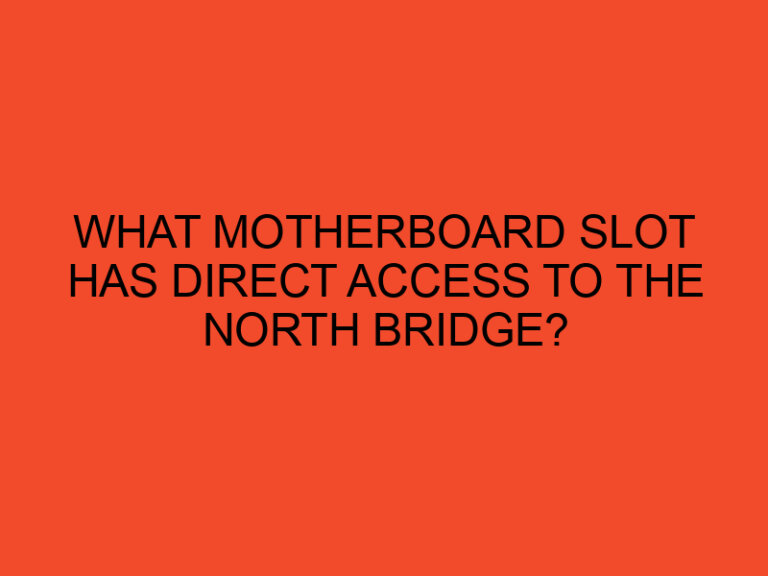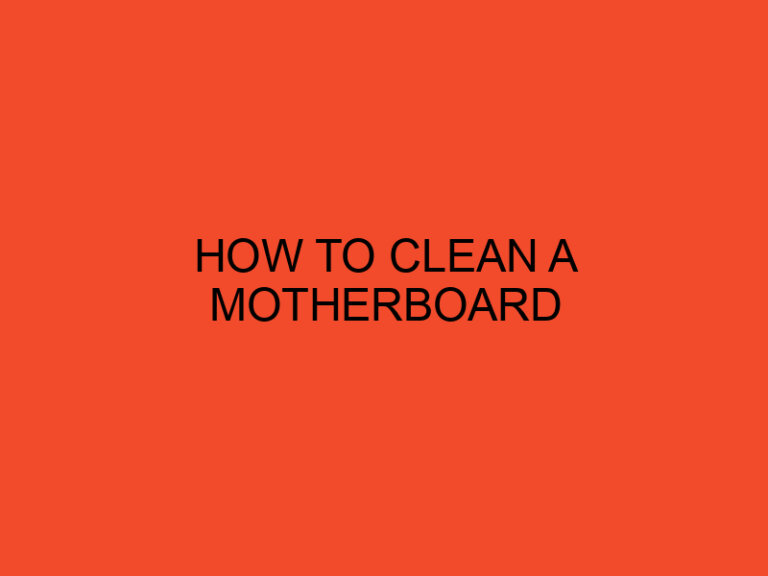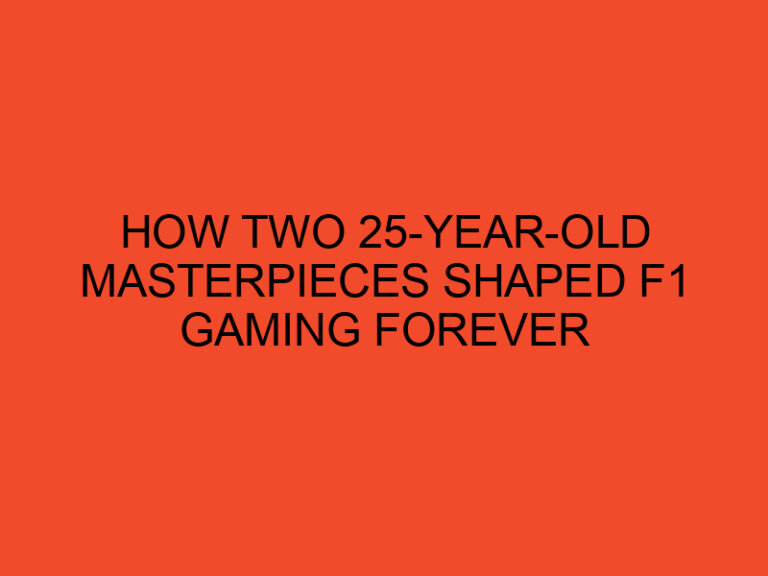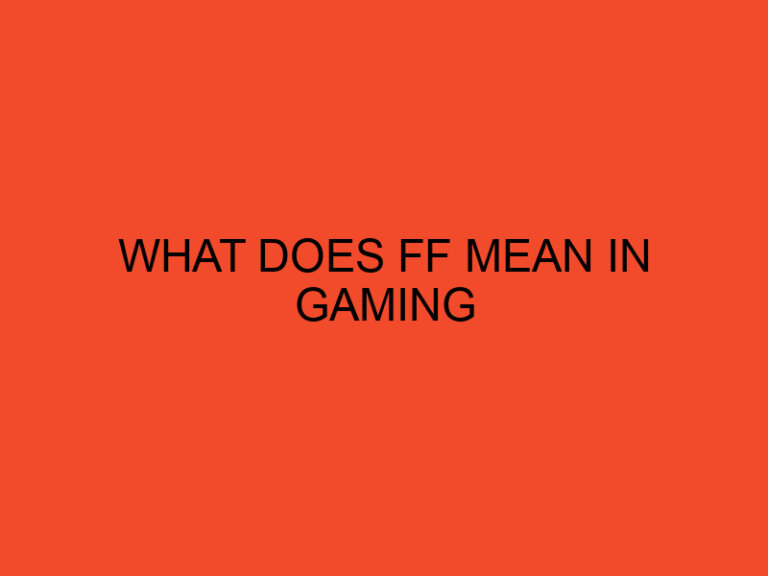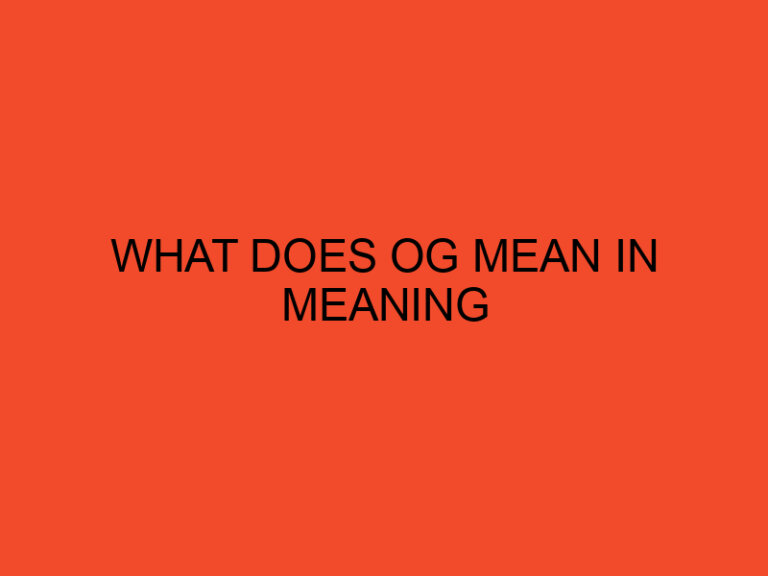Random Access Memory, commonly known as RAM, serves as a critical component in the inner workings of a computer. It operates as a form of volatile memory, which means that it temporarily stores data while the computer is powered on, but loses that data when the power is turned off. Let’s delve into the essential role of RAM and how it impacts computer performance.
Table of Contents
What Does a RAM Do?
The Role of RAM
Think of RAM as the computer’s short-term memory. When you open an application or run a program on your computer, the operating system loads the necessary data from the storage drive, such as the hard disk or SSD, into the RAM. This data includes the application’s code, user settings, and temporary files. The CPU (Central Processing Unit) can then access this data from RAM at lightning speed compared to retrieving it from the slower storage drive.
Speed and Responsiveness
One of the primary functions of RAM is to enable fast access to data, which significantly improves the overall speed and responsiveness of your computer. With ample RAM, your computer can handle multiple tasks simultaneously without bogging down or becoming sluggish.
Imagine you are working on a project that involves editing a high-resolution image, running a complex spreadsheet, and streaming a high-definition video. In this scenario, each of these tasks requires a substantial amount of data to be processed. Having enough RAM allows your computer to keep the necessary data at hand for quick access, resulting in seamless multitasking.
Multitasking and Efficiency
Modern computing involves juggling several applications and processes simultaneously. Whether you’re writing emails, browsing the internet, working on documents, or editing photos, your computer is continuously accessing and processing data. This is where RAM proves invaluable.
As you switch between applications, the data associated with each task remains temporarily stored in RAM. This way, when you return to an application you were using earlier, your computer can quickly retrieve the data from RAM, eliminating delays and keeping everything running smoothly.
The Impact of Insufficient RAM
Insufficient RAM can lead to various performance issues. When your computer runs out of available RAM, it relies on the slower storage drive to store and retrieve data actively. This process, known as “paging” or “swapping,” can cause slowdowns and make the computer feel sluggish.
In extreme cases, if the demand for RAM exceeds what is available, your computer may freeze or crash. This occurs when the system can’t allocate enough RAM for the tasks it needs to perform.
Upgrading RAM
Upgrading RAM is one of the most effective ways to enhance your computer’s performance. By increasing the amount of RAM, you provide your computer with more space to store and access data quickly. However, it’s essential to ensure that the new RAM modules are compatible with your computer’s motherboard.
Conclusion
In conclusion, RAM plays a pivotal role in a computer’s performance by providing fast access to data. It allows computers to run multiple tasks simultaneously without sacrificing speed and responsiveness. Upgrading RAM can be a practical solution for improving overall performance, ensuring a smooth computing experience, and preventing slowdowns due to insufficient memory.
Now, when someone asks you, “What does a RAM do?” you can confidently explain how this essential component powers your computer’s multitasking capabilities and contributes to its efficiency.
FAQs
What is the ideal amount of RAM for my computer?
The ideal amount of RAM for your computer depends on your specific needs and usage patterns. For most general tasks like web browsing, document editing, and light multitasking, 8GB to 16GB of RAM is usually sufficient. However, if you frequently work with memory-intensive applications like video editing or 3D rendering, or if you’re an avid gamer, consider upgrading to 32GB or more for optimal performance.
Can I mix different RAM brands or speeds?
While it is possible to mix different RAM brands or speeds, it’s generally not recommended. Mixing RAM modules with different specifications can lead to compatibility issues and may result in unstable system performance. For best results, use RAM modules from the same manufacturer and with matching specifications.
How do I check the amount of RAM installed on my computer?
To check the amount of RAM installed on your computer, you can go to “System Information” on Windows or “About This Mac” on macOS. Both options will display your installed RAM capacity, type, and other relevant information.
Can I upgrade RAM on a laptop?
The upgradeability of RAM in a laptop depends on the model and manufacturer. Some laptops have easily accessible RAM slots that allow you to upgrade the memory, while others have soldered RAM that cannot be replaced or upgraded. Check your laptop’s user manual or the manufacturer’s website for information on RAM upgrade options.
Is there a difference between laptop and desktop RAM?
Yes, there is a difference between laptop and desktop RAM. Laptop RAM modules are usually smaller in physical size to fit into the confined space of a laptop’s chassis. Additionally, laptop RAM often operates at lower voltages to conserve battery power. Both laptop and desktop RAM come in various capacities and speeds, so it’s essential to choose the appropriate type for your specific computer.