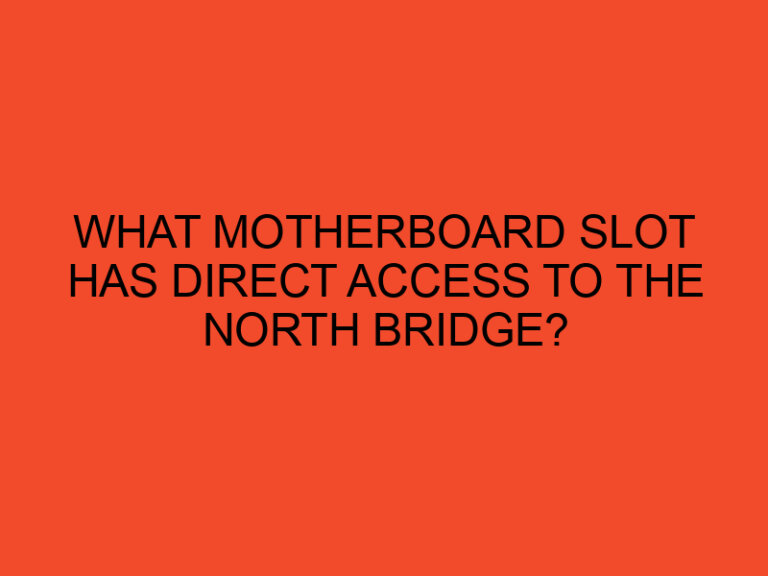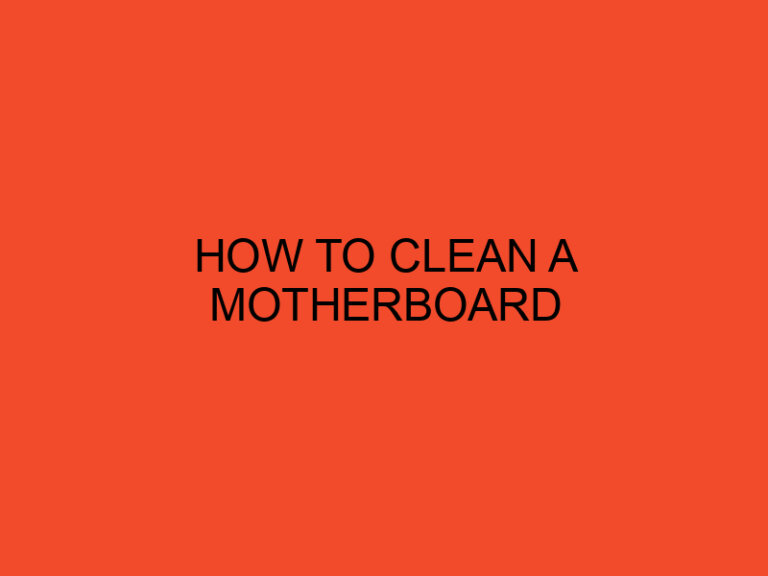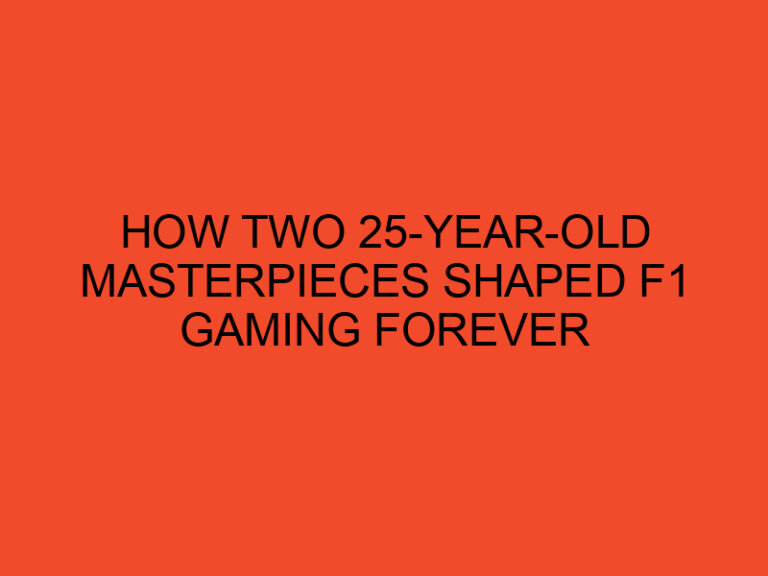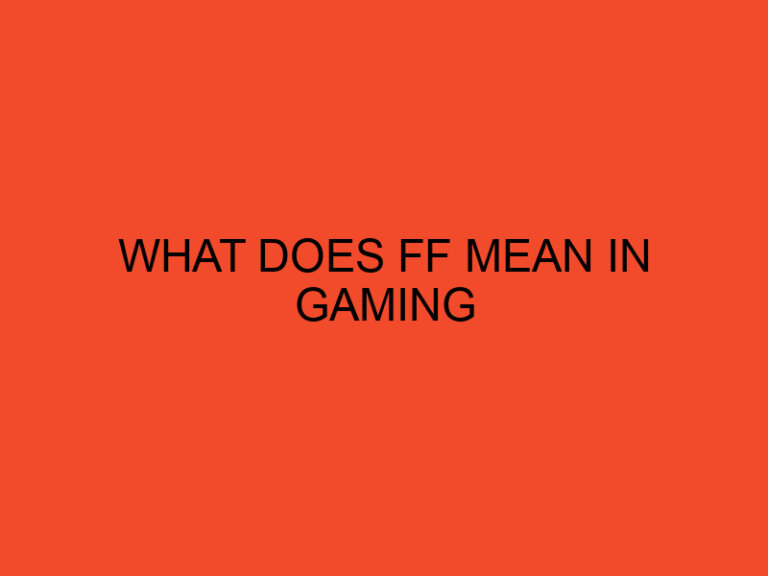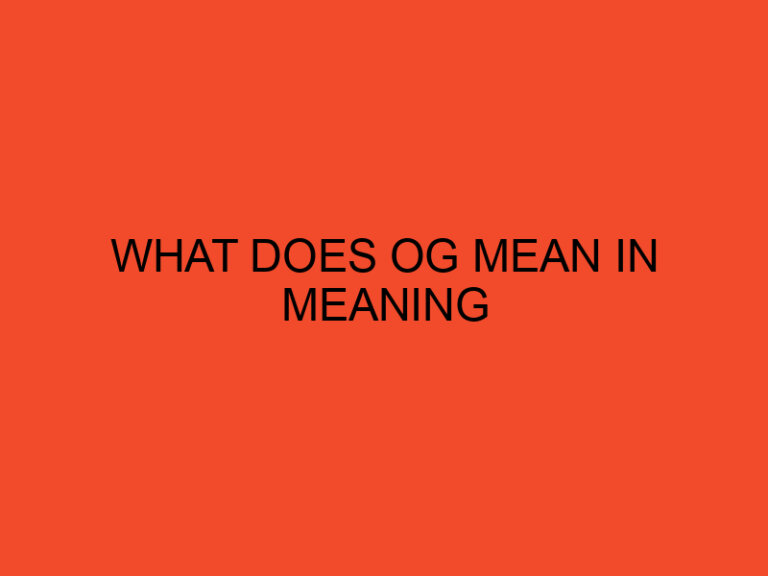In the world of computing, the central processing unit (CPU) is the brains of the operation. It is responsible for executing instructions and performing calculations that drive the functionality of a computer or device. However, certain tasks can put a significant strain on the CPU, leading to decreased performance and slower processing times. In this article, we will explore what counts as CPU-intensive tasks, the characteristics that make them so resource-intensive, and best practices for optimizing CPU usage.
Table of Contents
Introduction
Before we dive into the specifics of CPU-intensive tasks, let’s define what a CPU is and its role in computing. A CPU is a chip that is responsible for executing instructions and performing calculations in a computer or device. It is the primary component that drives the functionality of a device, from running programs and applications to handling system operations.
CPU-intensive tasks refer to any process that requires a significant amount of processing power or CPU resources. These tasks can range from simple operations like file copying and image processing to more complex tasks like video rendering and data analysis.
Characteristics of CPU-intensive tasks
CPU-intensive tasks typically have several characteristics that make them more resource-intensive than other tasks.
Resource requirements
CPU-intensive tasks require a significant amount of CPU resources to complete. They often involve complex calculations, data processing, and memory-intensive operations. These tasks can also require large amounts of system memory, disk space, and network bandwidth.
Complexity and processing time
CPU-intensive tasks can also be complex and time-consuming, requiring multiple steps and calculations to complete. For example, video rendering involves a series of calculations to create the final video output, while data analysis can involve multiple rounds of processing and analysis to derive insights from large datasets.
Examples of CPU-intensive tasks
Common examples of CPU-intensive tasks include:
- Video rendering
- 3D modeling and animation
- Data analysis and processing
- Scientific computing and simulations
- Encryption and decryption
- Compression and decompression of large files
- Artificial intelligence and machine learning
Importance of identifying CPU-intensive tasks
Identifying CPU-intensive tasks is important because they can have a significant impact on system performance. These tasks can slow down other processes and applications running on the same system, leading to decreased productivity and frustration for users.
Additionally, managing CPU resources effectively is crucial for maintaining system stability and preventing crashes or system failures. By identifying CPU-intensive tasks and allocating resources appropriately, system administrators can ensure that critical processes and applications continue to function properly.
Monitoring and managing CPU-intensive tasks
Monitoring CPU usage is an important part of identifying and managing CPU-intensive tasks. System administrators can use tools like the Task Manager in Windows or the Activity Monitor in macOS to monitor CPU usage and identify processes that are using a significant amount of CPU resources.
Once CPU-intensive tasks have been identified, there are several strategies for managing them effectively. One approach is to prioritize these tasks and allocate additional CPU resources to them, while limiting the CPU usage of other non-critical processes.
Another approach is to optimize the code or algorithms used in CPU-intensive tasks to reduce their resource requirements. This can involve rewriting code, optimizing data structures, or using more efficient algorithms to perform the same calculations.
Best practices for optimizing CPU usage
Optimizing CPU usage is a crucial part of ensuring efficient system performance. Here are some best practices for optimizing CPU usage:
Code optimization
Optimizing the code or algorithms used in CPU-intensive tasks can significantly reduce their resource requirements. This can involve rewriting code, optimizing data structures, or using more efficient algorithms to perform the same calculations. One approach is to break down complex tasks into smaller sub-tasks that can be processed in parallel, using techniques like multithreading.
Hardware upgrades
Upgrading hardware components like the CPU or RAM can also improve CPU performance. A faster CPU can handle more processing tasks and reduce processing times, while additional RAM can provide more memory for CPU-intensive tasks to work with. However, upgrading hardware can be expensive, and it may not always be feasible to upgrade existing hardware.
Cloud computing solutions
Cloud computing solutions like Amazon Web Services (AWS) and Microsoft Azure can provide access to powerful computing resources without the need for expensive hardware upgrades. These services allow users to scale their computing resources up or down as needed, making it easier to manage CPU-intensive tasks and optimize system performance.
Conclusion
In conclusion, CPU-intensive tasks refer to any process that requires a significant amount of processing power or CPU resources. Identifying and managing CPU-intensive tasks is crucial for maintaining efficient system performance and preventing crashes or system failures. By using tools for monitoring and managing CPU usage, optimizing code and algorithms, upgrading hardware components, and leveraging cloud computing solutions, users can ensure that their systems are running efficiently and effectively.