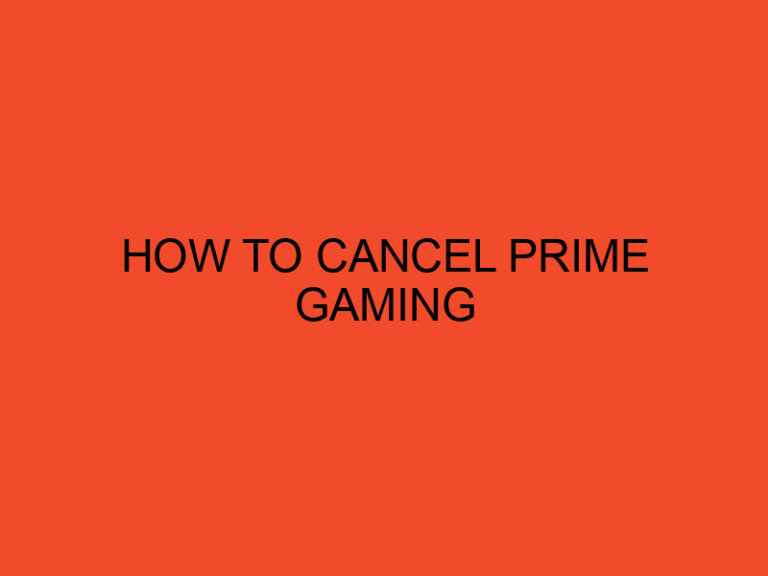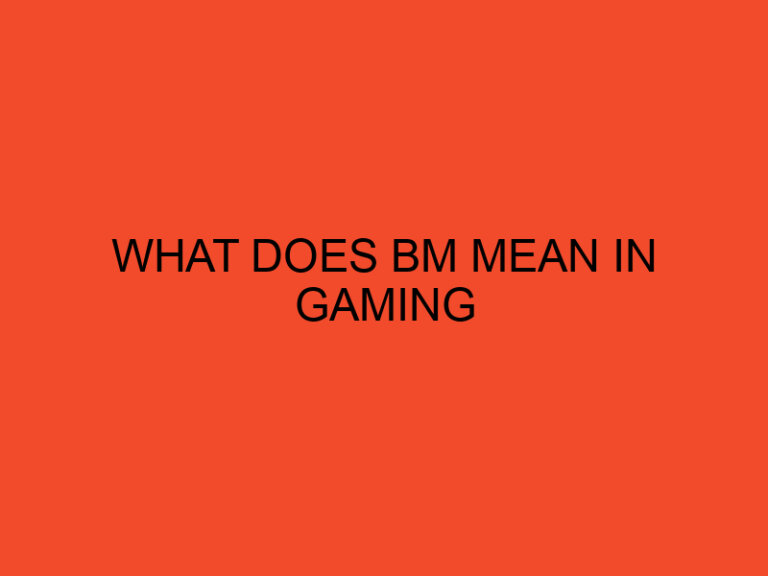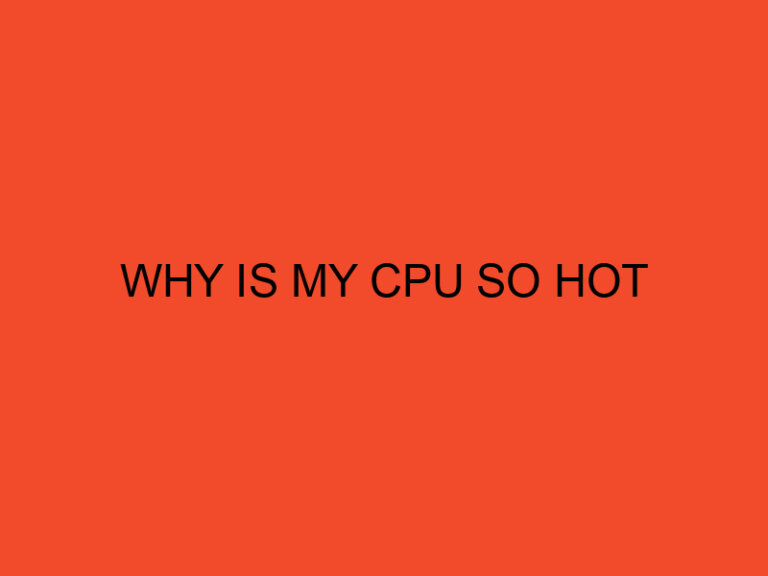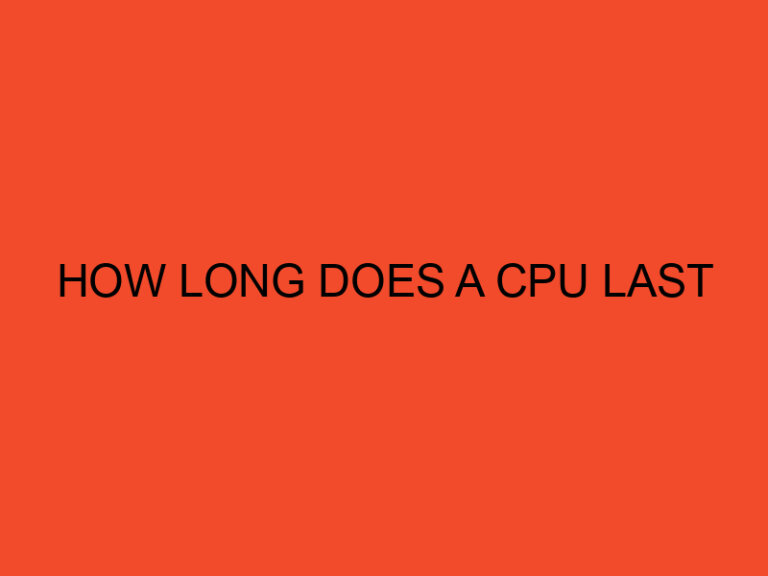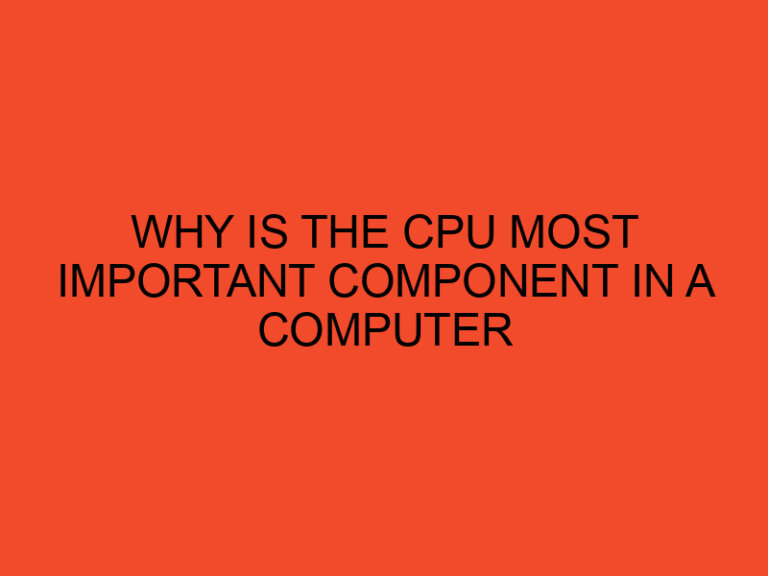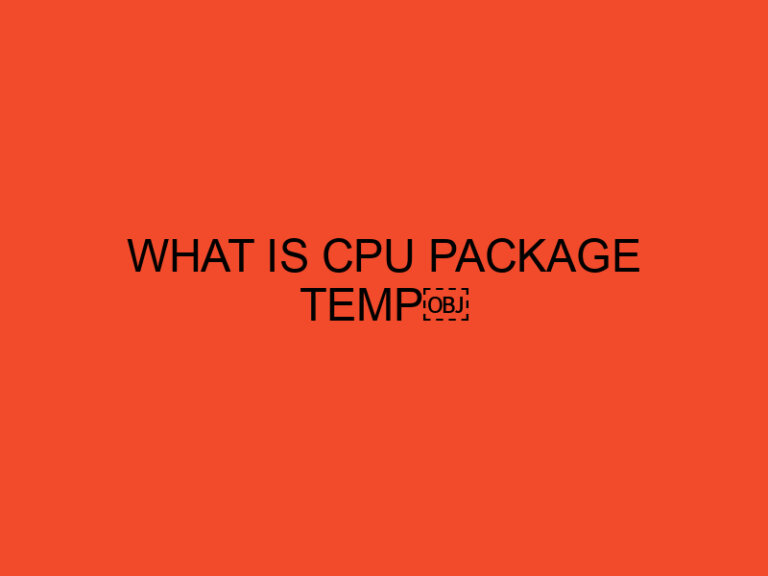When it comes to maintaining the health and longevity of your computer’s central processing unit (CPU) and graphics processing unit (GPU), monitoring their temperatures is essential. Overheating can lead to a range of problems, from reduced performance to component failure. But what are the ideal and dangerous temperatures for your CPU and GPU? In this article, we’ll explore the topic in detail and provide you with the information you need to keep your computer running smoothly.
Table of Contents
Understanding CPU and GPU Temperatures
Before we dive into the ideal and dangerous temperature ranges, it’s essential to understand how CPU and GPU temperatures are measured. Both are measured in degrees Celsius (°C) or Fahrenheit (°F) and can be monitored using a variety of software tools.
CPU and GPU temperatures can vary depending on several factors, including the type of processor, the amount of work being done, and the cooling system in place.
Ideal Temperatures for Your CPU and GPU
In general, the ideal temperature range for a CPU is between 40°C and 70°C (104°F to 158°F). However, the ideal temperature range can vary depending on the type of processor. For example, high-end gaming CPUs may have a higher ideal temperature range due to their increased performance capabilities.
For GPUs, the ideal temperature range is typically between 50°C and 85°C (122°F to 185°F). Again, this range can vary depending on the type of graphics card you have. High-end gaming GPUs may have a higher ideal temperature range, while lower-end GPUs may have a lower ideal temperature range.
It’s worth noting that while these temperature ranges are considered ideal, it’s always better to aim for the lower end of the range. This will help to ensure that your components stay within a safe operating temperature and reduce the risk of damage.
Dangerous Temperatures for Your CPU and GPU
When your CPU or GPU temperatures exceed their ideal range, they enter the dangerous temperature zone. Prolonged exposure to these temperatures can lead to component failure, reduced lifespan, and decreased performance.
For CPUs, temperatures above 90°C (194°F) are considered dangerous, while temperatures above 100°C (212°F) can cause permanent damage. For GPUs, temperatures above 95°C (203°F) are considered dangerous, while temperatures above 105°C (221°F) can cause permanent damage.
It’s worth noting that if your CPU or GPU temperatures reach these dangerous levels, your computer may automatically shut down to prevent damage. This is known as thermal throttling.
Causes of High CPU and GPU Temperatures
Several factors can cause high CPU and GPU temperatures. One of the most common causes is poor ventilation or cooling. If your computer is located in a small, enclosed space or has a faulty cooling system, it’s more likely to overheat.
Another cause of high temperatures is overclocking. Overclocking is the process of increasing your CPU or GPU’s clock speed beyond its recommended limits, which can cause it to generate more heat than it’s designed to handle.
Finally, running intensive applications or games can also cause high temperatures. When your CPU and GPU are working hard, they generate more heat, which can push them beyond their ideal temperature range.
How to Monitor Your CPU and GPU Temperatures
Monitoring your CPU and GPU temperatures is essential for ensuring that they stay within their ideal range. Fortunately, there are several software tools available that make monitoring easy.
One popular tool for monitoring temperatures is HWMonitor, which allows you to track your CPU and GPU temperatures in real-time. Another option is MSI Afterburner, which is designed specifically for monitoring GPU temperatures.
Conclusion
Monitoring your CPU and GPU temperatures is essential for maintaining the longevity and performance of your computer. Keeping them within their ideal temperature range can help prevent damage and ensure that your components operate smoothly.
By understanding the ideal and dangerous temperature ranges for your CPU and GPU, you can take steps to keep your computer cool and prevent overheating. Remember to aim for the lower end of the ideal temperature range and keep an eye on your temperatures while running intensive applications or games.
FAQs
What happens if my CPU or GPU temperatures are too high?
If your CPU or GPU temperatures are too high, it can lead to component failure, reduced lifespan, and decreased performance. If your temperatures reach dangerous levels, your computer may automatically shut down to prevent damage.
How can I lower my CPU or GPU temperatures?
There are several ways to lower your CPU or GPU temperatures, including improving ventilation, upgrading your cooling system, reducing overclocking, and minimizing the use of intensive applications.
Can high temperatures damage my computer’s other components?
Yes, high temperatures can cause damage to other components in your computer, such as the motherboard and RAM. It’s essential to monitor your CPU and GPU temperatures to prevent damage to your entire system.
Is it normal for my CPU or GPU temperatures to fluctuate?
Yes, it’s normal for your CPU or GPU temperatures to fluctuate based on workload and ambient temperature. However, if your temperatures consistently exceed their ideal range, it’s worth investigating potential causes of overheating.
How often should I monitor my CPU and GPU temperatures?
It’s a good idea to monitor your CPU and GPU temperatures regularly, particularly when running intensive applications or games. You can use software tools to monitor your temperatures in real-time and set up alerts to notify you if they exceed their ideal range.