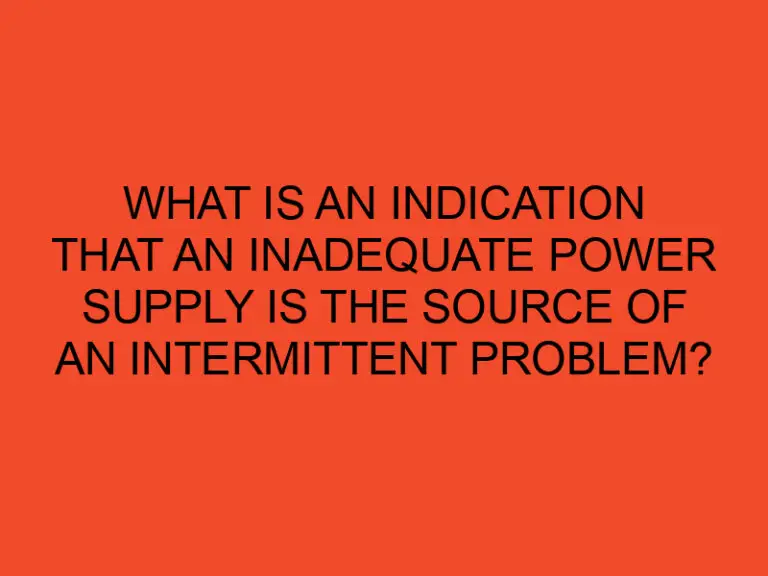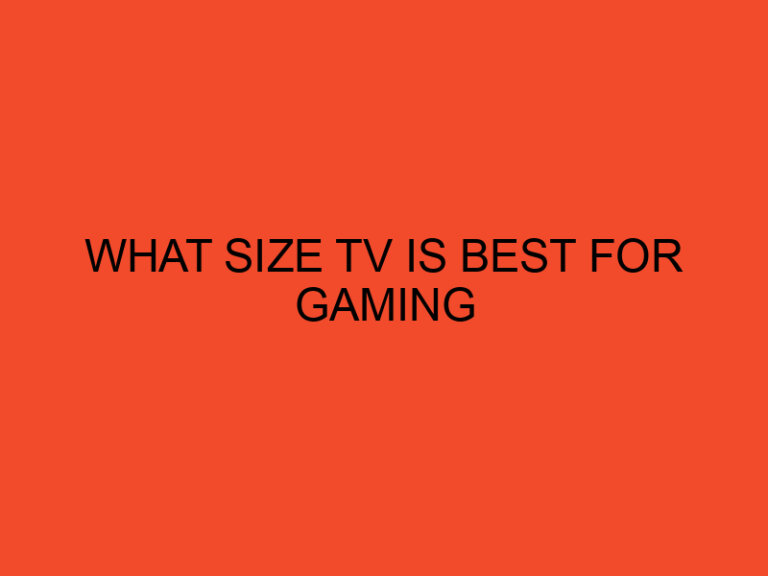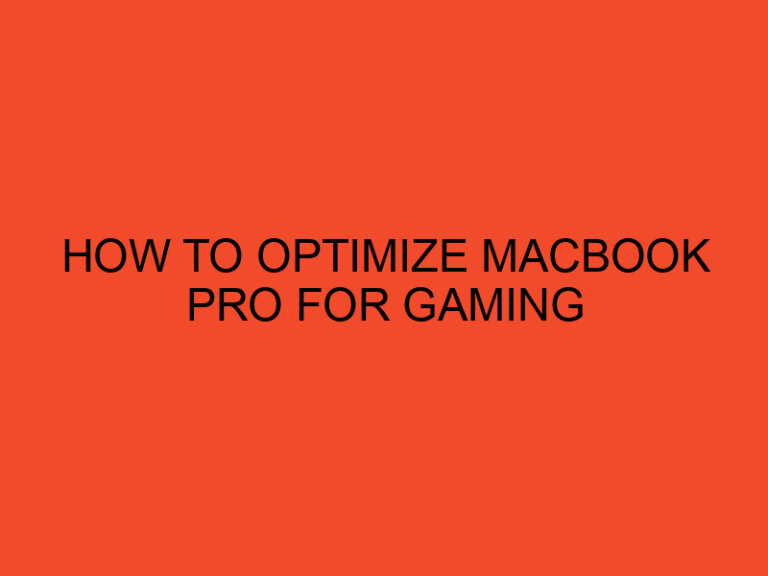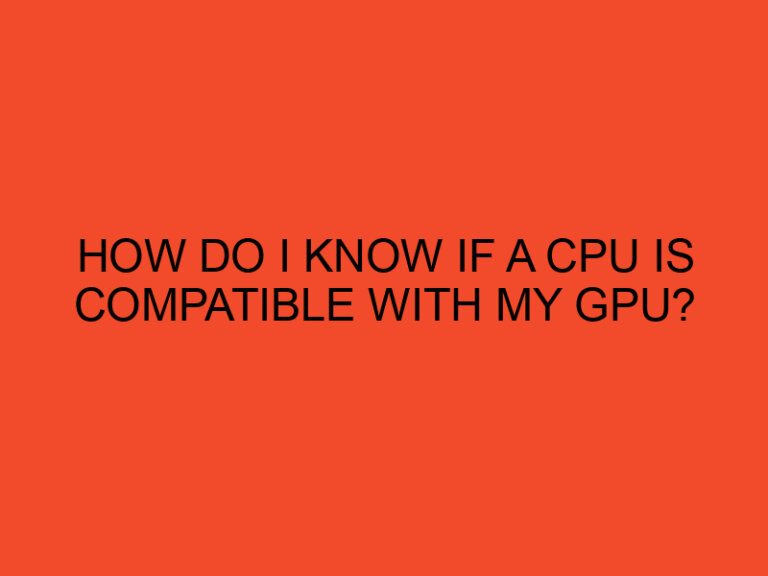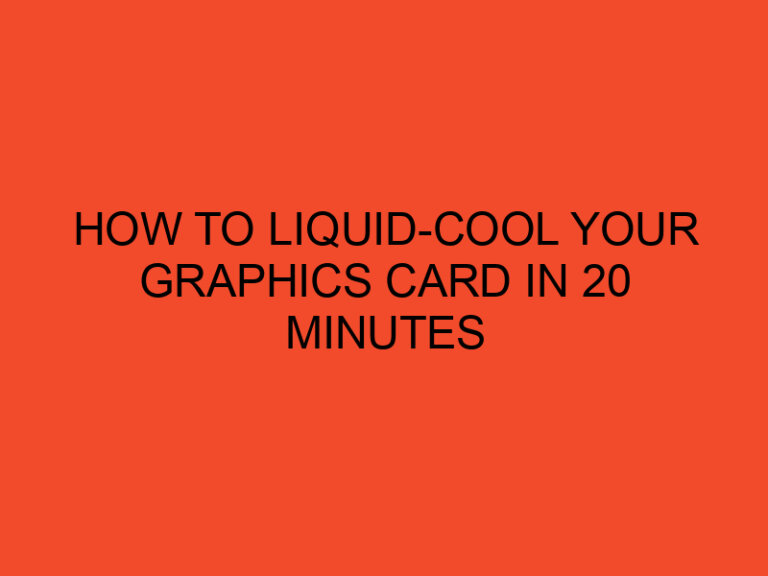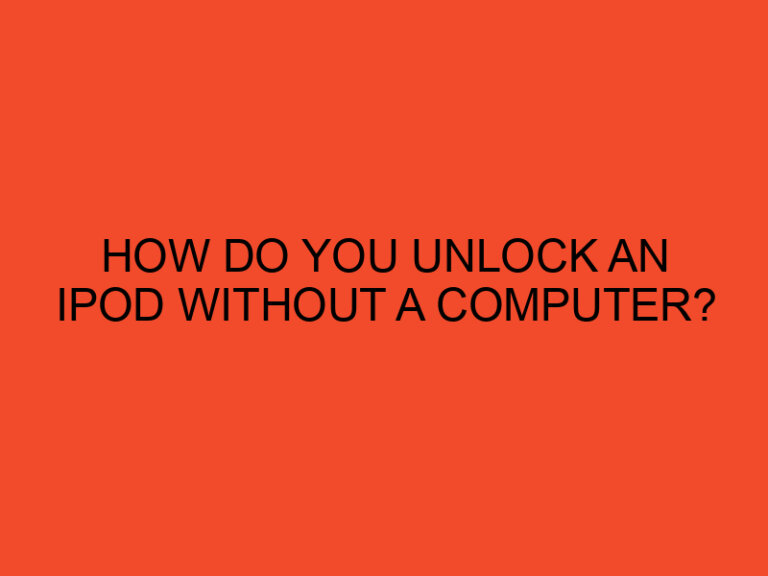Are you frustrated with slow-loading websites or applications? Performance bottlenecks can be a major hindrance to user experience and can significantly impact the success of any online platform. In this article, we will explore the five most common performance bottlenecks that web developers and IT professionals encounter, along with strategies to overcome them. So, let’s dive in and discover how to optimize your website or application for optimal performance.
Table of Contents
- Introduction
- Inefficient Database Queries
- Heavy Server-Side Processing
- Unoptimized Front-End Code
- Network Latency
- Insufficient Caching
- Conclusion
- FAQs
- How can I identify performance bottlenecks on my website or application?
- Are there any performance optimization best practices I should follow?
- How often should I monitor the performance of my website or application?
- Can third-party integrations affect the performance of my website or application?
- Is it necessary to optimize performance for mobile devices as well?
Introduction
When it comes to website or application performance, even a small bottleneck can have a significant impact on the user experience. Identifying and addressing these bottlenecks is crucial for ensuring optimal performance and user satisfaction. Here are the five most common performance bottlenecks to watch out for:
Inefficient Database Queries
Inefficient database queries can severely impact the performance of a website or application. Long-running queries, lack of indexing, and excessive database calls can lead to slow response times. To mitigate this bottleneck, it is essential to optimize your database queries by utilizing indexes, caching mechanisms, and query optimization techniques. Additionally, consider denormalizing your database structure and employing effective data caching strategies to minimize database load.
Heavy Server-Side Processing
If your server-side code is resource-intensive or poorly optimized, it can significantly slow down your website or application. Complex calculations, excessive file operations, and inefficient algorithms can all contribute to this bottleneck. To address this issue, review and optimize your server-side code, identify areas for improvement, and consider offloading some processing tasks to asynchronous processes or background workers. Scaling your infrastructure horizontally can also help distribute the load and improve performance.
Unoptimized Front-End Code
Front-end performance is crucial for delivering a smooth user experience. Bloated HTML, CSS, and JavaScript files, unoptimized images, and excessive HTTP requests can all hamper the performance of your website or application. To overcome this bottleneck, focus on optimizing your front-end code by minifying and compressing files, implementing lazy loading techniques, and leveraging browser caching. Use performance analysis tools to identify specific areas for improvement and ensure efficient code execution.
Network Latency
Network latency, or the time it takes for data to travel from the server to the client and back, can significantly impact the performance of your website or application. Factors such as physical distance, network congestion, and bandwidth limitations can contribute to increased latency. To mitigate this bottleneck, consider utilizing content delivery networks (CDNs) to cache and serve static assets from servers closer to the user. Implementing HTTP/2 or HTTP/3 protocols and optimizing network requests can also help reduce latency.
Insufficient Caching
Caching plays a vital role in improving website or application performance by reducing the need for repetitive computations and data retrieval. Without proper caching mechanisms in place, your website or application may experience unnecessary delays. Implementing browser caching, server-side caching, and content caching strategies can help alleviate this bottleneck and enhance overall performance. Utilize appropriate cache invalidation techniques to ensure that users always receive the most up-to-date content when necessary.
Conclusion
Optimizing the performance of your website or application is crucial for delivering a seamless user experience. By addressing the five most common performance bottlenecks discussed in this article—inefficient database queries, heavy server-side processing, unoptimized front-end code, network latency, and insufficient caching—you can significantly enhance the speed and responsiveness of your online platform. Stay vigilant, monitor performance metrics, and regularly optimize your code and infrastructure to provide your users with the best possible experience.
FAQs
How can I identify performance bottlenecks on my website or application?
To identify performance bottlenecks, you can use various tools and techniques such as performance profiling, monitoring server metrics, analyzing database queries, and conducting load tests. These methods can help pinpoint areas of concern and guide you towards optimization.
Are there any performance optimization best practices I should follow?
Yes, there are several best practices to optimize performance. These include minimizing HTTP requests, leveraging browser caching, compressing files, optimizing images, using CDNs, and implementing efficient caching strategies. Regular performance testing and continuous improvement are also crucial.
How often should I monitor the performance of my website or application?
It is recommended to monitor the performance of your website or application regularly. Establish a routine to check performance metrics, conduct periodic audits, and address any emerging issues promptly. Regular monitoring ensures that your platform maintains optimal performance levels.
Can third-party integrations affect the performance of my website or application?
Yes, third-party integrations can impact performance. External services or scripts that load synchronously can introduce delays. It is essential to review and optimize third-party integrations, minimize dependencies, and ensure that they do not adversely affect your platform’s performance.
Is it necessary to optimize performance for mobile devices as well?
Absolutely. With the increasing use of mobile devices, optimizing performance for mobile users is essential. Responsive design, image optimization, and minimizing unnecessary data transfers can significantly enhance the performance of your website or application on mobile devices.