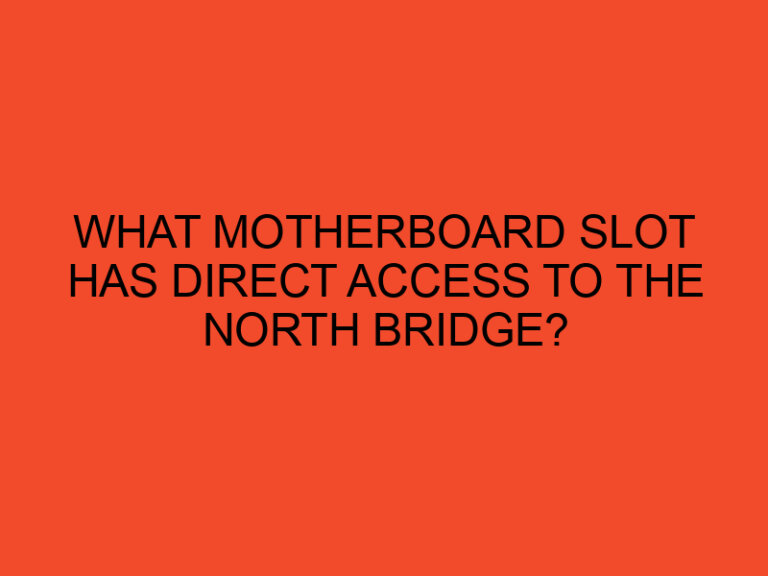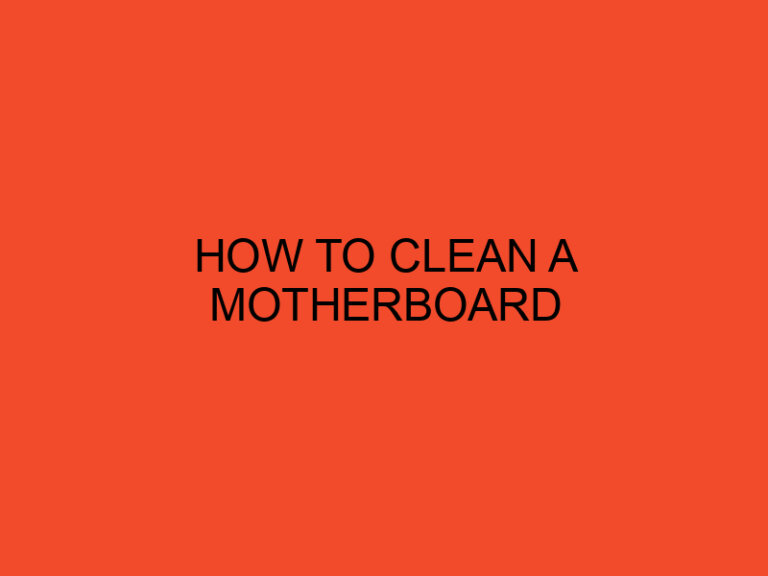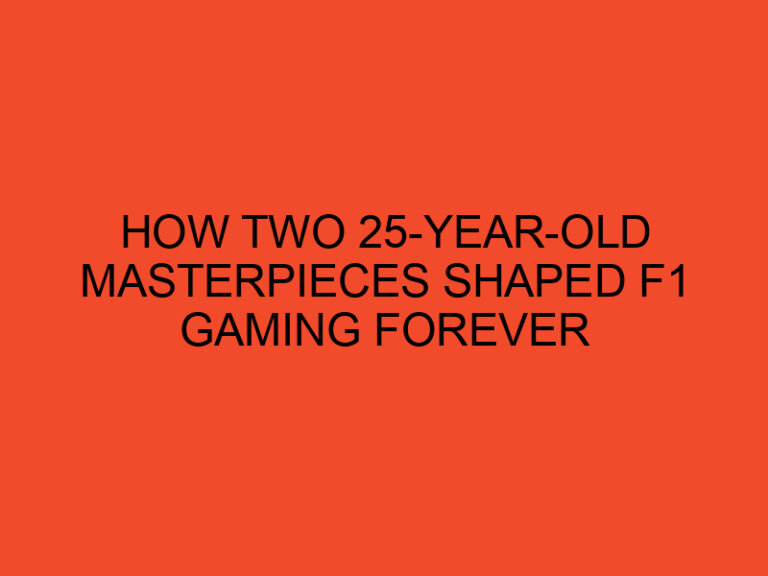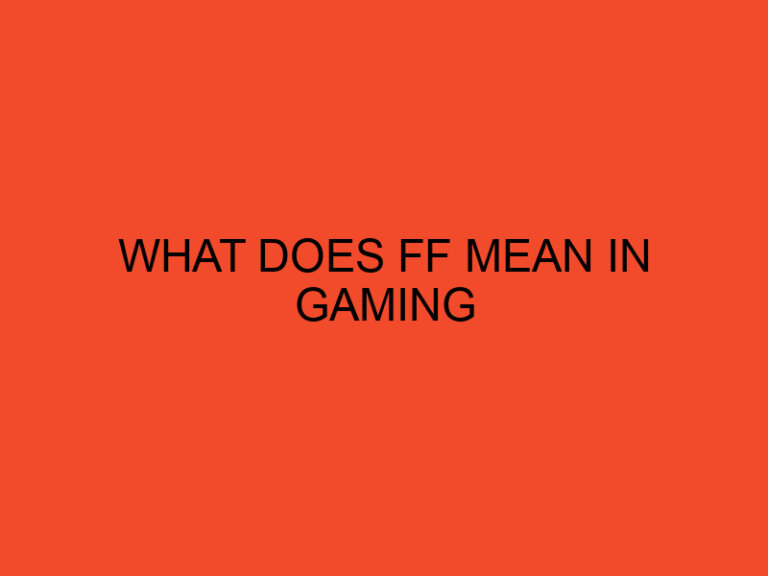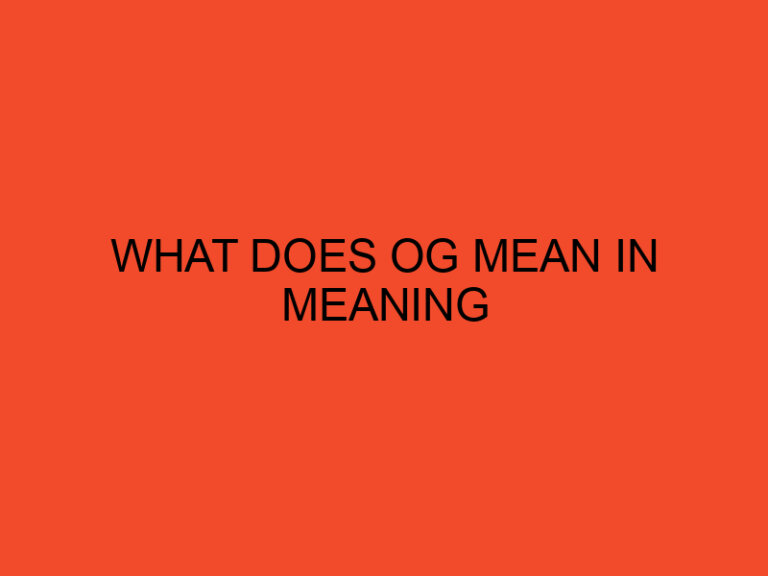Are you concerned about the temperature of your CPU? It’s no secret that overheating can lead to permanent damage, and in some cases, it can even cause your system to shut down. But what about 50c? Is that a safe temperature for your CPU to be running at? In this article, we’ll take a closer look at CPU temperatures, what they mean, and whether or not 50c is a good temperature for your CPU.
Table of Contents
Understanding CPU Temperatures
Before we can answer the question of whether or not 50c is a good temperature for a CPU, we need to first understand what CPU temperatures are and what they mean. The CPU, or Central Processing Unit, is the “brain” of your computer. It’s responsible for carrying out all of the commands and calculations that keep your system running smoothly.
As your CPU works, it generates heat. The harder your CPU works, the more heat it generates. This is why high-performance CPUs like those used in gaming rigs and workstations often require more robust cooling solutions than lower-end CPUs used in basic office machines.
CPU temperatures are a measure of how hot your CPU is running. They’re typically measured in Celsius (°C) or Fahrenheit (°F) and can be monitored using software utilities or even directly through your system’s BIOS.
CPU Temperature Ranges
So, what temperature range should your CPU be running at? The answer to that question depends on a few factors, including the specific CPU you’re using, the tasks you’re running, and the cooling solutions you have in place.
As a general rule, most CPUs are designed to operate within a temperature range of 0-100°C (32-212°F). However, there are some important caveats to keep in mind:
- For most CPUs, you’ll want to keep temperatures below 90°C (194°F) under heavy loads. Running your CPU hotter than this for extended periods of time can cause permanent damage.
- Most CPUs will begin to throttle (i.e., slow down) once temperatures exceed 95-100°C (203-212°F). This can result in degraded performance or even system crashes.
Is 50c a Good Temperature for a CPU?
Now that we understand CPU temperatures and the range of temperatures that are considered safe, we can answer the question: is 50c a good temperature for a CPU?
The answer is: it depends. 50c is a relatively low temperature for a CPU, and most CPUs should be able to run comfortably at this temperature or lower. However, the specific temperature that’s “good” for your CPU will depend on a number of factors, including:
- The specific CPU you’re using
- The cooling solutions you have in place
- The tasks you’re running
- The ambient temperature of your room
For example, a high-performance CPU running demanding tasks in a warm room may run hotter than a lower-end CPU running basic office tasks in a cool room.
Ultimately, the best way to determine whether or not 50c is a good temperature for your CPU is to monitor your temperatures over time and pay attention to any signs of instability or performance degradation.
How to Monitor CPU Temperatures
If you’re concerned about your CPU temperatures, there are a few ways you can monitor them.
One option is to use software utilities like HWMonitor, Core Temp, or SpeedFan. These utilities will give you real-time temperature readings and can help you identify potential issues before they become major problems.
Another option is to monitor your CPU temperatures directly through your system’s BIOS. This is a bit more technical, but it can provide more accurate temperature readings than software utilities.
Conclusion
So, is 50c a good temperature for a CPU? As we’ve seen, the answer isn’t a simple yes or no. It depends on a variety of factors, including the specific CPU you’re using, the cooling solutions you have in place, and the tasks you’re running.
That being said, 50c is generally considered to be a safe temperature for most CPUs. As long as your CPU isn’t consistently running hotter than this, you should be able to use your system without worrying about overheating or damage.
However, it’s always a good idea to monitor your CPU temperatures regularly, especially if you’re running demanding tasks or using a high-performance CPU. By keeping an eye on your temperatures and addressing any issues that arise, you can help ensure that your CPU stays healthy and running smoothly.
FAQs
- What’s the highest safe temperature for a CPU?
For most CPUs, you’ll want to keep temperatures below 90°C (194°F) under heavy loads. Running your CPU hotter than this for extended periods of time can cause permanent damage.
- How can I lower my CPU temperatures?
There are a few ways to lower your CPU temperatures, including upgrading your cooling solutions, cleaning your system’s fans and heatsinks, and adjusting your system’s power settings.
- Why does my CPU temperature keep fluctuating?
It’s normal for CPU temperatures to fluctuate depending on the tasks you’re running and the load on your system. However, if you’re experiencing major fluctuations or sudden spikes in temperature, there may be an issue with your cooling solutions or your system’s power management settings.
- Can high CPU temperatures cause system crashes?
Yes, if your CPU temperatures get too high, your system may crash or shut down to protect itself from damage.
- Is it safe to overclock my CPU?
Overclocking your CPU can lead to higher temperatures and increased wear and tear on your system. If you’re going to overclock your CPU, it’s important to make sure you have adequate cooling solutions in place and to monitor your temperatures carefully.