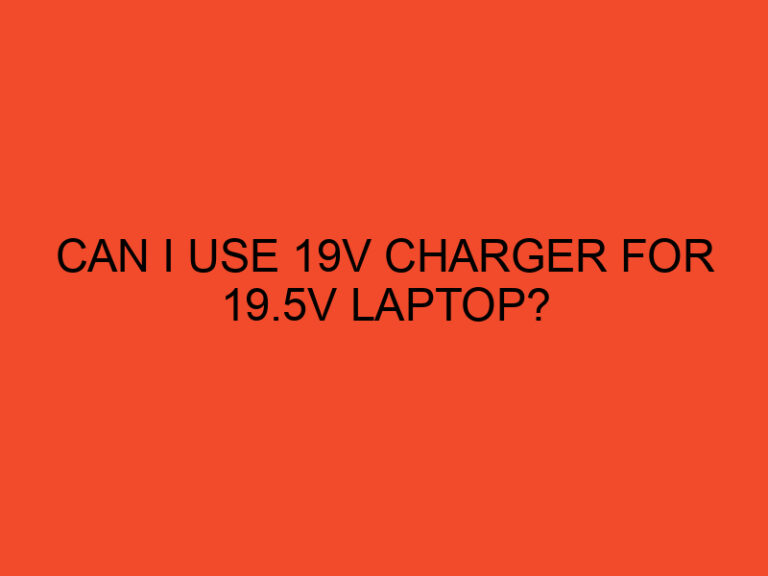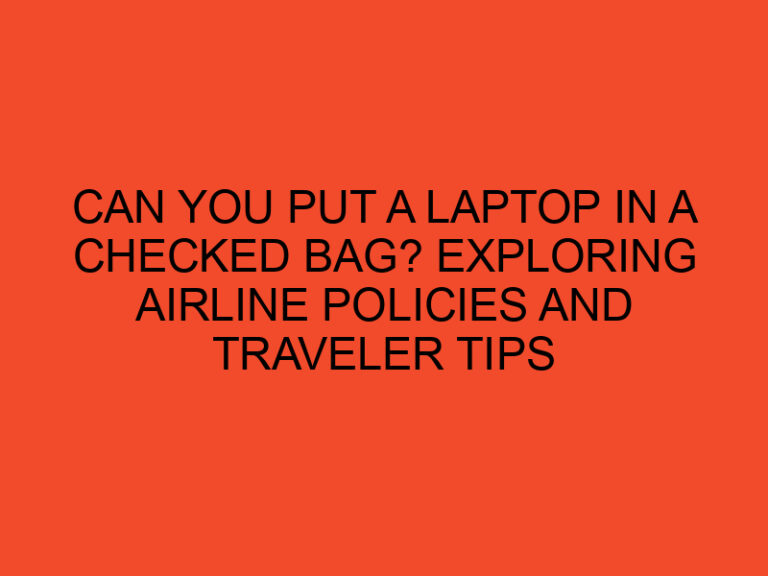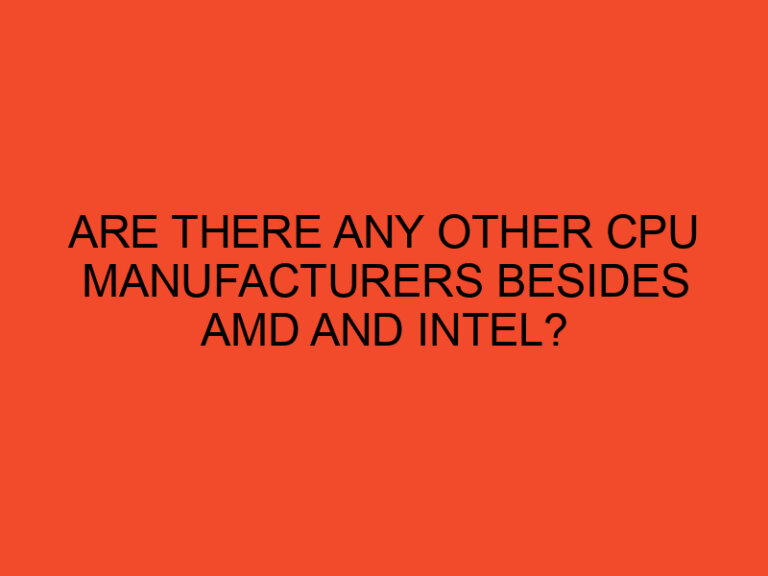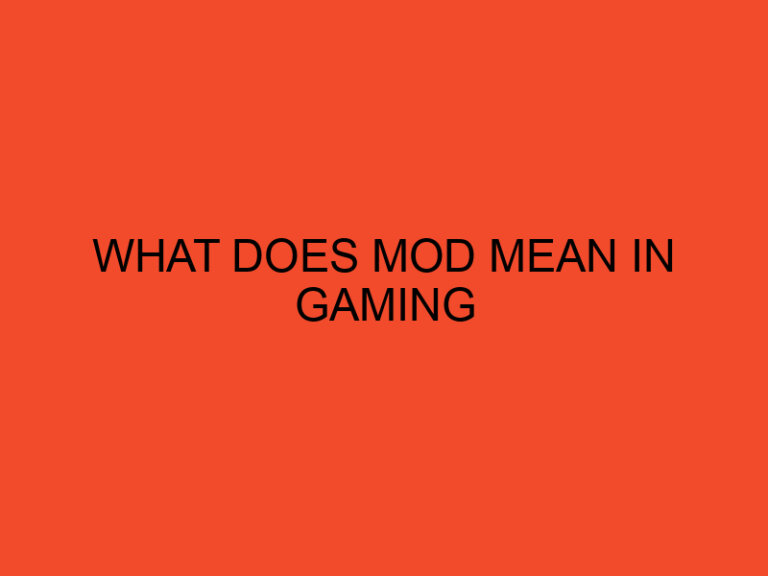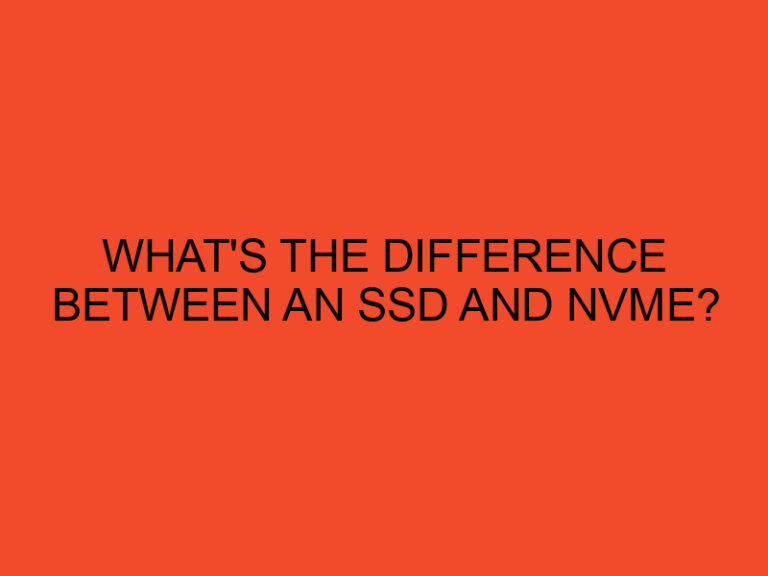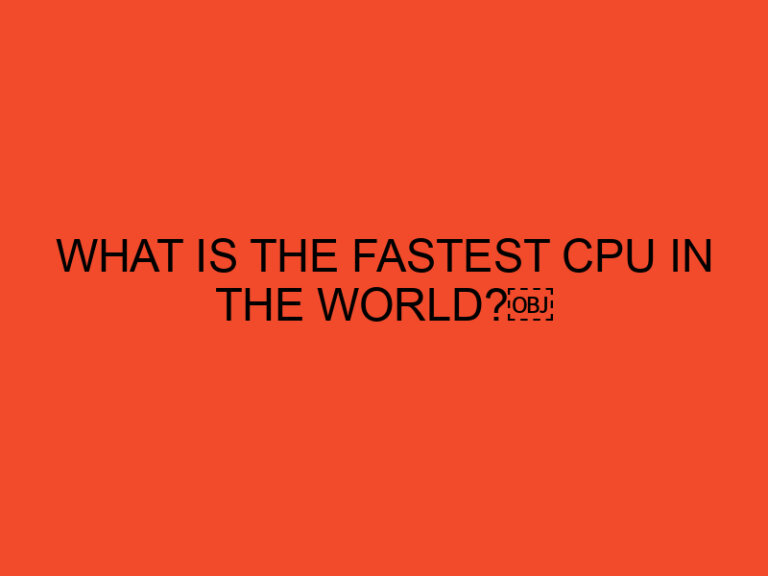If you are an Android user, you might have come across some apps that lag or stutter while running on your device. This is because some apps are not optimized for the GPU (Graphics Processing Unit) of your device, which can cause performance issues. To solve this problem, you can force GPU rendering on your Android device. In this article, we will discuss how to force GPU rendering on Android, what benefits it can provide, and how to troubleshoot issues that may arise.
Table of Contents
Understanding GPU Rendering
Before we dive into the details of how to force GPU rendering on Android, let’s first understand what GPU rendering is. In simple terms, GPU rendering is the process of using the Graphics Processing Unit (GPU) of your device to render the graphics on your screen. This process is more efficient than CPU rendering because the GPU is designed specifically for graphics-intensive tasks.
By default, Android uses CPU rendering for most of its apps, but you can force GPU rendering on specific apps to improve their performance. However, this may not work for all apps, and in some cases, it may even cause issues. Let’s discuss the benefits and drawbacks of forcing GPU rendering.
Benefits and Drawbacks of Forcing GPU Rendering
Forcing GPU rendering on Android can provide several benefits. For example, it can improve the performance of graphics-intensive apps, such as games, video players, and photo editors. It can also reduce battery consumption because the GPU is more efficient than the CPU when it comes to graphics processing.
However, there are also some drawbacks to forcing GPU rendering. First, it may not work for all apps, and in some cases, it may even cause performance issues. Second, it can increase the temperature of your device, which can lead to overheating if you use it for an extended period. Finally, it can also drain your battery faster if you use graphics-intensive apps for a long time.
How to Force GPU Rendering on Android
Now that you understand what GPU rendering is and its benefits and drawbacks, let’s discuss how to force GPU rendering on Android. Here are the steps:
- Go to “Settings” on your Android device.
- Scroll down and tap “Developer options.” If you don’t see this option, go to “About phone” and tap “Build number” seven times to enable Developer options.
- Scroll down to the “Hardware accelerated rendering” section.
- Toggle on “Force GPU rendering.”
- Restart your device for the changes to take effect.
After you force GPU rendering, you should see an improvement in the performance of graphics-intensive apps. However, if you notice any issues or performance degradation, you can always revert the changes by toggling off “Force GPU rendering” in the Developer options.
Troubleshooting Issues with Forced GPU Rendering
While forcing GPU rendering on Android can improve the performance of some apps, it may also cause issues in some cases. If you experience any of the following issues after forcing GPU rendering, you may need to troubleshoot the problem:
- App crashes or freezes
- Overheating of the device
- Battery drain
- Flickering or screen tearing
Here are some troubleshooting steps you can take to fix these issues:
- Disable forced GPU rendering and check if the issue persists.
- Clear the cache and data of the app that is causing the problem.
- Update the app to the latest version.
- Check if there is an update available for your Android device.
- Factory reset your device if the issue persists.
Conclusion
Forcing GPU rendering on Android can be a useful tool to improve the performance of graphics-intensive apps. However, it may not work for all apps and may even cause issues in some cases. Before forcing GPU rendering, make sure you understand its benefits and drawbacks, and always be prepared to troubleshoot any issues that may arise. If done correctly, you can significantly enhance your Android experience with forced GPU rendering. Just remember to use it responsibly and be aware of the potential risks.
FAQs
What is GPU rendering, and how does it differ from CPU rendering?
GPU rendering is the process of using the Graphics Processing Unit (GPU) of your device to render the graphics on your screen. This process is more efficient than CPU rendering because the GPU is designed specifically for graphics-intensive tasks.
Can forcing GPU rendering cause any issues with my Android device?
Forcing GPU rendering can cause issues in some cases, such as app crashes or freezes, overheating of the device, battery drain, or flickering or screen tearing. It is essential to be prepared to troubleshoot any problems that may arise.
Which apps can benefit from forced GPU rendering?
Graphics-intensive apps, such as games, video players, and photo editors, can benefit from forced GPU rendering. However, it may not work for all apps, and in some cases, it may even cause performance issues.
How can I troubleshoot issues with forced GPU rendering?
If you experience any issues with forced GPU rendering, you can troubleshoot the problem by disabling it, clearing the cache and data of the app, updating the app or device, or factory resetting your device if necessary.
Is it safe to force GPU rendering on my Android device?
Forcing GPU rendering is generally safe and can improve the performance of some apps. However, it may cause issues in some cases, and it is essential to be prepared to troubleshoot any problems that may arise.