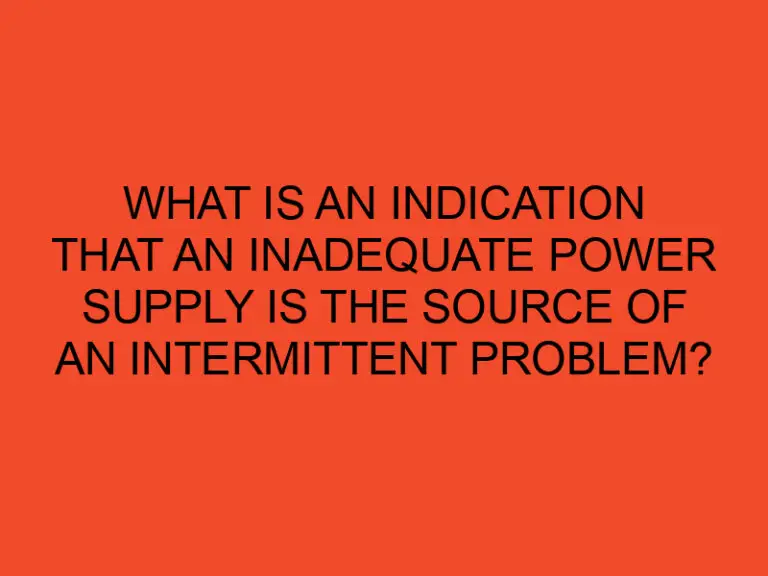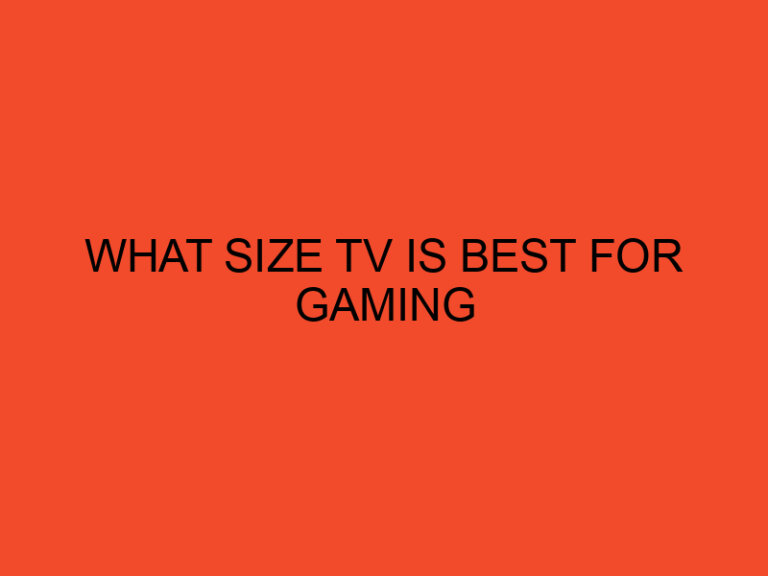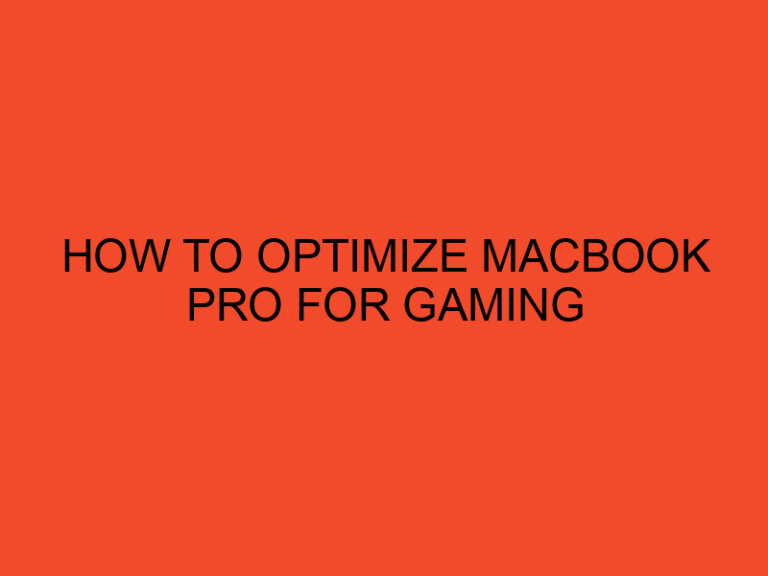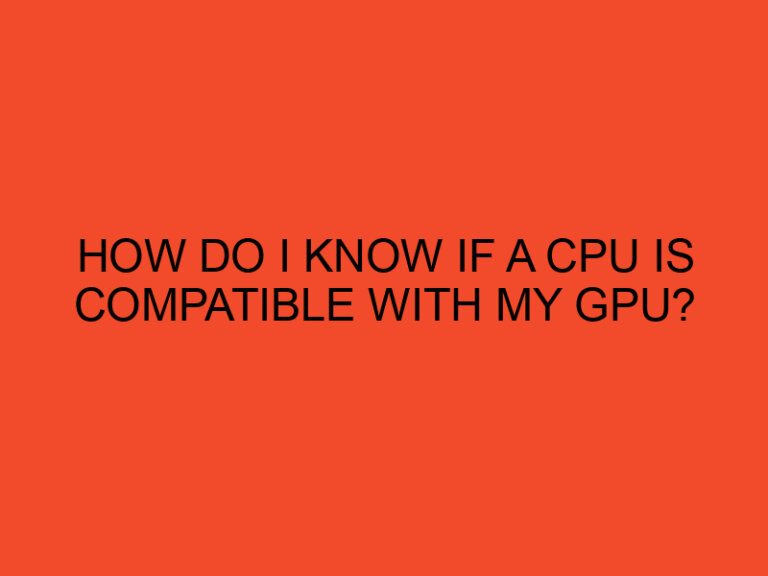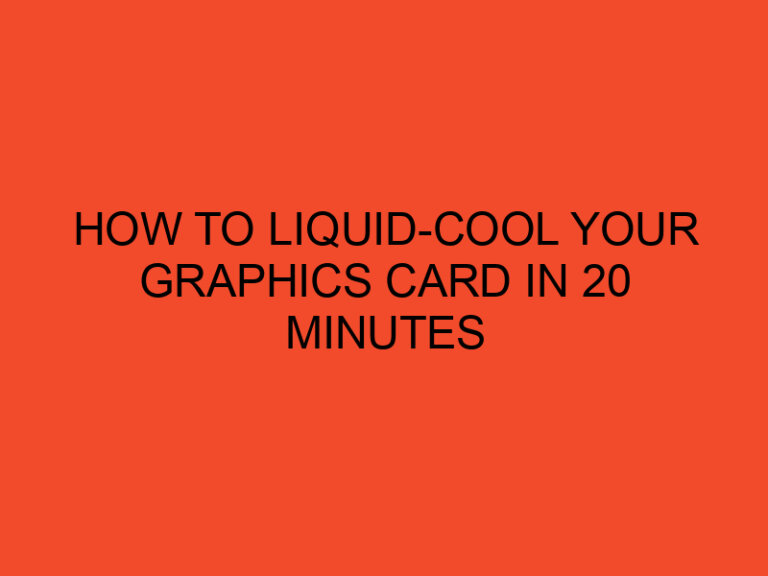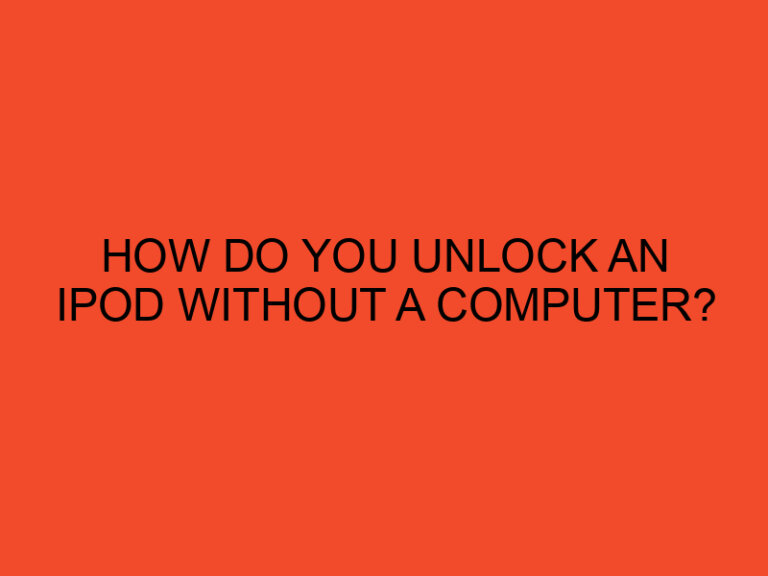In this digital age, our laptops are indispensable tools that contain a treasure trove of personal and professional information. However, it’s not uncommon to misplace or forget where you last used your Windows laptop. The panic that ensues when you can’t locate your device can be overwhelming. But fear not! In this comprehensive guide, we’ll walk you through the steps to find your Windows laptop quickly and efficiently.
Table of Contents
Introduction
Losing your Windows laptop can be a frustrating experience. However, with the right approach and tools, you can increase your chances of recovering it. In this article, we will explore various methods to find your Windows laptop, from checking common places to using advanced tracking features.
Check Common Places
The first step in finding your laptop is to retrace your steps and check common places where you might have left it. Look around your home, workplace, or any other location you recently visited. Sometimes, it’s as simple as misplacing it under a pile of papers or in a different room.
Use Find My Device Feature
Windows provides a built-in feature called “Find My Device.” This feature allows you to track the location of your laptop if it’s connected to the internet. To enable this feature, go to your laptop’s settings and activate it. If your laptop goes missing, you can log in to your Microsoft account from another device and track its location.
Contact Your Laptop Manufacturer
If you’re unable to locate your laptop using built-in features, it’s a good idea to get in touch with your laptop’s manufacturer. They may have additional tools or suggestions to help you find your device. Provide them with your laptop’s serial number and any other relevant information.
Check with Local Authorities
If you suspect that your laptop was stolen, it’s crucial to report it to the local authorities. Provide them with all the necessary details and a description of the laptop. Law enforcement may be able to help recover your device.
Leverage Third-Party Tracking Software
In addition to built-in features, there are third-party tracking software options available. These tools offer advanced tracking capabilities and can even capture images of the person using your laptop. Popular options include Prey and LoJack.
Monitor Online Marketplaces
Thieves often try to sell stolen laptops online. Keep an eye on online marketplaces like eBay and Craigslist for any listings that match your laptop’s description. If you find a suspicious listing, report it to the platform immediately.
Update Your Security Measures
To prevent future incidents, make sure to update your security measures. Set up a strong password, enable biometric authentication if available, and regularly update your antivirus software.
Backup Your Data Regularly
In case you can’t recover your laptop, it’s essential to have backups of your important data. Regularly back up your files to an external drive or cloud storage so that you don’t lose valuable information.
Conclusion
Losing your Windows laptop can be stressful, but by following these steps and staying vigilant, you can increase your chances of recovery. Remember to act swiftly, report theft to the authorities, and take preventive measures to secure your devices.
FAQs
What should I do if I can’t find my Windows laptop?
If you can’t locate your laptop, start by using the “Find My Device” feature. If that doesn’t work, contact your laptop manufacturer and report the loss to local authorities.
Can I track my laptop if it’s turned off?
No, you can only track your laptop if it’s connected to the internet and the tracking feature is enabled.
Is third-party tracking software safe to use?
Yes, reputable third-party tracking software is safe and can be effective in locating a lost laptop.
How can I prevent laptop theft in the first place?
To prevent laptop theft, use strong passwords, enable biometric authentication, and never leave your laptop unattended in public places.
What should I do after recovering my lost laptop?
After recovering your lost laptop, change your passwords, update your security software, and consider enabling additional security measures to prevent future incidents.