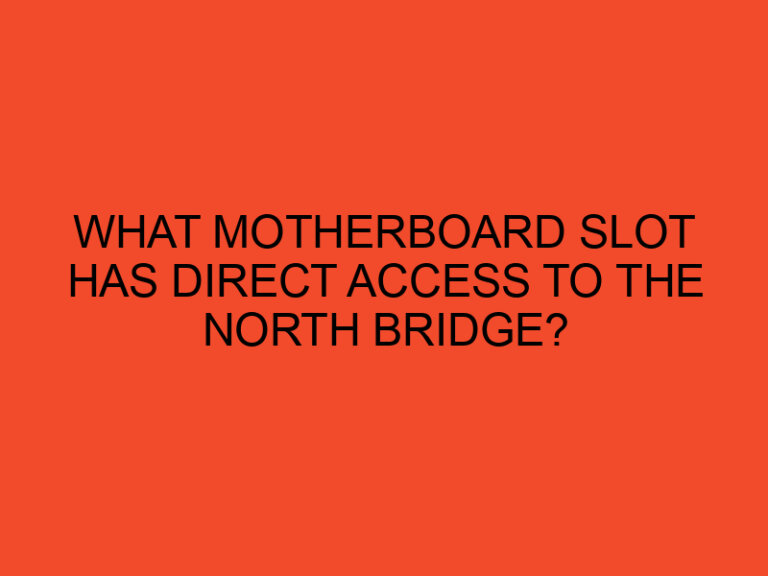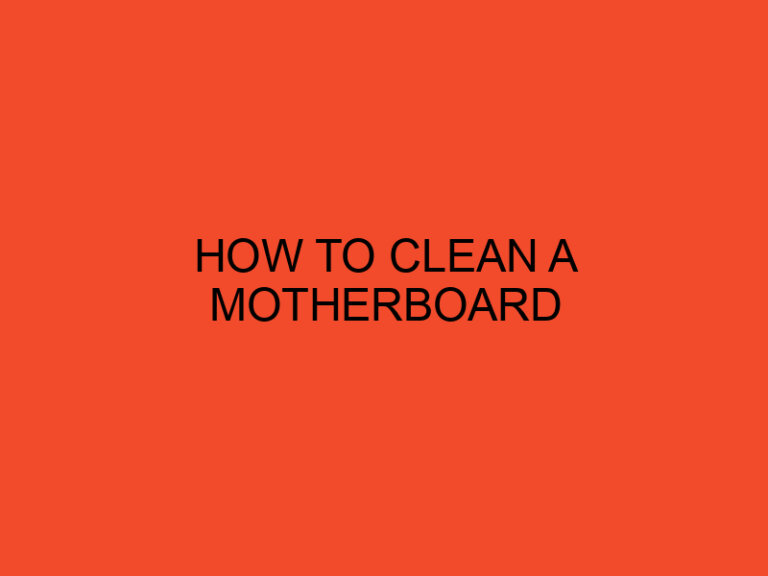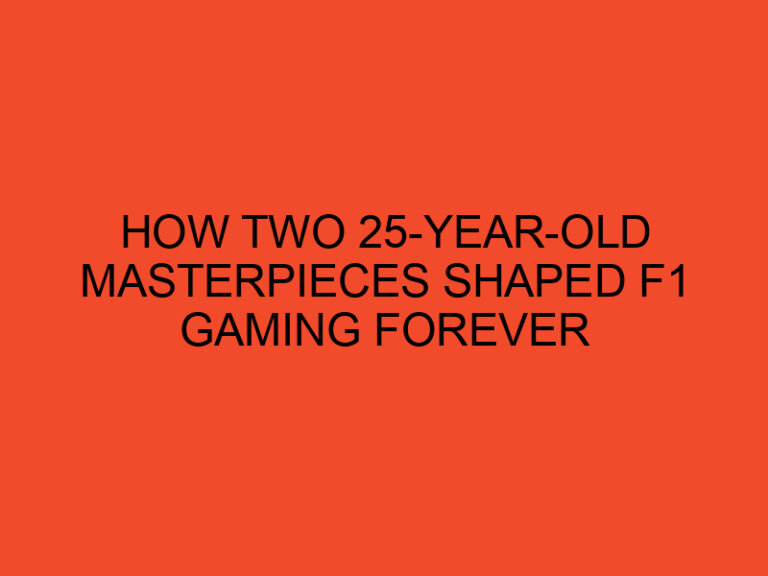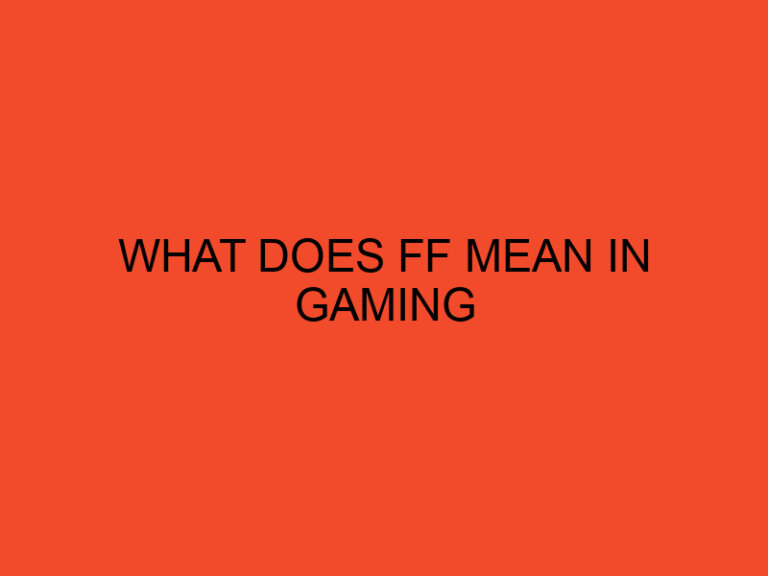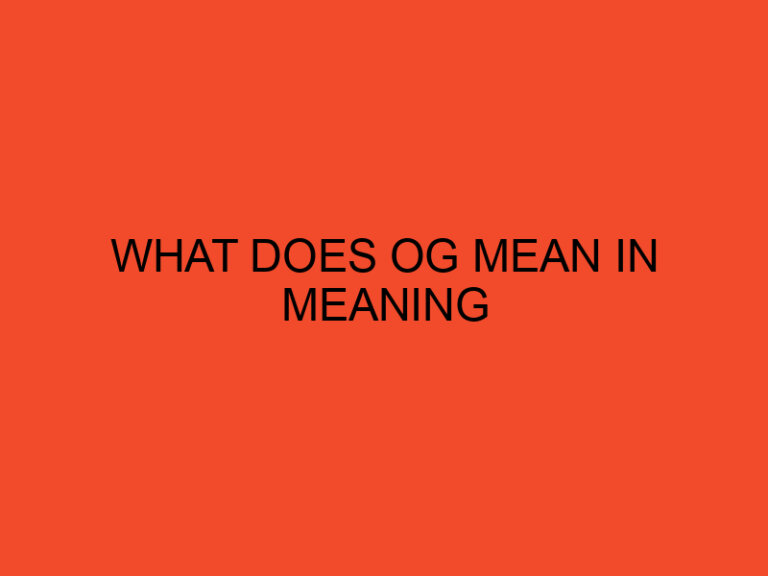If you’re planning to build your own PC, one of the most important things you need to consider is compatibility between components. Two key components are the CPU and GPU, which must work together seamlessly for optimal performance. In this article, we’ll cover how to check if a CPU is compatible with your GPU, including the technical requirements, compatibility issues, and tips for finding the right match.
Table of Contents
1. What is CPU and GPU Compatibility?
Before we dive into the specifics of compatibility, let’s briefly define what we mean by CPU and GPU. The CPU, or Central Processing Unit, is the brain of the computer responsible for executing instructions and processing data. The GPU, or Graphics Processing Unit, is a specialized chip designed to handle graphics-related tasks, such as rendering images and videos.
CPU and GPU compatibility refers to the ability of these two components to work together smoothly and efficiently. To achieve optimal performance, both the CPU and GPU must meet certain technical requirements and work within specific compatibility guidelines.
2. Technical Requirements for CPU and GPU Compatibility
To determine whether a CPU is compatible with your GPU, you’ll need to check several technical specifications, including:
H1: Socket Compatibility
The CPU and motherboard must have compatible sockets, which determine how the CPU is connected to the motherboard. For example, an Intel CPU requires an LGA socket, while an AMD CPU requires an AM4 socket.
H2: Power Supply Unit (PSU)
The PSU must be powerful enough to support both the CPU and GPU. Be sure to check the wattage requirements of each component and ensure that the PSU can handle the combined power draw.
H2: PCI Express (PCIe)
The GPU must be compatible with the PCIe slots on the motherboard. The most common PCIe version is PCIe 3.0, but newer GPUs may require PCIe 4.0.
H2: RAM Compatibility
The RAM must be compatible with both the CPU and motherboard. Be sure to check the speed, capacity, and type of RAM required for optimal performance.
3. Compatibility Issues to Consider
Even if the technical specifications of the CPU and GPU appear to be compatible, there may still be compatibility issues to consider. Some of the most common compatibility issues include:
H2: Bottlenecks
A bottleneck occurs when one component is significantly slower than the others, reducing overall system performance. For example, a high-end GPU may be bottlenecked by a low-end CPU.
H2: Thermal Issues
Some CPUs and GPUs generate a lot of heat, which can cause thermal issues if not properly managed. Be sure to check the recommended cooling solutions for both components and ensure that your case has adequate ventilation.
H2: Driver Issues
Some GPUs may require specific drivers to work with certain CPUs or operating systems. Be sure to check the manufacturer’s website for recommended drivers and updates.
4. Tips for Finding the Right CPU-GPU Combo
Now that you understand the technical requirements and compatibility issues, here are some tips for finding the right CPU-GPU combo:
H2: Research
Do your research before making a purchase. Read reviews, check compatibility charts, and ask for advice from experienced PC builders.
H2: Budget
Consider your budget when selecting a CPU and GPU combo. High-end components may offer better performance, but they also come with a higher price tag.
H2: Future Proofing
Consider future-proofing your build by selecting components that will remain relevant for several years. For example, a high-end CPU may be able to handle future GPU upgrades.
5. Conclusion
In conclusion, CPU-GPU compatibility is a crucial factor to consider when building your own PC. By checking the technical requirements, compatibility issues, and following the tips for finding the right CPU-GPU combo, you can ensure that your PC performs optimally and without any compatibility issues. It’s important to note that just because a CPU and GPU appear to be compatible on paper, there may still be other factors that can affect their performance, such as thermal issues or driver issues.
When building a PC, it’s always a good idea to do your research, seek advice from experienced builders, and carefully consider your budget and future needs. By taking the time to select compatible components and following the technical requirements and compatibility guidelines, you can ensure that your PC build is a success.