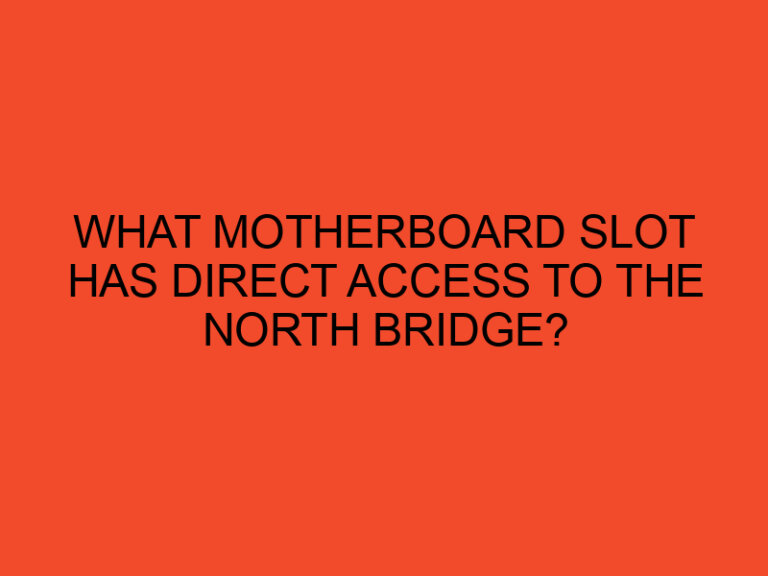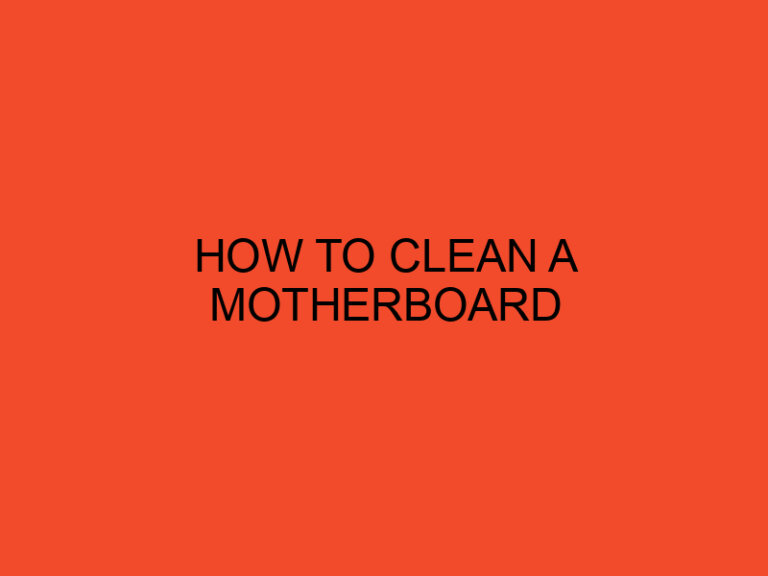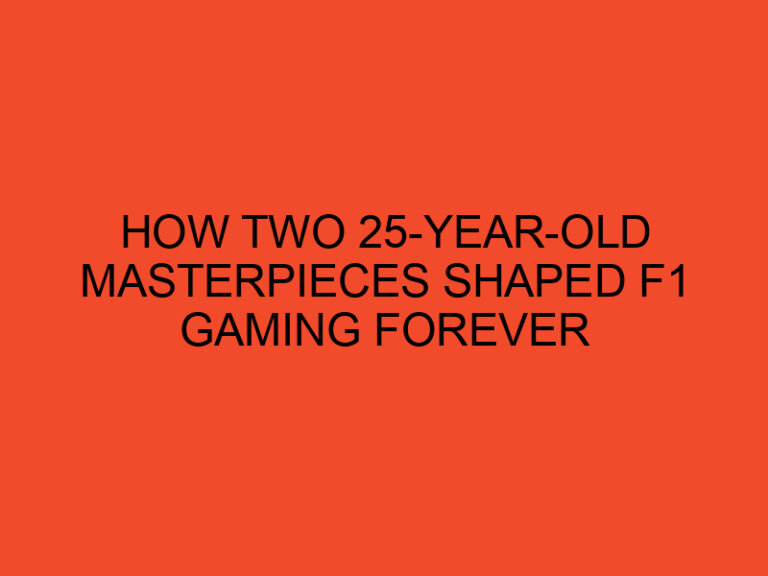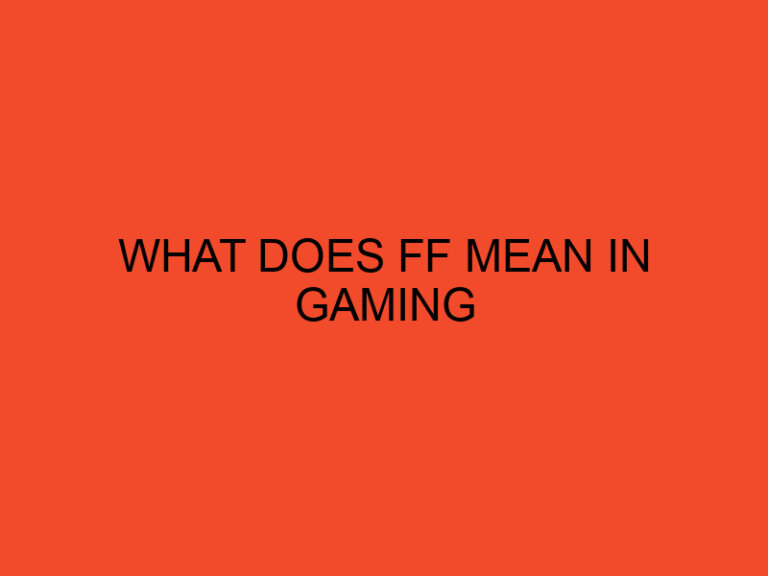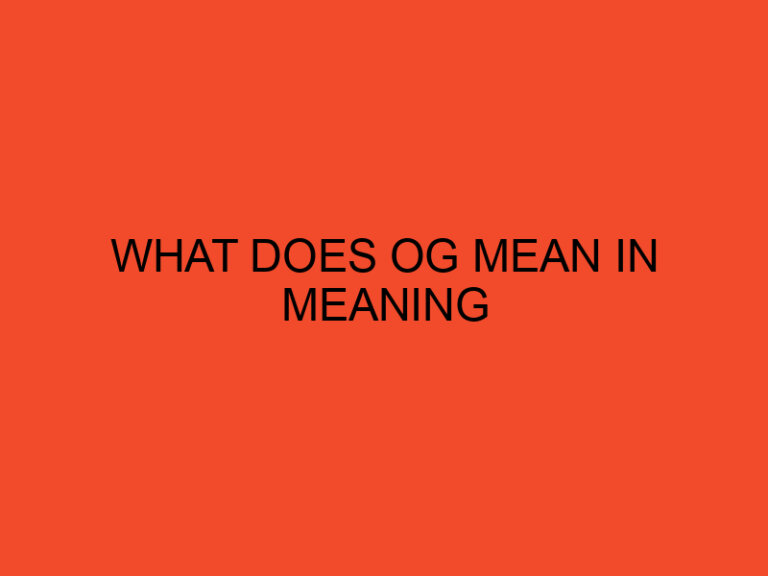American Megatrends Inc. (AMI) is a well-known manufacturer of BIOS firmware used in many computer systems. BIOS updates are essential for improving system stability, adding new features, and ensuring compatibility with the latest hardware and software. In this article, we will explore different methods for updating the American Megatrends BIOS.
Table of Contents
Different Ways for American Megatrends BIOS Update
Method 1: Using the Official Website
- Step 1: Identify your computer’s motherboard model and BIOS version. You can find this information by entering the BIOS during startup or by using system information tools.
- Step 2: Visit the official American Megatrends website (https://www.ami.com/) and navigate to the “Support” or “Downloads” section.
- Step 3: Search for your motherboard model or BIOS version in the provided search bar.
- Step 4: If a newer BIOS version is available, download the update file to your computer.
- Step 5: Follow the instructions provided by AMI to update the BIOS. This may involve creating a bootable USB drive or using a BIOS update utility provided by AMI.
Method 2: Using a BIOS Update Utility
- Step 1: Some motherboard manufacturers provide their own BIOS update utilities that work with AMI BIOS. Visit your motherboard manufacturer’s website and look for a utility designed for updating BIOS firmware.
- Step 2: Download the BIOS update utility and install it on your computer.
- Step 3: Run the BIOS update utility and follow the on-screen instructions to search for and download the latest BIOS version for your motherboard.
- Step 4: Once the update file is downloaded, the utility will guide you through the process of updating the BIOS.
Method 3: Using Q-Flash (Gigabyte Motherboards)
- Step 1: If you have a Gigabyte motherboard with AMI BIOS, you can use the Q-Flash utility to update the BIOS.
- Step 2: Restart your computer and press the “End” key repeatedly during the boot-up process to enter Q-Flash.
- Step 3: Q-Flash will display the current BIOS version and prompt you to load the new BIOS version from a USB drive.
- Step 4: Follow the on-screen instructions to complete the BIOS update process.
Method 4: Using M-Flash (MSI Motherboards)
- Step 1: For MSI motherboards with AMI BIOS, you can use the M-Flash utility for BIOS updates.
- Step 2: Restart your computer and press the “F11” key repeatedly during the boot-up process to enter M-Flash.
- Step 3: M-Flash will display the current BIOS version and allow you to load the new BIOS version from a USB drive.
- Step 4: Follow the on-screen instructions to complete the BIOS update process.
Method 5: Using BIOS Flash Tools
- Step 1: Some AMI BIOS updates can be performed directly within the BIOS using built-in flash tools.
- Step 2: Restart your computer and press the designated key (e.g., “F2,” “F10,” or “Del”) to enter the BIOS setup utility.
- Step 3: Look for an option related to “BIOS Update” or “EZ Flash” within the BIOS menu.
- Step 4: If available, select the option and follow the on-screen instructions to update the BIOS using a USB drive or other storage device containing the update file.
Conclusion
Updating the American Megatrends BIOS is crucial for maintaining system performance and ensuring compatibility with the latest hardware and software. By following the different methods provided in this article, you can safely and effectively update your AMI BIOS. Always ensure that you download the correct BIOS version and follow the manufacturer’s instructions carefully during the update process.
FAQs
Why is it important to update the American Megatrends BIOS?
Updating the American Megatrends BIOS is essential for improving system stability, adding new features, and ensuring compatibility with the latest hardware and software. BIOS updates can also address security vulnerabilities and enhance overall system performance.
How can I check the current BIOS version on my computer?
To check the current BIOS version, you can enter the BIOS during startup. During the boot-up process, press the designated key (e.g., “F2,” “F10,” or “Del”) to access the BIOS setup utility. The BIOS version is usually displayed on the main BIOS screen.
Are BIOS updates specific to the motherboard model or BIOS version?
Yes, BIOS updates are specific to the motherboard model and BIOS version. It is essential to download the correct BIOS update file that matches your motherboard to avoid compatibility issues.
Can I update the BIOS using the BIOS update utility provided by my motherboard manufacturer?
Yes, some motherboard manufacturers provide their own BIOS update utilities that work with AMI BIOS. You can download and install the utility from their website and use it to update the BIOS.