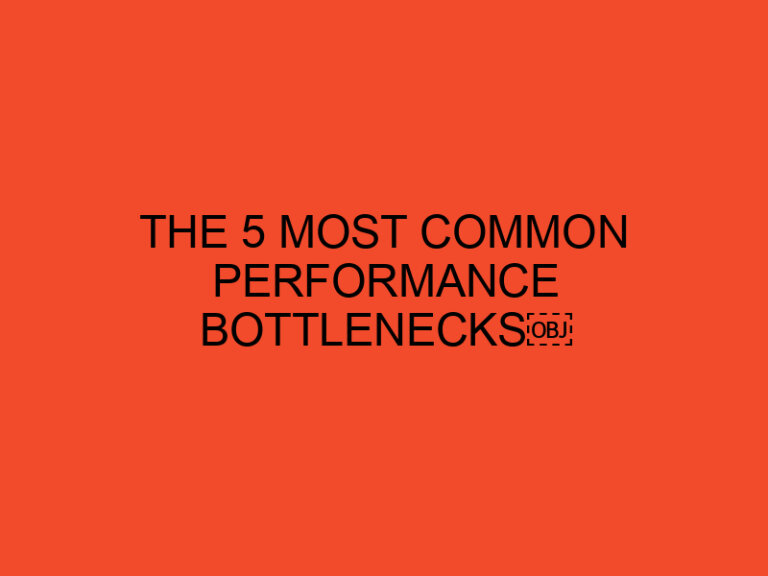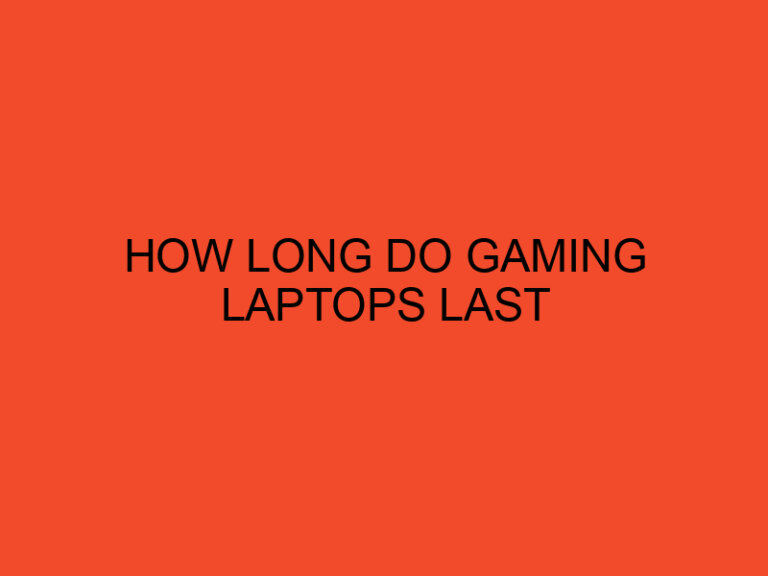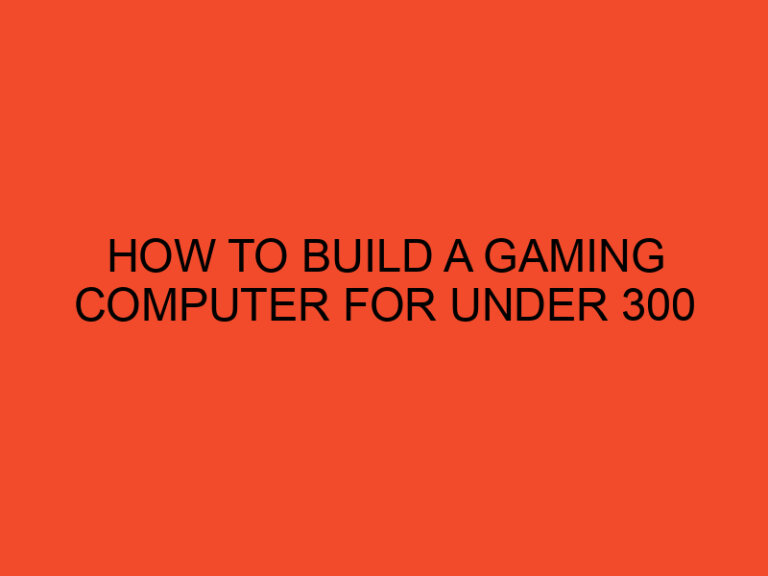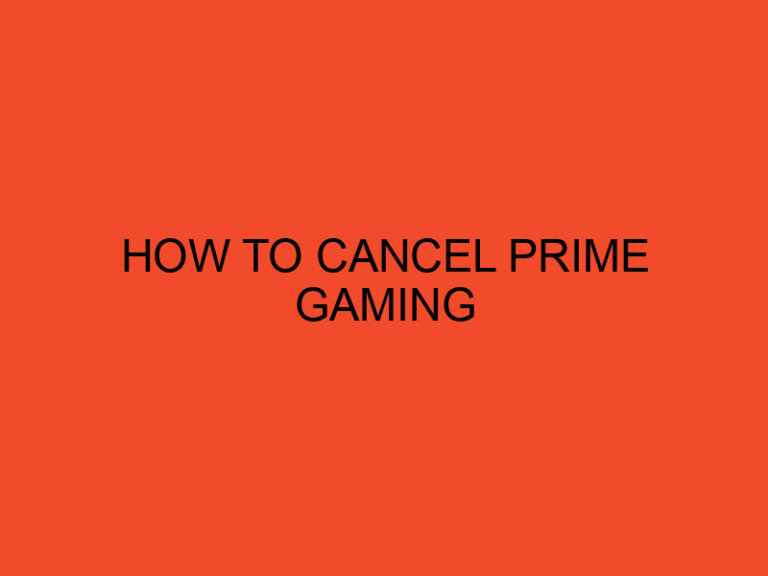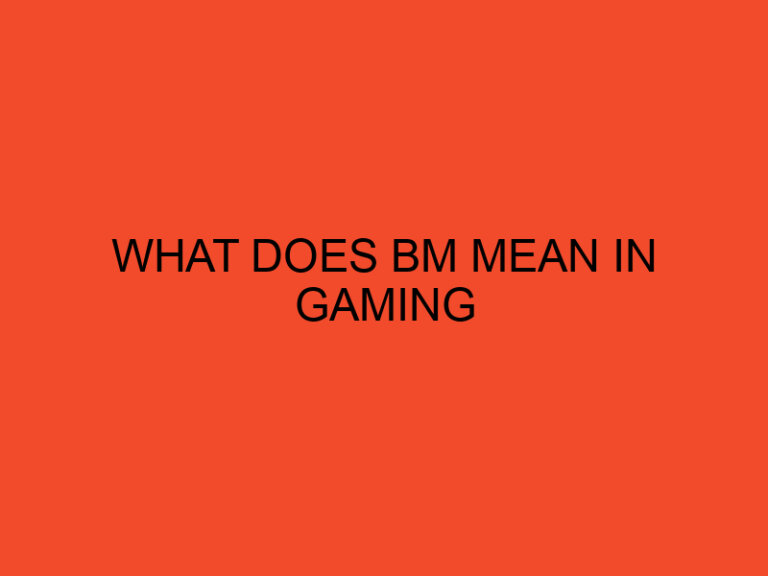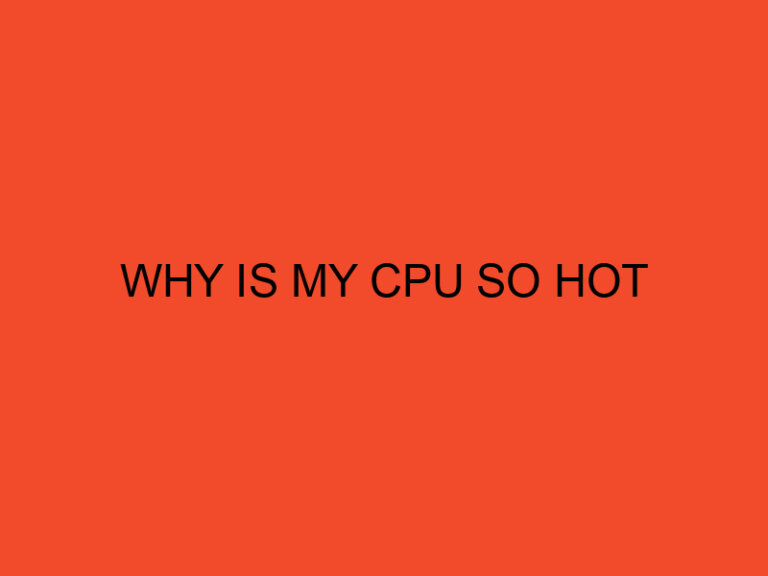Gaming chairs have become increasingly popular among gamers and computer enthusiasts. These chairs are designed to provide comfort and support during long gaming sessions, enhancing overall gaming experience. However, sitting in a gaming chair properly is crucial to fully enjoy its benefits. In this article, we will discuss the correct sitting posture, adjustment techniques, and tips to optimize your gaming chair for maximum comfort and performance.
Table of Contents
Understanding the Importance of Proper Posture
Maintaining proper posture is essential for long-term comfort and health benefits when using a gaming chair. Proper posture helps prevent back pain, muscle strain, and other discomforts associated with prolonged sitting. When sitting in a gaming chair, follow these guidelines:
- Keep your back straight and aligned with the chair’s backrest.
- Relax your shoulders and avoid slouching forward.
- Ensure that your feet are flat on the ground or supported by a footrest.
- Rest your arms comfortably on the armrests, avoiding unnecessary tension.
Setting Up Your Gaming Chair
Before you start using your gaming chair, it’s crucial to set it up correctly. Follow these steps to optimize your chair for a comfortable gaming experience:
Adjusting the Chair Height
- Start by adjusting the chair’s height to match your desk or gaming setup. The goal is to have your feet flat on the ground or supported by a footrest while maintaining a 90-degree angle at your knees.
Positioning the Backrest
- Tilt the backrest to a position that supports the natural curve of your spine. Avoid reclining too far back or sitting upright, as both can cause discomfort over time. Find a position that allows you to maintain a neutral posture.
Adjusting Armrests for Comfort
- Adjust the armrests to a height that allows your arms to rest comfortably while keeping your shoulders relaxed. Ensure that your elbows are at a 90-degree angle when resting your forearms on the armrests.
Finding the Ideal Lumbar Support
- Most gaming chairs come with adjustable lumbar support. Position the lumbar pillow or cushion to support the inward curve of your lower back. This helps maintain the natural alignment of your spine and prevents slouching.
Resting Your Feet with a Footrest
- If your feet don’t touch the ground when seated, consider using a footrest. A footrest helps reduce pressure on your lower back and promotes better blood circulation.
Using Head and Neck Support
- Utilize any headrest or neck support provided by your gaming chair. Adjust it to a height that supports the natural alignment of your head and neck. This helps reduce strain on your neck muscles and prevents discomfort.
Maintaining Good Posture While Gaming
While sitting in a gaming chair, it’s important to maintain good posture to avoid unnecessary strain on your body. Here are some tips to help you maintain proper posture:
- Sit with your back straight, shoulders relaxed, and head facing forward.
- Avoid crossing your legs or sitting with your legs crossed.
- Keep your elbows close to your body, forming a 90-degree angle with your forearms.
- Take breaks every 30 minutes to stretch, walk around, and rest your eyes.
Taking Breaks and Staying Active
Even with the most ergonomic gaming chair, it’s essential to take regular breaks and stay active to prevent the negative effects of prolonged sitting. Here are some suggestions:
- Set a timer to remind yourself to take breaks every 30 minutes.
- During breaks, perform simple stretching exercises or take a short walk.
- Stay hydrated by drinking water throughout your gaming sessions.
- Avoid staring at the screen for extended periods. Look away and focus on distant objects to reduce eye strain.
Choosing the Right Gaming Chair for You
Selecting the right gaming chair is crucial for comfort and performance. Consider the following factors when choosing a gaming chair:
- Ergonomics: Look for chairs designed with ergonomic features such as adjustable height, lumbar support, and armrests.
- Material and Padding: Choose a chair with breathable material and sufficient padding to ensure comfort during long gaming sessions.
- Size and Weight Capacity: Check the chair’s dimensions and weight capacity to ensure it can accommodate your body size and weight.
- Style and Aesthetics: Find a gaming chair that matches your preferences and fits well with your gaming setup.
Cleaning and Maintenance Tips
To keep your gaming chair in good condition, follow these cleaning and maintenance tips:
- Regularly vacuum or wipe down the chair to remove dust and dirt.
- Use mild soap and water to clean any spills or stains on the chair’s surface.
- Avoid using harsh chemicals or abrasive cleaners that could damage the chair.
- Check the manufacturer’s instructions for specific cleaning recommendations.
Gaming Chair Accessories
Enhance your gaming experience further with these popular gaming chair accessories:
- Neck and Lumbar Pillows: Provide additional support and comfort for your neck and lower back.
- Gaming Chair Mats: Protect your floor and provide smooth movement for your chair.
- Cup Holders and Side Pockets: Conveniently store drinks, snacks, and gaming accessories within reach.
- Cable Management Solutions: Keep your cables organized and prevent them from tangling.
Conclusion
A gaming chair can greatly enhance your gaming experience, but it’s important to sit in it correctly to maximize its benefits. By maintaining proper posture, adjusting the chair’s settings, and taking regular breaks, you can ensure long-lasting comfort and better performance during your gaming sessions. Remember to choose a gaming chair that suits your preferences and invest in accessories that further enhance your comfort.
FAQs
Can a gaming chair improve my gaming performance?
Yes, a gaming chair can improve your gaming performance by providing ergonomic support and comfort, reducing fatigue, and promoting better focus during gameplay.
Can I use a gaming chair for other activities besides gaming?
Absolutely! Gaming chairs are versatile and can be used for various activities such as working, studying, or watching movies. They offer comfort and support during prolonged sitting sessions.
What is the ideal height for a gaming chair?
The ideal height for a gaming chair depends on your personal preferences and desk setup. Adjust the chair’s height so that your feet are flat on the ground or supported by a footrest, maintaining a 90-degree angle at your knees.
How often should I clean my gaming chair?
It’s a good practice to clean your gaming chair regularly to maintain its condition. Wipe down the chair with a soft cloth or vacuum it to remove dust and dirt. Clean spills or stains promptly using mild soap and water.
Are gaming chairs suitable for people of all body types and sizes?
Gaming chairs come in various sizes and weight capacities. It’s essential to choose a chair that can comfortably accommodate your body type and weight. Check the chair’s specifications before making a purchase.